Download and install
VeryPDF Barcode Generator SDK/COM is a toolkit for developers, you can download it from here, unpack it to the disk, open a command prompt window with Administrator Privilege in Windows system, then you can run following command line to register BarcodeCom.exe into your system,
BarcodeCom.exe /regserver
after you register BarcodeCom SDK/COM successful, you can run ASP, C#, C++, Javascript, PHP, VB, VB.NET, VBScript, etc. demo projects easily.
VeryPDF Barcode Generator SDK/COM options
VeryPDF Barcode Generator SDK/COM is easy to use, and it has these options:
Product Name: VeryPDF Barcode Generator Command Line
Product Web Page: /app/barcode/
Web: http://www.verypdf.com
Web: http://www.verydoc.com
Support: http://support.verypdf.com
Description:
1. Create EAN 13, EAN 8, UPC A, UPC E, ISBN, CODE 128, etc. 100+ barcodes.
2. Export generated barcodes to EPS, PS, PCL, PDF, EMF, WMF vector formats.
3. Export generated barcodes to BMP, PNG, TIF, GIF, TGA, PCX raster formats.
4. Support transparent background.
5. Scan and decode barcodes from image files.
Usage: barcode.exe [options] <in-file> [<out-file>]
-type <string> : encoding type (default is best fit for first string)
"ean", "ean13", "ean-13", "ean8", "ean-8"
"upc", "upc-a", "upc-e"
"isbn"
"39", "code39"
"128c", "code128c"
"128b", "code128b"
"128", "code128"
"128raw"
"i25", "interleaved 2 of 5"
"cbr", "codabar"
"msi"
"pls", "plessey"
"code93", "93"
-type2 <string> : encoding type (default is best fit for first string)
isbn, interleaved2of5, qrcode, ean13, ean8, upca, upce, ismn, code93,
issn, databaromni, databarstackedomni, databarexpanded, databarexpandedstacked,
databartruncated, databarstacked, databarlimited, gs1datamatrix, gs1qrcode,
gs1-128, ean14, itf14, sscc18, azteccode, azteccode, aztecrune, datamatrix,
micropdf417, pdf417, pdf417compact, microqrcode, code128, code39, code39ext,
code93ext, auspost, identcode, leitcode, japanpost, maxicode, royalmail,
kix, onecode, postnet, symbol, code32, pharmacode, pharmacode2, pzn, hibccode39,
hibccode128, hibcpdf417, hibcmicropdf417, hibcqrcode, hibcdatamatrix,
hibccodablockf, bc412, channelcode, rationalizedCodabar, codablockf, code11,
code16k, code2of5, iata2of5, code49, codeone, msi, plessey, posicode, telepen,
telepennumeric, ean13composite, ean8composite, upcacomposite, upcecomposite,
databaromnicomposite, databarstackedomnicomposite, databarexpandedcomposite,
databarexpandedstackedcomposite, databartruncatedcomposite,
databarstackedcomposite, databarlimitedcomposite, gs1-128composite,
gs1-cc, daft, flattermarken, raw, ean2, ean5
-unit <string> : unit ("mm", "in", "pt", "cm"), default is "pt"
-paper <string> : Set paper size, e.g., 210x297mm, 8.5x11in, 612x792
-barcodesize <string>: Barcode geometry on the page:
[<width>x<height>][+<margin>+<margin>]
-table <string> : Table geometry: <cols>x<lines>[+<margin>+<margin>]
-cellpadding <string>: Internal margin for each item in a table: <xm>[,<ym>]
-xpos <int> : Draw Barcode on page at X position
-ypos <int> : Draw Barcode on page at Y position
-scalex <fp> : Desired scale X for Barcode
-scaley <fp> : Desired scale Y for Barcode
-rotate <fp> : Rotate Barcode
-hidetext : Avoid printing text along with the bars
-nochecksum : No Checksum character, if the chosen encoding allows it
-barcolor <string> : Set Barcode color,e.g., -barcolor AA0000
-bgcolor <string> : Set background color, e.g., -bgcolor FFFF60
-bordercolor <string>: Set border color, e.g., -bordercolor 0000FF
-textcolor <string> : Set text color, e.g., -textcolor FF0000
-showborder : Display a border around the symbol
-borderwidth <int> : Set border width, e.g., -showborder -borderwidth 5
-textxalign <string> : This option is used to specify where to horizontally position the text.
-textxalign offleft
-textxalign left
-textxalign center
-textxalign right
-textxalign offright
-textxalign justify
-textyalign <string> : This option is used to specify where to vertically position the text.
-textyalign below
-textyalign center
-textyalign above
-textxoffset <int> : The horizontal position of the text in points relative to the default position.
-textyoffset <int> : The vertical position of the text in points relative to the default position.
-baroptions <string> : Set more barcode options
-trimimage : Trim image file
-transparent : Set transparent background to image file
-decode : Scan and decode bar codes from image file
-debug : Print debug information
-skip : Skip existing output files, don't overwrite it
-v : Print copyright and version info
-h : Print usage information
-help : Print usage information
--help : Print usage information
-? : Print usage information
-$ <string> : Input registration key
Examples:
barcode.exe -type code39 -paper 612x792 1234567890 _type1_code39.ps
barcode.exe -type code128 -paper 612x792 www.verypdf.com _type1_code128.ps
barcode.exe -type "interleaved 2 of 5" -paper 210x297mm -table 3x5 -scalex 3 1234567890 out.ps
barcode.exe -type code128 -paper 612x792 -table 3x10+20+20 -cellpadding 20x20 barcodes.txt out.ps
barcode.exe -type codabar -paper 792x612 -table 3x5 A0123456789B out.ps
barcode.exe -type isbn -barcodesize 300x200+100+400 1234567890 out.ps
barcode.exe -type isbn -barcodesize 300x100+100+400 -hidetext -nochecksum 1234567890 out.ps
barcode.exe -type isbn -unit mm -barcodesize 105x70+35+141 1234567890 out.ps
barcode.exe -type 128 1234567890 _type1_128.ps
barcode.exe -type2 maxicode "This is MaxiCode" _type2_maxicode.ps
barcode.exe -type2 datamatrix -scalex 5 -scaley 5 http://www.verypdf.com out.ps
barcode.exe -type2 gs1qrcode "(01)03453120000011(8200)http://www.verypdf.com" out.ps
barcode.exe -type2 issn "0317-847 00" -rotate 45 -barcolor AA0000 -bgcolor
FFFF60 -bordercolor 0000FF -textcolor FF0000 _type2_issn_color.ps
barcode.exe -type2 ean13 977147396801 -showborder -borderwidth 1 -barcolor
FF0000 _type2_ean13_border.ps
barcode.exe -type2 msi 0123456789 -textxalign offright -textyoffset 100 _type2_msi.ps
barcode.exe -type2 sscc18 -hidetext (00)006141411234567890 _type2_sscc18_hidetext.ps
barcode.exe -type2 code39 -textxalign center -textyoffset 20 -textcolor FF0000 "CODE39" out.ps
barcode.exe -type2 auspost -baroptions "custinfoenc=character" "6279438541AaaB155" out.ps
barcode.exe -type2 identcode -baroptions "includetext" "56310243031" out.pdf
barcode.exe -type2 code128 VeryPDF out.ps
barcode.exe -type2 code128 VeryPDF out.pdf
barcode.exe -type2 code128 VeryPDF out.jpg
barcode.exe -type2 code128 VeryPDF out.png
barcode.exe -type2 code128 VeryPDF out.gif
barcode.exe -type2 code128 VeryPDF out.tif
barcode.exe -type2 code128 VeryPDF out.tga
barcode.exe -type2 code128 VeryPDF out.pcx
barcode.exe -type2 code128 VeryPDF out.mng
barcode.exe -type2 code128 VeryPDF out.ico
barcode.exe -type2 code128 VeryPDF out.wmf
barcode.exe -type2 code128 VeryPDF out.emf
barcode.exe -type2 code128 -trimimage 1234567890 out.png
barcode.exe -type2 code128 -transparent 1234567890 out.png
barcode.exe -type2 code128 -trimimage -transparent 1234567890 out.png
barcode.exe -decode barcode.png
barcode.exe -decode barcode.jpg
barcode.exe -decode barcode.tif
barcode.exe -$ XXXXXXXXXXXXXXX -decode barcode.png
VeryPDF Barcode Generator SDK/COM examples
VeryPDF Barcode Generator SDK/COM package is contain ASP, C#, C++, Javascript, PHP, VB, VB.NET, VBScript, etc. demo projects, you can compile and run them easily.
Sample: C++
void main()
{
::CoInitialize(NULL);
_BarcodeCom VeryPDFCom;
try
{
VeryPDFCom.CreateDispatch("VeryPDF.BarcodeCom");
}
catch(COleDispatchException* pEx)
{
printf("Something is wrong...\n");
return;
}
CString strReturn = "";
int nFileIndex = 0;
VeryPDFCom.EnableDebugLog(true);
string strFolder = GetParentFolder();
string strBarcode = "CODE39";
string strOutFile = strFolder + "\\_type2_code39.pdf";
string strCmd = "-$ XXXXXXXXXXXXXXXXXX -type2 code39 -textxalign center
-textyoffset 20 -textcolor FF0000 -paper 1000x1000 \"" + strBarcode
+ "\" \"" + strOutFile + "\"";
strReturn += VeryPDFCom.GenerateBarcode(strCmd.c_str());
nFileIndex = nFileIndex + 1;
strBarcode = "CODE39";
strOutFile = strFolder + "\\_type2_code39.png";
strCmd = "-$ XXXXXXXXXXXXXXXXXX -type2 code39 -textxalign center
-textyoffset 20 -textcolor FF0000 -paper 1000x1000 \""
+ strBarcode + "\" \"" + strOutFile + "\"";
strReturn += VeryPDFCom.GenerateBarcode(strCmd.c_str());
nFileIndex = nFileIndex + 1;
printf("Message: %s\n", strReturn);
}
Sample: C#
string appPath = Path.GetDirectoryName(Application.ExecutablePath);
System.Type VeryPDFType = System.Type.GetTypeFromProgID("VeryPDF.BarcodeCom");
VeryPDF.BarcodeCom VeryPDFCom = (VeryPDF.BarcodeCom)
System.Activator.CreateInstance(VeryPDFType);
string appFolder = Path.GetDirectoryName(Application.ExecutablePath);
string strFolder = appFolder;
string strReturn = "";
int nFileIndex = 0;
VeryPDFCom.EnableDebugLog(true);
string strBarcode = "CODE39";
string strOutFile = strFolder + "\\_type2_code39.pdf";
string strCmd = "-$ XXXXXXXXXXXXXXXXXX -type2 code39 -textxalign center
-textyoffset 20 -textcolor FF0000 -paper 1000x1000 \""
+ strBarcode + "\" \"" + strOutFile + "\"";
strReturn += VeryPDFCom.GenerateBarcode(strCmd);
nFileIndex = nFileIndex + 1;
strBarcode = "CODE39";
strOutFile = strFolder + "\\_type2_code39.png";
strCmd = "-$ XXXXXXXXXXXXXXXXXX -type2 code39 -textxalign center -textyoffset 20
-textcolor FF0000 -paper 1000x1000 \"" + strBarcode + "\" \""
+ strOutFile + "\"";
strReturn += VeryPDFCom.GenerateBarcode(strCmd);
nFileIndex = nFileIndex + 1;
MessageBox.Show(strReturn);
Sample: VB.NET
Dim strFolderDir As String = Application.StartupPath()
Dim VeryPDFCom As Object = CreateObject("VeryPDF.BarcodeCom")
Dim filesys As Object = CreateObject("Scripting.FileSystemObject")
Dim strFolder As String = strFolderDir
Dim strReturn As String = ""
Dim nFileIndex As Integer = 0
VeryPDFCom.EnableDebugLog(1)
Dim strBarcode = "CODE39"
Dim strOutFile = strFolder & "\_type2_code39.pdf"
Dim strCmd = "-$ XXXXXXXXXXXXXXXXXX -type2 code39 -textxalign center
-textyoffset 20 -textcolor FF0000 -paper 1000x1000 """
& strBarcode & """ """ & strOutFile & """"
strReturn = strReturn & VeryPDFCom.GenerateBarcode(strCmd)
nFileIndex = nFileIndex + 1
strBarcode = "CODE39"
strOutFile = strFolder & "\_type2_code39.png"
strCmd = "-$ XXXXXXXXXXXXXXXXXX -type2 code39 -textxalign center
-textyoffset 20 -textcolor FF0000 -paper 1000x1000 """
& strBarcode & """ """ & strOutFile & """"
strReturn = strReturn & VeryPDFCom.GenerateBarcode(strCmd)
nFileIndex = nFileIndex + 1
MsgBox(strReturn)
Sample: VB Script
set VeryPDFCom = CreateObject("VeryPDF.BarcodeCom")
Set filesys = CreateObject("Scripting.FileSystemObject")
strFolder = filesys.GetParentFolderName(WScript.ScriptFullName)
strReturn = ""
nFileIndex = 0
VeryPDFCom.EnableDebugLog(1)
strBarcode = "CODE39"
strOutFile = strFolder & "\_type2_code39.pdf"
strCmd = "-$ XXXXXXXXXXXXXXXXXX -type2 code39 -textxalign center
-textyoffset 20 -textcolor FF0000 -paper 1000x1000 """
& strBarcode & """ """ & strOutFile & """"
strReturn = strReturn & VeryPDFCom.GenerateBarcode(strCmd)
nFileIndex = nFileIndex + 1
strBarcode = "CODE39"
strOutFile = strFolder & "\_type2_code39.png"
strCmd = "-$ XXXXXXXXXXXXXXXXXX -type2 code39 -textxalign center
-textyoffset 20 -textcolor FF0000 -paper 1000x1000 """
& strBarcode & """ """ & strOutFile & """"
strReturn = strReturn & VeryPDFCom.GenerateBarcode(strCmd)
nFileIndex = nFileIndex + 1
msgbox strReturn
Sample: PHP
<?php
$strFolder = realpath(dirname(__FILE__));
$nFileIndex = 0;
$VeryPDFCom = new COM("VeryPDF.BarcodeCom");
$strBarcode = "CODE39";
$strOutFile = $strFolder . "\_type2_code39.pdf";
$strCmd = "-$ XXXXXXXXXXXXXXXXXX -type2 code39 -textxalign center
-textyoffset 20 -textcolor FF0000 -paper 1000x1000 \""
. $strBarcode . "\" \"" . $strOutFile . "\"";
$strReturn .= $VeryPDFCom->GenerateBarcode($strCmd);
$nFileIndex = $nFileIndex + 1;
$strBarcode = "CODE39";
$strOutFile = $strFolder . "\_type2_code39.png";
$strCmd = "-$ XXXXXXXXXXXXXXXXXX -type2 code39 -textxalign center
-textyoffset 20 -textcolor FF0000 -paper 1000x1000 \""
. $strBarcode . "\" \"" . $strOutFile . "\"";
$strReturn .= $VeryPDFCom->GenerateBarcode($strCmd);
$nFileIndex = $nFileIndex + 1;
printf("Message: %s\n", $strReturn);
?>
Barcode Recognition SDK/COM examples
Barcode Recognition SDK/COM gives your application the power to detect and read many types of barcodes with speed and accuracy. In just a few lines of code, you can integrate the most accurate 1D or 2D barcode recognition into your applications, including Android/iOS, and rely on frequent updates and active support.
Sample: C#
string appPath = Path.GetDirectoryName(Application.ExecutablePath);
System.Type VeryPDFType = System.Type.GetTypeFromProgID("VeryPDF.BarcodeCom");
VeryPDF.BarcodeCom VeryPDFCom = (VeryPDF.BarcodeCom)
System.Activator.CreateInstance(VeryPDFType);
string appFolder = Path.GetDirectoryName(Application.ExecutablePath);
string strFolder = appFolder;
string strReturn = "";
int nFileIndex = 0;
VeryPDFCom.EnableDebugLog(true);
string strBarcodeFile = strFolder + "\\barcode.png";
strCmd = "-$ XXXXXXXXXXXXXXXXXX -decode \"" + strBarcodeFile + "\"";
strReturn += VeryPDFCom.GenerateBarcode(strCmd);
nFileIndex = nFileIndex + 1;
MessageBox.Show(strReturn);
Screenshots
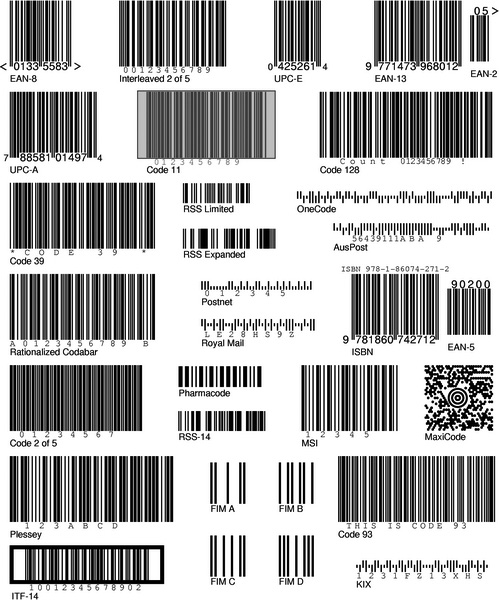
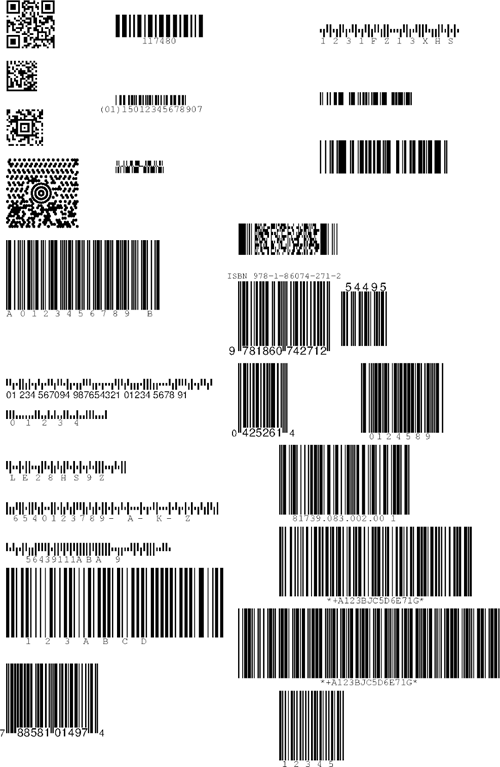
 VeryPDF Cloud OCR API
Web to PDF Converter Cloud API
HTML to Image Converter Cloud API
Free Online PDF Toolbox
VeryPDF Cloud OCR API
Web to PDF Converter Cloud API
HTML to Image Converter Cloud API
Free Online PDF Toolbox  Free Online Advanced PDF Converter
Free Online PDF Compressor
Free Online PDF Splitter
Free Online DOCX to DOC Converter
Free Online Word to PDF Editor
Free Online ShareFile
Free Online RSS Feed to Email
Free Online Advanced PDF Converter
Free Online PDF Compressor
Free Online PDF Splitter
Free Online DOCX to DOC Converter
Free Online Word to PDF Editor
Free Online ShareFile
Free Online RSS Feed to Email
 Free Online Web Site to PDF Maker
Free Online URL to PDF Converter
Free Online PDF to Word Converter
Free Online PDF to Image Converter
Free Online URL to Image Converter
Free Online Image Converter
Free Online DOC to PDF Converter
Free Online OCR Converter
Free Online PDF Merger
Free Online PDF Stamper
Free Online PDF Page Resizer
Free Online Web Site to PDF Maker
Free Online URL to PDF Converter
Free Online PDF to Word Converter
Free Online PDF to Image Converter
Free Online URL to Image Converter
Free Online Image Converter
Free Online DOC to PDF Converter
Free Online OCR Converter
Free Online PDF Merger
Free Online PDF Stamper
Free Online PDF Page Resizer
 Free Online Photo Slideshow
Free Online File Converter
Free Online Photo Slideshow
Free Online File Converter  Online PDF to Excel Converter
Online PDF to Excel Converter


 $199.00
$199.00

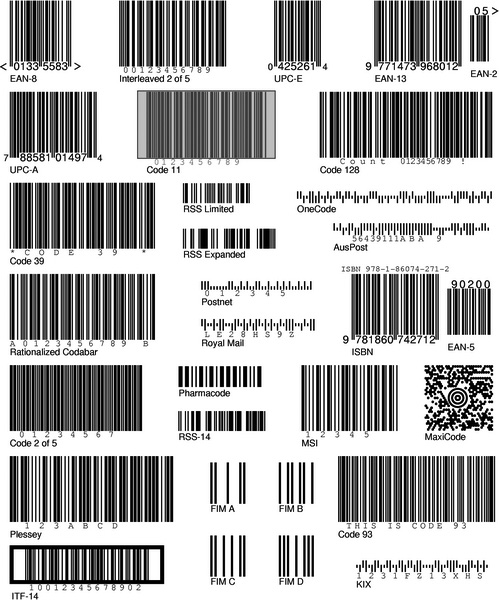
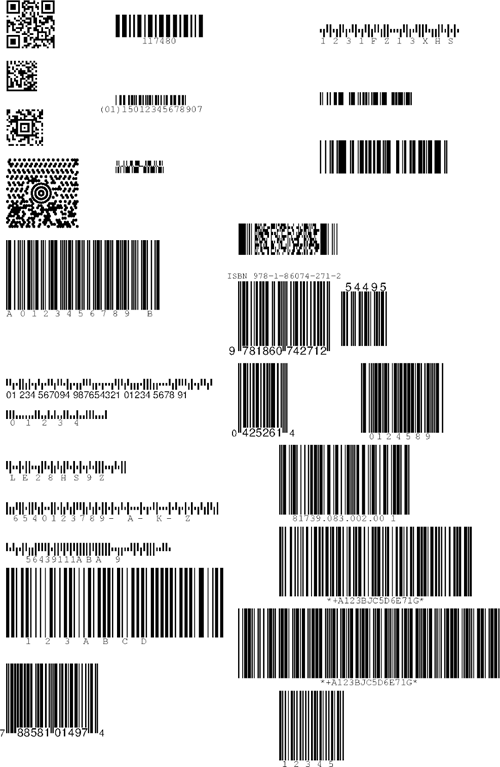

 Use As
Use As


 You may like these products
You may like these products



