PDF Trimmer for Tablet PC
VeryPDF PDF Trimmer for Tablet PC is a product which can help you trim PDF for tablet PC. In the modern world, the tablet PC is so popular. The tablet PC not only can store some pieces of entertainment, but also can be used to read PDF files. PDF Trimmer for Tablet PC is designed for making PDF fit for tablet PC. You can use this tool to set the page range for the trim in batches or singly for the pages.
Here is the download link of PDF Trimmer for Tablet PC and click it, you can obtain the trial version of PDF Trimmer for Tablet PC that can be used free for 20 times. To obtain the official version of PDF Trimmer for Tablet PC, please click here to go to the transaction page to buy it online:
To trim PDF for tablet PC, please do as follows:
1. Launch PDF Trimmer for Tablet PC
Please double click the icon of PDF Trimmer for Tablet PC on the desktop to open its interface. Then, you can proceed to the next step.
2. Add original PDF
You can choose one of the following ways below to add the original PDF:
- click File on the menu bar> click Open > choose PDF > press Open
- click the tool button Open on the toolbar > select Open > choose PDF > click Open
After adding of the original PDF, you will find that all the added PDF are displayed on the preview panel. You can also preview the pages of the selected original PDF on the interface.
3. Adjust PDF pages
You can click the relative buttons to adjust the PDF pages as you like: First, you need to create a crop box by dragging a rectangle on the preview panel. Second, you can adjust the crop box by clicking Shrink and ALL on the toolbar to remove the margin in the crop box. After that, you can set the page range for the trim separately.
4. Save the result PDF
Click Save on the toolbar to search a folder for the objective PDF and name it, then click Save in the dialog box to finish the trim quickly
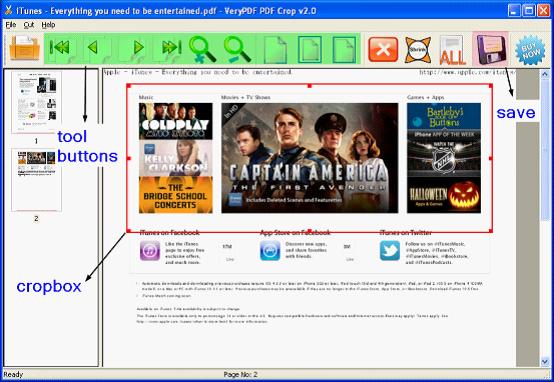
Here are the features about PDF Trimmer for Tablet PC below:
- Without Adobe Acrobat or Adobe Reader installed, PDF Trimmer for Tablet PC runs well in any Windows operating system.
- Preview the original PDF without any third-party software, e.g., Adobe Acrobat or Adobe Reader.
- Adjust the original PDF pages flexibly.
- Trim PDF for tablet PC flexibly and conveniently.
- Shrink the range of the crop box automatically.
- Set the page range for the trim flexibly, e.g., the current page, the even pages, the odd pages or all pages.
- One key to save and finish the trim.
 VeryPDF Cloud OCR API
Web to PDF Converter Cloud API
HTML to Image Converter Cloud API
Free Online PDF Toolbox
VeryPDF Cloud OCR API
Web to PDF Converter Cloud API
HTML to Image Converter Cloud API
Free Online PDF Toolbox  Free Online Advanced PDF Converter
Free Online PDF Compressor
Free Online PDF Splitter
Free Online DOCX to DOC Converter
Free Online Word to PDF Editor
Free Online ShareFile
Free Online RSS Feed to Email
Free Online Advanced PDF Converter
Free Online PDF Compressor
Free Online PDF Splitter
Free Online DOCX to DOC Converter
Free Online Word to PDF Editor
Free Online ShareFile
Free Online RSS Feed to Email
 Free Online Web Site to PDF Maker
Free Online URL to PDF Converter
Free Online PDF to Word Converter
Free Online PDF to Image Converter
Free Online URL to Image Converter
Free Online Image Converter
Free Online DOC to PDF Converter
Free Online OCR Converter
Free Online PDF Merger
Free Online PDF Stamper
Free Online PDF Page Resizer
Free Online Web Site to PDF Maker
Free Online URL to PDF Converter
Free Online PDF to Word Converter
Free Online PDF to Image Converter
Free Online URL to Image Converter
Free Online Image Converter
Free Online DOC to PDF Converter
Free Online OCR Converter
Free Online PDF Merger
Free Online PDF Stamper
Free Online PDF Page Resizer
 Free Online Photo Slideshow
Free Online File Converter
Free Online Photo Slideshow
Free Online File Converter  Online PDF to Excel Converter
Online PDF to Excel Converter


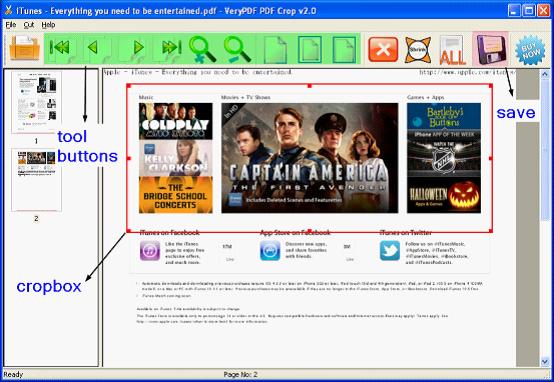

 Use As
Use As




 You may like these products
You may like these products



