VeryPDF PDF Stamp SDK is a multi-functional tool for programmers to stamp PDF via stamping image to PDF, stamping text to PDF, or stamping graphics to PDF and process secondary development in various program platforms. And this page aims to tell you how to use VeryPDF PDF Stamp SDK to fulfill them.VeryPDF PDF Stamp SDK allows you to integrate PDF Stamp application into your own programs (Include client side and Server side applications). In general, VeryPDF PDF Stamp SDK is a handy toolkit that comes equipped with all the necessary tools for creating applications that can imprint stamps on PDF on the fly.
And the following examples in typical platforms would like to guide you to proper usages:
Operating Systems
Windows 2000, XP, Vista, 7 Windows Server 2003, 2008,2008 R2 – 32 and 64 Bit
Programming Languages
C#, VB .NET, J# via .NET, Java via JNI, MS Visual Basic, Borland Delphi, MS Office products such as Access and C++ via COM, C and C++ via native C
And the following examples in typical platforms would like to guide you to proper usages:
Sample: Visual Basic
Private Sub StampIntoPDFFile()
Dim szInputPDFFile As String
Dim szOutPDFFile As String
Dim id As Long
Dim code As Long
Dim NullString As String
szInputPDFFile = "C:\example.pdf"
szOutPDFFile = "C:\out.pdf"
page = 1
strStamp = ""
id = veryOpen(szInputPDFFile, szOutPDFFile)
If (id > 0) Then
pagecount = veryGetFunction(id, Very_Get_PdfPageCount,
0, 0, 0, 0)
Do While page <= pagecount
strStamp = strStamp + "*"
code = verySetFunction(id, Very_Set_Range,
page, 1, 0, 0)
code = veryAddText(id, 6, "page " & strStamp,
RGB(255, 200, 100), 0, 0, 0, 0, 0, 0, 0, NullString, 0, 0, NullString, 0)
page = page + 1
Loop
veryClose (id)
End If
End Sub
Sample: PHP
<?php
$PdfStamp =new COM("PDFStampOCX.CPDFStamp") or die("Cannot start PDFStampOCX");
PdfStamp.veryRegEx("XXXXXXXXXXXXXXXXX")
$id = oTest.veryOpenEx("C:\test.pdf", "C:\out.pdf")
If ($id > 0)
{
$code = PdfStamp.veryAddTextEx($id, 3, "Demo Watermark", 0, 0, 0, 0, 0, 0, 0, 300, "", 0, 0, "", 0)
$code = PdfStamp.veryAddTextEx($id, 6, "Copyright verypdf.com, Inc.", RGB(255, 200, 100), 0, 0, 0, 0, 0, 0, 0, "", 0, 0, "", 0)
$code = PdfStamp.veryAddTextEx($id, 9, "www.verypdf.com\n Demo", 255, 0, 0, 0, -45, 0, 1, 200, "", 48,
0, "", 0)
PdfStamp.veryCloseEx ($id)
}
$PdfStamp = null;
?>
Sample: ASP
id = oTest.veryOpenEx(szPDFFile, "d:\testtt\1.pdf")
If (id > 0) Then
page = 1
pagecount = oTest.veryGetFunctionEx(id, 206, 0, 0, 0, 0)
For page = 1 To pagecount
left = oTest.veryGetFunctionEx(id, Very_Get_PageBoxForStamp, page, 0,
"left", 0)
top = oTest.veryGetFunctionEx(id, Very_Get_PageBoxForStamp, page, 0, "top", 0)
pagewidth = oTest.veryGetFunctionEx(id, Very_Get_PageBoxForStamp, page, 0, "width", 0)
pageheight = oTest.veryGetFunctionEx(id, Very_Get_PageBoxForStamp, page, 0, "height", 0)
iRet = oTest.verySetFunctionEx(id, 131, page,
1, 0, 0)
strStampBuf = "Page:" + Str(pagecount - page + 1) + ", Page Box: [" + Str(left) + " " + Str(top) + " " + Str(pagewidth) + " " + Str(pageheight) + "]"
iRet = oTest.veryAddTextEx(id, 2, strStampBuf, 255, 0, 0, 0, 0, 0, 0, 300, 0, 10, 1, "http://www.verypdf.com", 0)
Next page
code = oTest.veryAddTextEx(id, 7, "\d\n\t", 255, 0, 50, -30, 0, 0, 0, 0, NullString, 10, 0, NullString, 0)
code = oTest.veryAddTextEx(id, 5, "Page \P3+1 of \c", 255, 0, -50, -30, 0, 0, 0, 0, NullString, 10, 0, NullString, 0)
code = oTest.veryAddTextEx(id, 3, "2003 verypdf.com Inc.", 2666666, 0, -30, 30, 0, 0, 0, 300, NullString, 10, 0, NullString, 0)
oTest.veryCloseEx (id)
Response.write "1.pdf Success!"
Else
Response.write "Open file failer!"
End If
To know more practical examples, please go to Try and Buy to download trial version where you can find more examples applied in other program languages.
Features of VeryPDF PDF Stamp SDK/ COM
- Support all features of GUI and CMD versions
- Support DLL and COM Interface
- Able to be called from any program languages
- Support all version of PDF files
- Always multithread safe
- User applications may be developed in a variety of programming languages (native Windows or managed .NET Framework)
- Always stable on any program platforms
 VeryPDF Cloud OCR API
Web to PDF Converter Cloud API
HTML to Image Converter Cloud API
Free Online PDF Toolbox
VeryPDF Cloud OCR API
Web to PDF Converter Cloud API
HTML to Image Converter Cloud API
Free Online PDF Toolbox  Free Online Advanced PDF Converter
Free Online PDF Compressor
Free Online PDF Splitter
Free Online DOCX to DOC Converter
Free Online Word to PDF Editor
Free Online ShareFile
Free Online RSS Feed to Email
Free Online Advanced PDF Converter
Free Online PDF Compressor
Free Online PDF Splitter
Free Online DOCX to DOC Converter
Free Online Word to PDF Editor
Free Online ShareFile
Free Online RSS Feed to Email
 Free Online Web Site to PDF Maker
Free Online URL to PDF Converter
Free Online PDF to Word Converter
Free Online PDF to Image Converter
Free Online URL to Image Converter
Free Online Image Converter
Free Online DOC to PDF Converter
Free Online OCR Converter
Free Online PDF Merger
Free Online PDF Stamper
Free Online PDF Page Resizer
Free Online Web Site to PDF Maker
Free Online URL to PDF Converter
Free Online PDF to Word Converter
Free Online PDF to Image Converter
Free Online URL to Image Converter
Free Online Image Converter
Free Online DOC to PDF Converter
Free Online OCR Converter
Free Online PDF Merger
Free Online PDF Stamper
Free Online PDF Page Resizer
 Free Online Photo Slideshow
Free Online File Converter
Free Online Photo Slideshow
Free Online File Converter  Online PDF to Excel Converter
Online PDF to Excel Converter


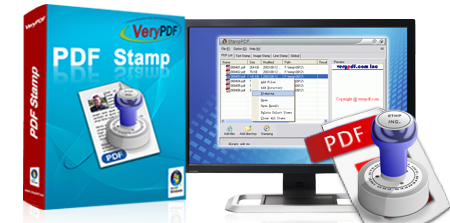




 Related Links
Related Links


 You may like these products
You may like these products



