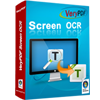BMP to Excel OCR Converter
If you are being troubled by the problem of converting the table in BMP image file to editable Excel document, the application BMP to Excel OCR Converter will do you a great favor. It recognizes six kinds of languages. It also enables users to set the output format as MS Excel 97-2003 format (XLS) and MS Excel 2007 format (XLSX).
BMP to Excel OCR Converter is free for downloading and evaluating by clicking here. If you want to use all functions without any limitations, you can buy single-user personal license, single-user commercial license, multi-user personal license, multi-user commercial license or site license via clicking here.
You can see the user interface (UI) of BMP to Excel OCR Converter in Figure1, which is a clear and friendly interface. The file list locating on the left of the interface is used to list all BMP image files to be converted. Three ways can be used to add files to the application. The first one is to use the “Add File (s)” button below the list. The second one is to drag all the image files into the list. The third one is to right click the mouse in the list and choose “Add files” option to help you. The buttons “Remove” and “Remove All” are used to remove the image file from the list one by one or at a time.
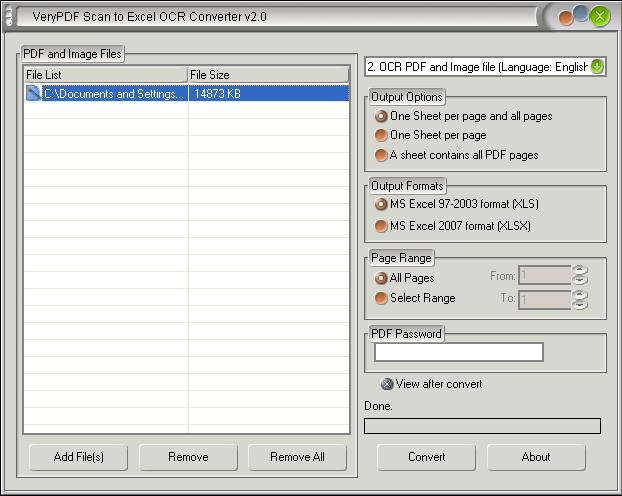
Figure 1
Before converting BMP to Excel, you should judge the language in the original image and choose a right option in the combo box in the top right corner. Then you can select a suitable output layout for the Excel document in "Output Options" group box. In "Output Formats" group box, please choose one format in the two selectable formats. You are recommended to check the option "View after convert", which can help you browse the new Excel document automatically after the conversion from BMP to Excel. Click "Convert" button to open "Save As" dialog box in which you can specify the directory for the target file. Then click "OK" button to run the conversion. A progress bar above "Convert" button will pop up to remind you the conversion progress and it will be empty again when the conversion is over.
Several seconds later, you will get the target Excel document after the conversion from BMP to Excel. Please see the comparison between the original and output file in Figure2.
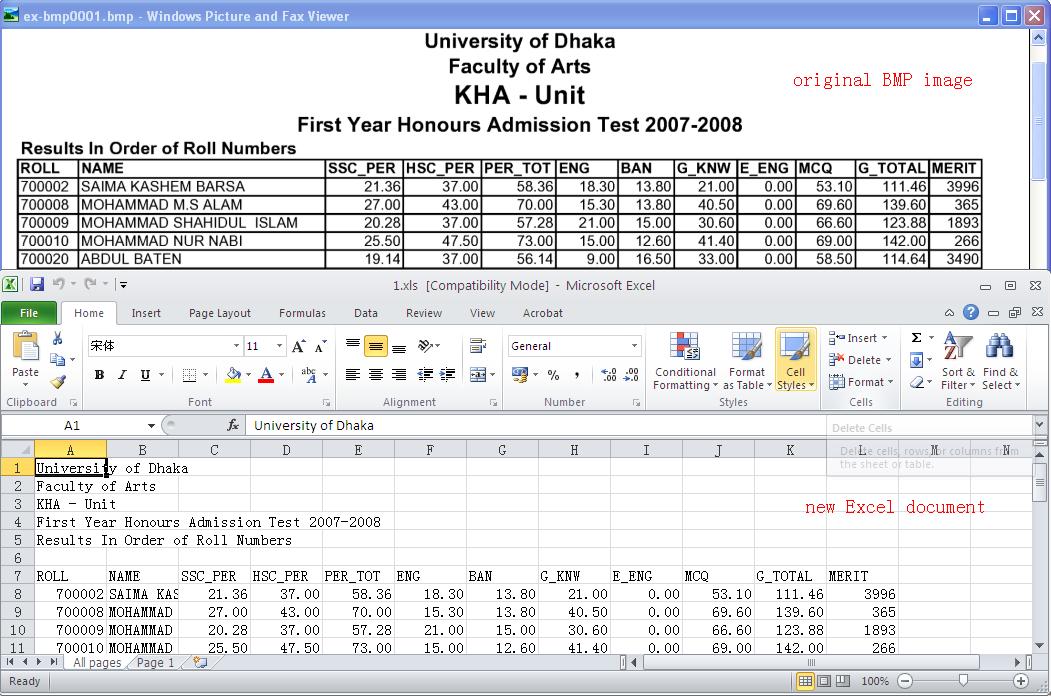
Figure 2
Features of BMP to Excel OCR Converter
 VeryPDF Cloud OCR API
Web to PDF Converter Cloud API
HTML to Image Converter Cloud API
Free Online PDF Toolbox
VeryPDF Cloud OCR API
Web to PDF Converter Cloud API
HTML to Image Converter Cloud API
Free Online PDF Toolbox  Free Online Advanced PDF Converter
Free Online PDF Compressor
Free Online PDF Splitter
Free Online DOCX to DOC Converter
Free Online Word to PDF Editor
Free Online ShareFile
Free Online RSS Feed to Email
Free Online Advanced PDF Converter
Free Online PDF Compressor
Free Online PDF Splitter
Free Online DOCX to DOC Converter
Free Online Word to PDF Editor
Free Online ShareFile
Free Online RSS Feed to Email
 Free Online Web Site to PDF Maker
Free Online URL to PDF Converter
Free Online PDF to Word Converter
Free Online PDF to Image Converter
Free Online URL to Image Converter
Free Online Image Converter
Free Online DOC to PDF Converter
Free Online OCR Converter
Free Online PDF Merger
Free Online PDF Stamper
Free Online PDF Page Resizer
Free Online Web Site to PDF Maker
Free Online URL to PDF Converter
Free Online PDF to Word Converter
Free Online PDF to Image Converter
Free Online URL to Image Converter
Free Online Image Converter
Free Online DOC to PDF Converter
Free Online OCR Converter
Free Online PDF Merger
Free Online PDF Stamper
Free Online PDF Page Resizer
 Free Online Photo Slideshow
Free Online File Converter
Free Online Photo Slideshow
Free Online File Converter  Online PDF to Excel Converter
Online PDF to Excel Converter



 Relative Products
Relative Products




 You may like these products
You may like these products