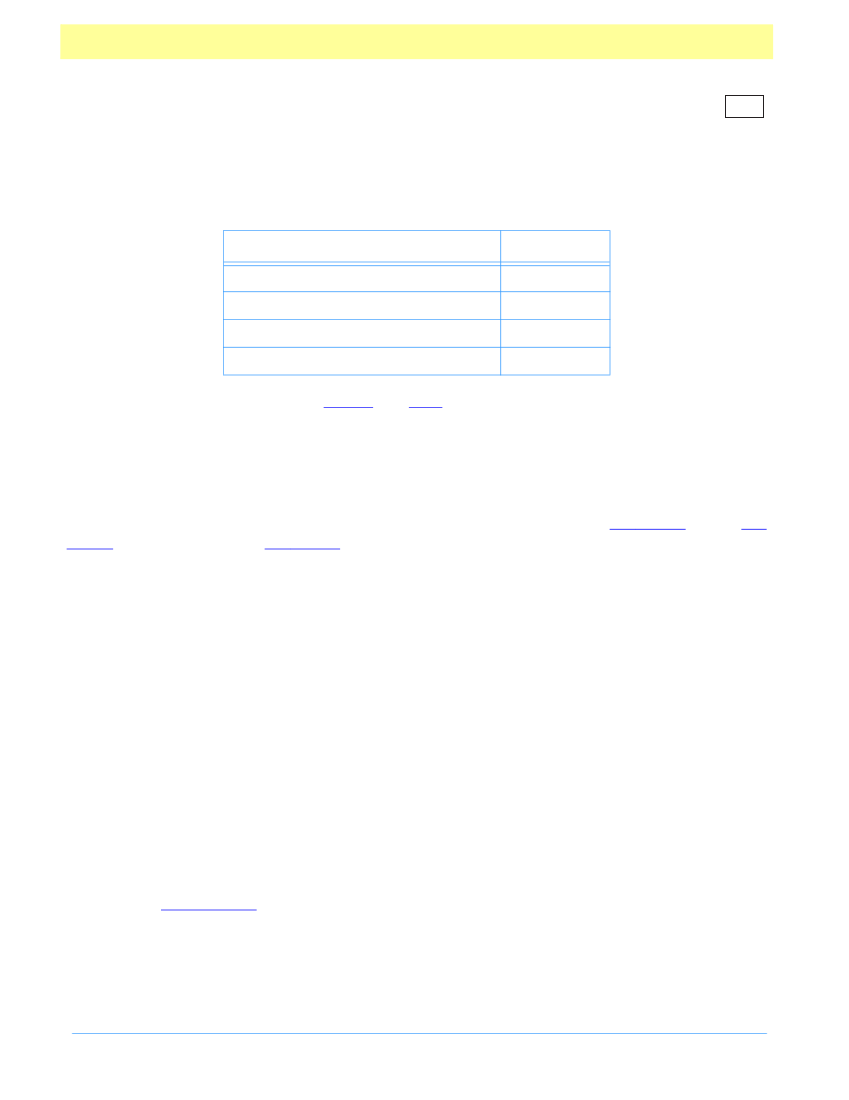
display
Type: Integer
Fields: All
Access: R/W
4.0
This property controls whether the field is hidden or visible on screen and in print:
Effect
Field is visible on screen and in print
Field is hidden on screen and in print
Field is visible on screen but doesn’t print
Field is hidden on screen but prints
Keyword
display.visible
display.hidden
display.noPrint
display.noView
This property supersedes the older
and
properties.
doc
Type: Object
Fields: All
Access: R
This property defines the document the field belongs to. Its value is the
or the
. Please refer to the
section for more details.
editable
Type: Boolean
Fields: Combobox
Access: R/W
Combo boxes can be editable, that is, the user can type in a selection. This property determines
whether the user can type in a selection or must choose one of the provided selections.
var f = this.getField("MyComboBox");
f.editable = true;
fillColor
Type: Array
Fields: All
Access: R/W
This property specifies the background color for a field. The background color is used to fill
the field’s rectangle. Values are defined by using
transparent, gray, RGB
or
CMYK
color.
Refer to the
section for information on defining color arrays and how values are
used with this property.
var f = this.getField("MyField");
if (color.equal(f.fillColor, color.red))
Acrobat Forms - JavaScript Object Specification
40