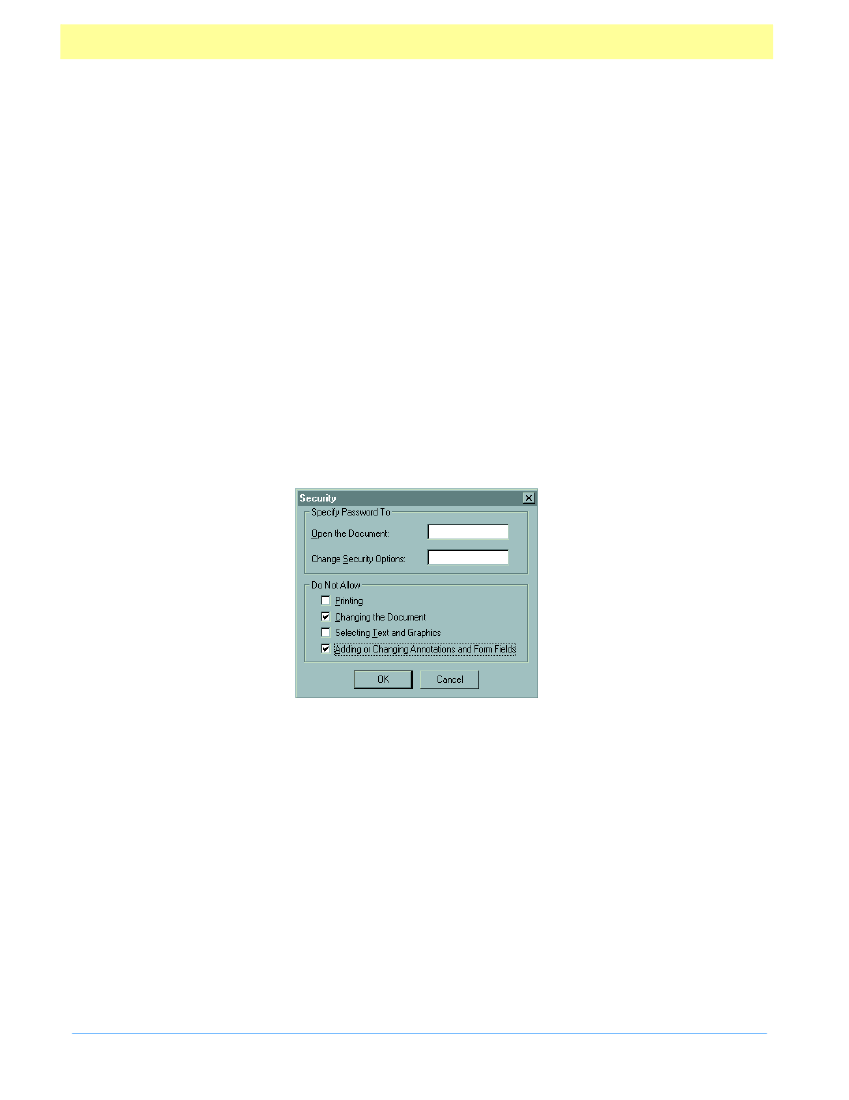
infrastructure to lock a form for a particular set of people or allowing a form to expire after a
certain time period.
The ability to set a user password is accessed using the Save As function by choosing the
appropriate security handler and configuring its settings.
Restricting Permissions
The standard security model in Acrobat is accessible at document save time and allows you to
set the following restrictions on the document: printing, changing the document, selecting text
and graphics, and adding and changing annotations and form fields.
Once a form has been
authored
it is often useful to lock the form so that it may be filled in but
cannot be tampered with using the forms tool. For example, after authoring a form may be
posted on a Web site. In order to preserve the form integrity it needs to be shielded from any
changes to its formulae or internal data routines.
If the
changing the document
restriction is selected, the user can fill-in form fields and add
annotations but cannot author or modify form fields or change the background text using the
TouchUp plug-in.
In addition, once a form has been
filled in,
it is often desirable to lock the entire document so
that it cannot be changed whatsoever. In filling out a tax or other sensitive form, the user may
wish to save the document so that no further changes to the document are allowed. In order to
disallow both fill-in and authoring, the
changing the document
and
the adding and changing
annotations and form fields
restrictions must be selected.
Digital Signatures
Although these form fields do not restrict access or permissions, they do allow an author or
user to verify that a document has not been changed after a signature has been applied.
An author may digitally sign a form thus signifying that it has been released for fill-in. A user
can verify the signature to make sure that the form has not been tampered with and is thus
Acrobat Forms - JavaScript Object Specification
62