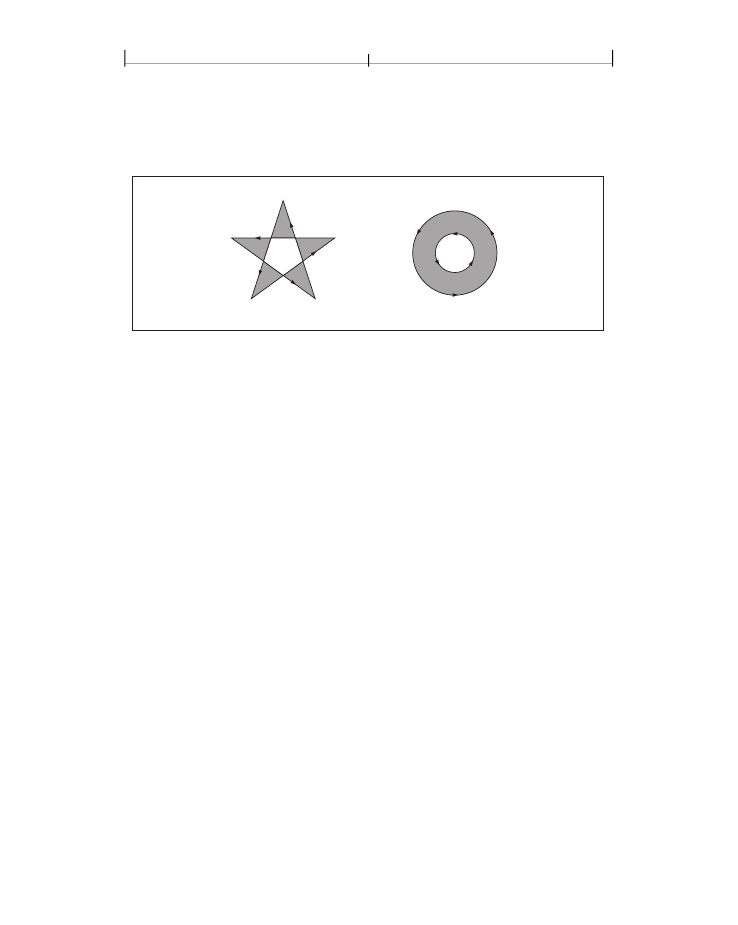
CHAPTER 4
234
Graphics
but not the pentagon in the center. For the two concentric circles, only the dough-
nut shape between the two circles is considered inside, regardless of the direc-
tions in which the circles are drawn.
FIGURE 4.11
Even-odd rule
4.4.3 Clipping Path Operators
The graphics state contains a
current clipping path
that limits the regions of the
page affected by painting operators. The closed subpaths of this path define the
area that can be painted. Marks falling inside this area are applied to the page;
those falling outside it are not. (“Filling” on page 232 discusses precisely what is
considered to be inside a path.)
Note:
In the context of the transparent imaging model
(PDF 1.4),
the current clipping
path constrains an object’s shape (see Section 7.1, “Overview of Transparency”). The
effective shape is the intersection of the object’s intrinsic shape with the clipping path;
the source shape value is 0.0 outside this intersection. Similarly, the shape of a trans-
parency group (defined as the union of the shapes of its constituent objects) is influ-
enced both by the clipping path in effect when each of the objects is painted and by the
one in effect at the time the group’s results are painted onto its backdrop.
The initial clipping path includes the entire page. A clipping path operator (
W
or
W*
, shown in Table 4.11) may appear after the last path construction operator
and before the path-painting operator that terminates a path object. Although the
clipping path operator appears before the painting operator, it does not alter the
clipping path at the point where it appears. Rather, it modifies the effect of the
succeeding painting operator.
After
the path has been painted, the clipping path
in the graphics state is set to the intersection of the current clipping path and the
newly constructed path.