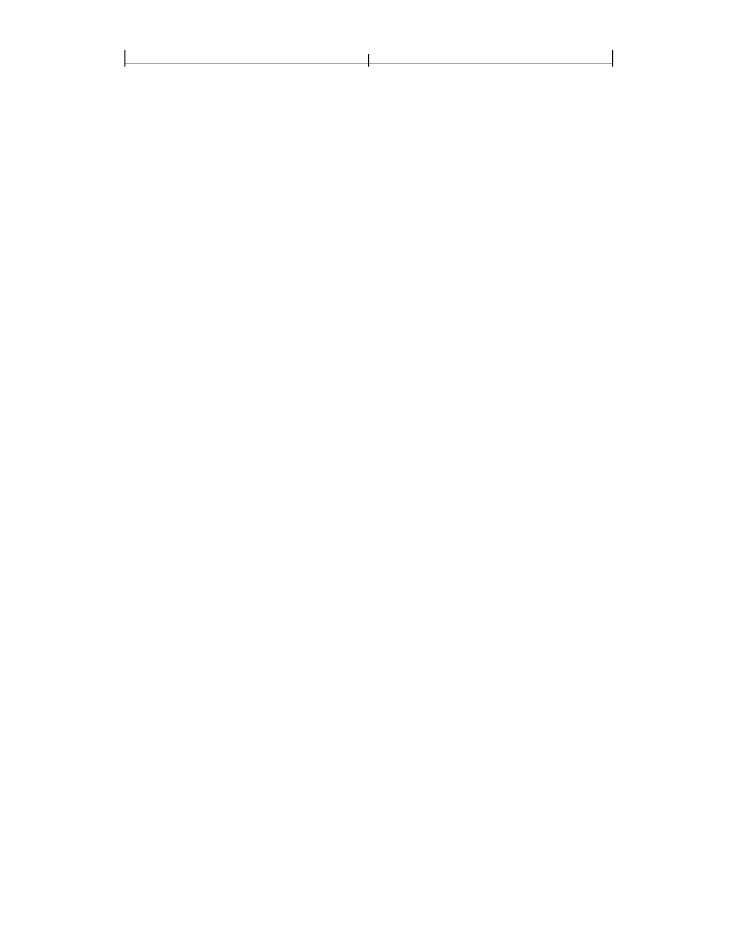
CHAPTER 8
584
Interactive Features
located in another PDF document. For example, a link to the beginning of Chap-
ter 6 in another document might refer to the destination by a name, such as
Chap6 . begin
, instead of by an explicit page number in the other document. Then,
the location of the chapter in the other document could change without invalidat-
ing the link. If an annotation or outline item that refers to a named destination
has an associated action, such as a remote go-to action (see “Remote Go-To Ac-
nation is in the file specified by the action’s
F
entry, if any; if there is no
F
entry,
the destination is in the current file.
In PDF 1.1, the correspondence between name objects and destinations is
defined by the
Dests
entry in the document catalog (see Section 3.6.1, “Docu-
tination name and the corresponding value is either an array defining the
destination, using the syntax shown in Table 8.2, or a dictionary with a
D
entry
whose value is such an array. The latter form allows additional attributes to be
associated with the destination, as well as enabling a go-to action (see “Go-To
In PDF 1.2, the correspondence between strings and destinations is defined by
the
Dests
entry in the document’s name dictionary (see Section 3.6.3, “Name Dic-
mapping name strings to destinations. (The keys in the name tree may be treated
as text strings for display purposes.) The destination value associated with a key
in the name tree may be either an array or a dictionary, as described in the pre-
ceding paragraph.
Note:
The use of strings as destination names is a PDF 1.2 feature. If compatibility
with earlier versions of PDF is required, only name objects may be used to refer to
named destinations. A document that supports PDF 1.2 can contain both types.
However, if backward compatibility is not a consideration, applications should use
the string form of representation in the
Dests
name tree.
8.2.2 Document Outline
A PDF document may optionally display a
document outline
on the screen, allow-
ing the user to navigate interactively from one part of the document to another.
The outline consists of a tree-structured hierarchy of
outline items
(sometimes
called
bookmarks),
which serve as a visual table of contents to display the docu-
ment’s structure to the user. The user can interactively open and close individual