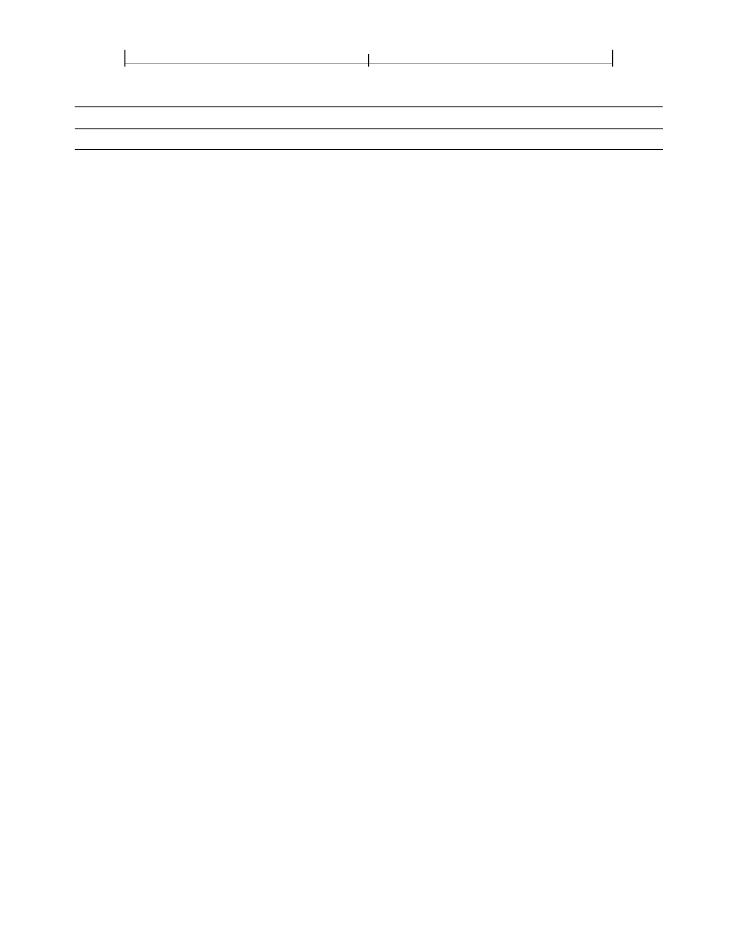
CHAPTER 8
606
Interactive Features
TABLE 8.15 Entries common to all annotation dictionaries
KEY
TYPE
VALUE
Type
name
name
rectangle
text string
(Optional)
The type of PDF object that this dictionary describes; if present,
must be
Annot
for an annotation dictionary.
(Required)
The type of annotation that this dictionary describes; see Table 8.20
(Required)
The
annotation rectangle,
defining the location of the annotation on
the page in default user space units.
(Optional)
Text to be displayed for the annotation or, if this type of annotation
does not display text, an alternate description of the annotation’s contents in
human-readable form. In either case, this text is useful when extracting the
document’s contents in support of accessibility to users with disabilities or for
other purposes (see Section 10.8.2, “Alternate Descriptions”). See Section 8.4.5,
notation type.
(Optional; PDF 1.3; not used in FDF files)
An indirect reference to the page ob-
ject with which this annotation is associated.
Note:
This entry is required for screen annotations associated with rendition ac-
tions (PDF 1.5; see “Screen Annotations” on page 639 and “Rendition Actions” on
Subtype
Rect
Contents
P
dictionary
NM
text string
date or
text string
(Optional; PDF 1.4)
The
annotation name,
a text string uniquely identifying it
among all the annotations on its page.
(Optional; PDF 1.1)
The date and time when the annotation was most recently
modified. The preferred format is a date string as described in Section 3.8.3,
string in any format. (See implementation note 78 in Appendix H.)
(Optional; PDF 1.1)
A set of flags specifying various characteristics of the anno-
tation (see Section 8.4.2, “Annotation Flags”). Default value: 0.
(Optional; PDF 1.2)
An
appearance dictionary
specifying how the annotation is
presented visually on the page (see Section 8.4.4, “Appearance Streams” and
also implementation note 79 in Appendix H). Individual annotation handlers
may ignore this entry and provide their own appearances.
M
F
integer
dictionary
AP