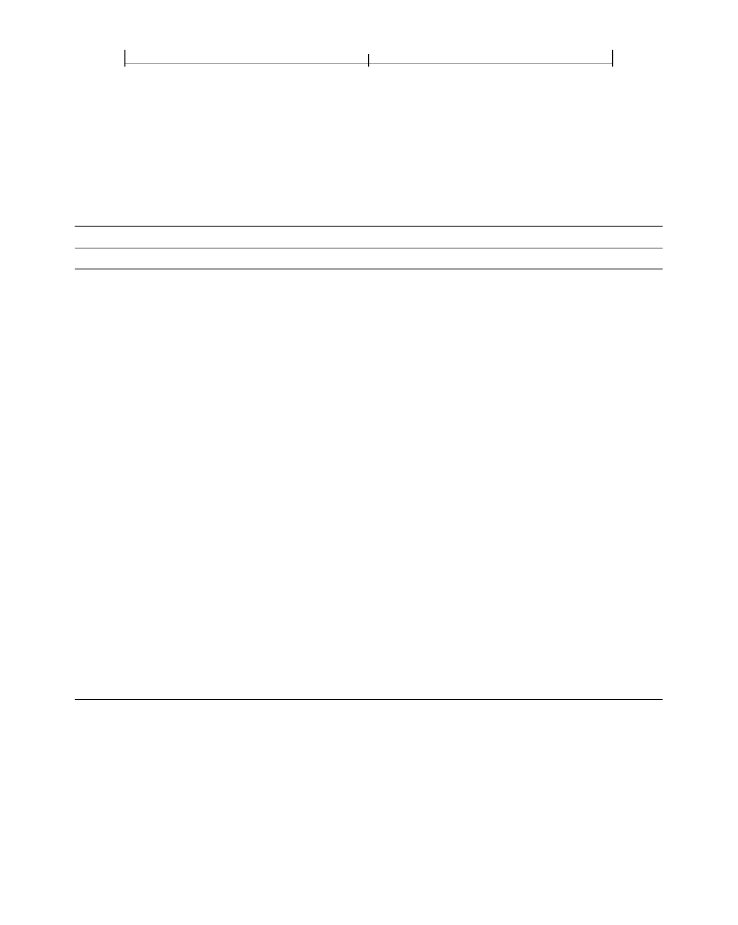
SECTION 8.4
611
Anno ta tions
PDF 1.2, some types of annotations may instead specify their border characteris-
tics in a
border style dictionary
designated by the annotation’s
BS
entry. Such dic-
tionaries are also used to specify the width and dash pattern for the lines drawn
by line, square, circle, and ink annotations. Table 8.17 summarizes the contents of
the border style dictionary. If neither the
Border
nor the
BS
entry is present, the
border is drawn as a solid line with a width of 1 point.
TABLE 8.17 Entries in a border style dictionary
KEY
TYPE
VALUE
Type
name
number
name
(Optional)
The type of PDF object that this dictionary describes; if present, must be
Border
for a border style dictionary.
(Optional)
The border width in points. If this value is 0, no border is drawn. Default
value: 1.
(Optional)
The border style:
S
D
W
S
(Solid) A solid rectangle surrounding the annotation.
(Dashed) A dashed rectangle surrounding the annotation. The dash pattern
is specified by the
D
entry (see below).
(Beveled) A simulated embossed rectangle that appears to be raised above the
surface of the page.
(Inset) A simulated engraved rectangle that appears to be recessed below the
surface of the page.
(Underline) A single line along the bottom of the annotation rectangle.
B
I
U
Other border styles may be defined in the future. Default value:
S
.
D
array
(Optional)
A
dash array
defining a pattern of dashes and gaps to be used in drawing a
dashed border (border style
D
above). The dash array is specified in the same format
as in the line dash pattern parameter of the graphics state (see “Line Dash Pattern” on
D
entry of
[ 3 2 ]
specifies a border drawn with 3-point dashes alternating with 2-point
gaps. Default value:
[ 3 ]
.
Beginning with PDF 1.5, some annotations (square, circle, and polygon) can have
a
BE
entry, which is a
border effect dictionary
that specifies an effect to be applied
to the border of the annotations. Beginning with PDF 1.6, the free text annotation
can also have a
BE
entry. Table 8.18 describes the entries in a border effect dictio-
nary.