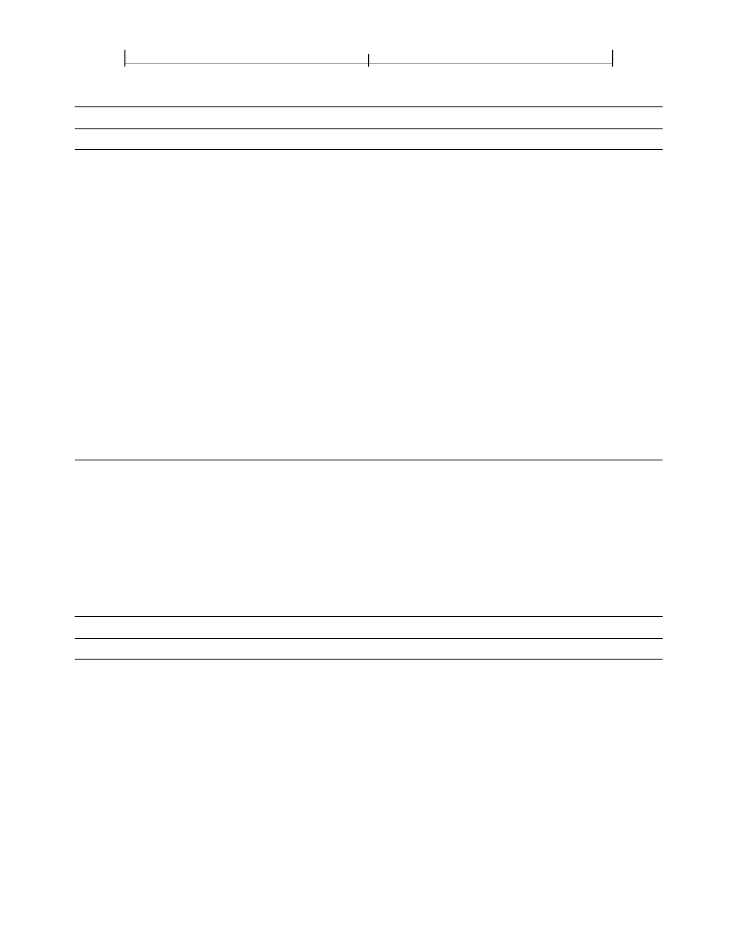
SECTION 8.4
635
Anno ta tions
TABLE 8.31 Additional entries specific to a caret annotation
KEY
TYPE
VALUE
Subtype
name
rectangle
(Required)
The type of annotation that this dictionary describes; must be
Caret
for a caret annotation.
(Optional; PDF 1.5)
A set of four numbers describing the numerical differences
between two rectangles: the
Rect
entry of the annotation and the actual bound-
aries of the underlying caret. Such a difference can occur, for example, when a
paragraph symbol specified by
Sy
is displayed along with the caret.
The four numbers correspond to the differences in default user space between
the left, top, right, and bottom coordinates of
Rect
and those of the caret, respec-
tively. Each value must be greater than or equal to 0. The sum of the top and bot-
tom differences must be less than the height of
Rect
, and the sum of the left and
right differences must be less than the width of
Rect
.
RD
Sy
name
(Optional)
A name specifying a symbol to be associated with the caret:
P
None
A new paragraph symbol (
¶
) should be associated with the caret.
No symbol should be associated with the caret.
Default value:
None
.
Rubber Stamp Annotations
A
rubber stamp annotation (PDF 1.3)
displays text or graphics intended to look as
if they were stamped on the page with a rubber stamp. When opened, it displays a
pop-up window containing the text of the associated note. Table 8.32 shows the
annotation dictionary entries specific to this type of annotation.
TABLE 8.32 Additional entries specific to a rubber stamp annotation
KEY
TYPE
VALUE
Subtype
name
(Required)
The type of annotation that this dictionary describes; must be
Stamp
for a rubber stamp annotation.