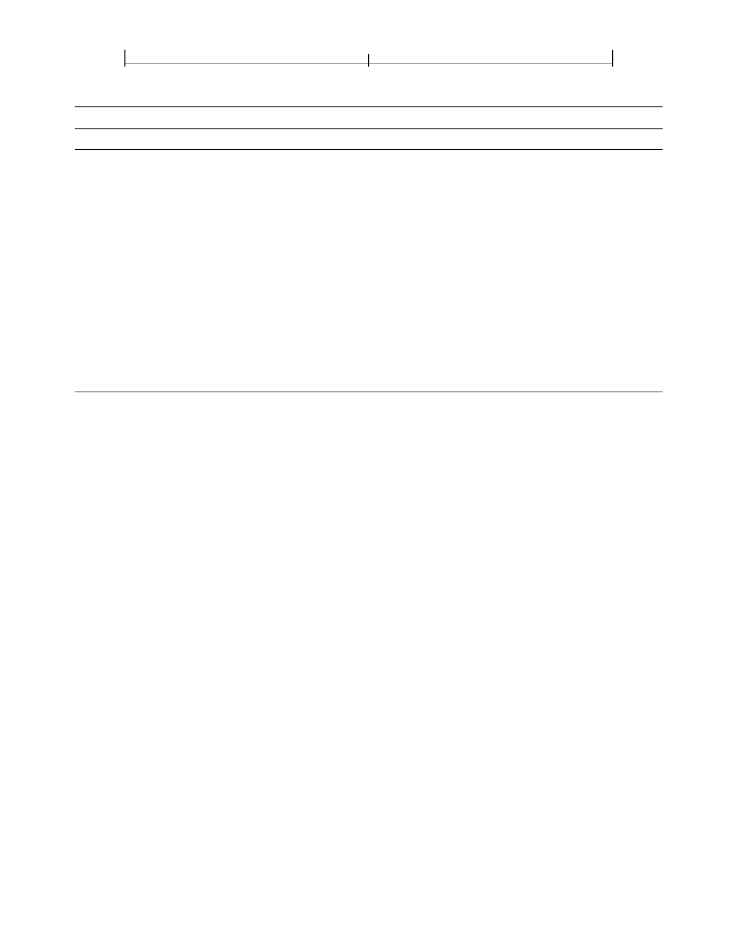
CHAPTER 8
640
Interactive Features
TABLE 8.38 Additional entries specific to a screen annotation
KEY
TYPE
VALUE
Subtype
name
text string
dictionary
(Required)
The type of annotation that this dictionary describes; must be
Screen
for a screen annotation.
(Optional) The title of the screen annotation.
(Optional)
An appearance characteristics dictionary (see Table 8.40). The
I
entry
of this dictionary provides the icon used in generating the appearance referred
to by the screen annotation’s
AP
entry.
(Optional; PDF 1.1)
An action to be performed when the annotation is activated
(see Section 8.5, “Actions”).
(Optional; PDF 1.2)
An additional-actions dictionary defining the screen anno-
tation’s behavior in response to various trigger events (see Section 8.5.2, “Trigger
T
MK
A
dictionary
dictionary
AA
In addition to the above entries, screen annotations use the common entries in
the annotation dictionary (see Table 8.15) in the following ways:
•
The
P
entry is required for a screen annotation referenced by a rendition ac-
tion. It must reference a valid page object, and the annotation must be present
in the page’s
Annots
array for the action to be valid.
•
The
AP
entry refers to an appearance dictionary (see Table 8.19) whose normal
appearance provides the visual appearance for a screen annotation that is used
for printing and default display when a media clip is not being played. If
AP
is
not present, the screen annotation has no default visual appearance and is not
printed.
Widget Annotations
Interactive forms (see Section 8.6, “Interactive Forms”) use
widget annotations
(PDF 1.2)
to represent the appearance of fields and to manage user interactions.
As a convenience, when a field has only a single associated widget annotation, the
contents of the field dictionary (Section 8.6.2, “Field Dictionaries”) and the anno-
tation dictionary can be merged into a single dictionary containing entries that
pertain to both a field and an annotation. (This presents no ambiguity, since the
contents of the two kinds of dictionaries do not conflict.) Table 8.39 shows the