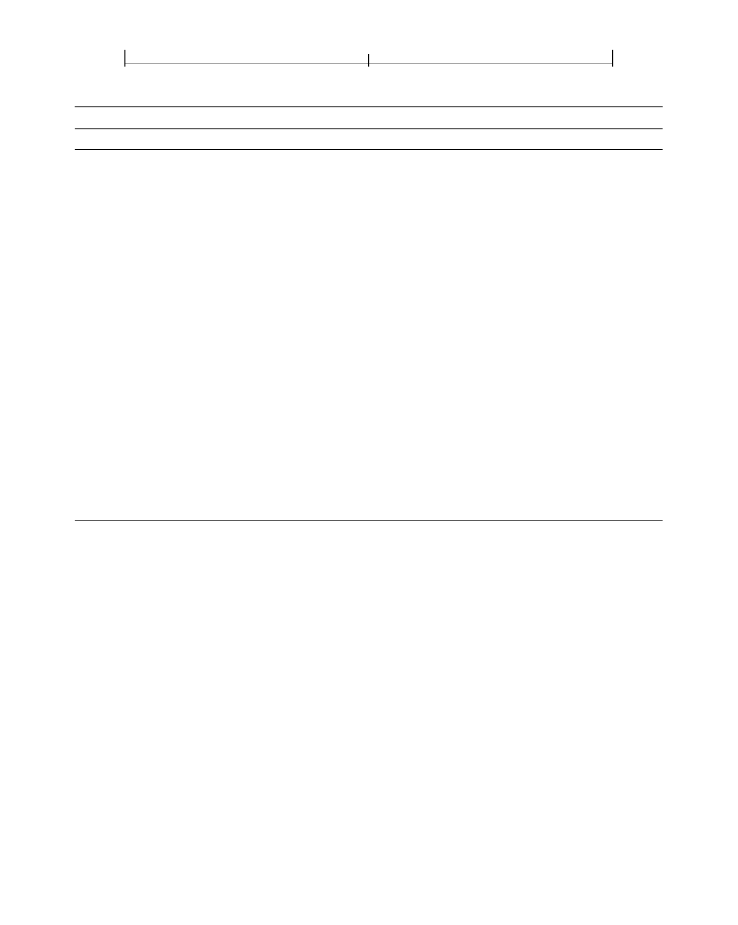
CHAPTER 8
664
Interactive Features
TABLE 8.58 Additional entries specific to a sound action
KEY
TYPE
VALUE
S
name
stream
number
boolean
(Required)
The type of action that this dictionary describes; must be
Sound
for a sound action.
(Required)
A sound object defining the sound to be played (see Section 9.2,
(Optional)
The volume at which to play the sound, in the range
−1.0
to 1.0;
see implementation note 106 in Appendix H. Default value: 1.0.
(Optional)
A flag specifying whether to play the sound synchronously or
asynchronously; see implementation note 106 in Appendix H. If this flag is
true
, the viewer application retains control, allowing no further user interac-
tion other than canceling the sound, until the sound has been completely
played. Default value:
false
.
(Optional)
A flag specifying whether to repeat the sound indefinitely. If this
entry is present, the
Synchronous
entry is ignored. Default value:
false
.
(Optional)
A flag specifying whether to mix this sound with any other sound
already playing; see implementation note 107 in Appendix H. If this flag is
false
, any previously playing sound is stopped before starting this sound; this
can be used to stop a repeating sound (see
Repeat
, above). Default value:
false
.
Sound
Volume
Synchronous
Repeat
boolean
boolean
Mix
Movie Actions
A
movie action (PDF 1.2)
can be used to play a movie in a floating window or
within the annotation rectangle of a movie annotation (see “Movie Annotations”
ciated with the page that is the destination of the link annotation or outline item
containing the movie action, or with the page object with which the action is
associated. (See implementation note 108 in Appendix H.)
Note:
A movie action by itself does not guarantee that the page the movie is on will
be displayed before attempting to play the movie; such page change actions must be
done explicitly.
The contents of a movie action dictionary are identical to those of a movie activa-
tion dictionary (see Table 9.31 on page 785), with the additional entries shown in