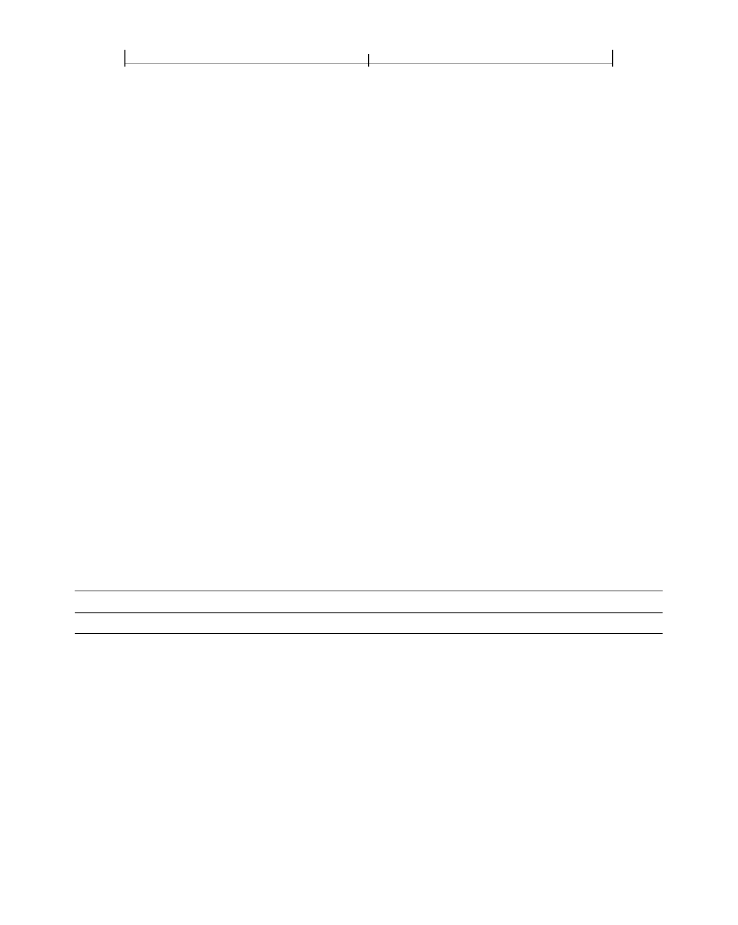
SECTION 8.6
707
Interactive Forms
The name submitted for each field is its fully qualified name (see “Field Names”
V
entry in its field dictionary.
Note:
For pushbutton fields submitted in FDF, the value submitted is that of the
AP
entry in the field’s widget annotation dictionary. If the submit-form action dictio-
nary contains no
Fields
entry, such pushbutton fields are not submitted at all.
Fields with no value (that is, whose field dictionary does not contain a
V
entry)
are ordinarily not included in the submission. The submit-form action’s Include-
NoValueFields flag can override this behavior. If this flag is set, such valueless
fields are included in the submission by name only, with no associated value.
Reset-Form Actions
A
reset-form action
resets selected interactive form fields to their default values;
that is, it sets the value of the
V
entry in the field dictionary to that of the
DV
entry
(see Table 8.69 on page 675). If no default value is defined for a field, its
V
entry is
removed. For fields that can have no value (such as pushbuttons), the action has
no effect. Table 8.87 shows the action dictionary entries specific to this type of
action.
The value of the action dictionary’s
Flags
entry is an unsigned 32-bit integer con-
taining flags specifying various characteristics of the action. Bit positions within
the flag word are numbered from 1 (low-order) to 32 (high-order). At the time of
publication, only one flag is defined for this type of action; Table 8.88 shows its
meaning. All undefined flag bits are reserved and must be set to 0.
TABLE 8.87 Additional entries specific to a reset-form action
KEY
TYPE
VALUE
S
name
(Required)
The type of action that this dictionary describes; must be
ResetForm
for a reset-form action.