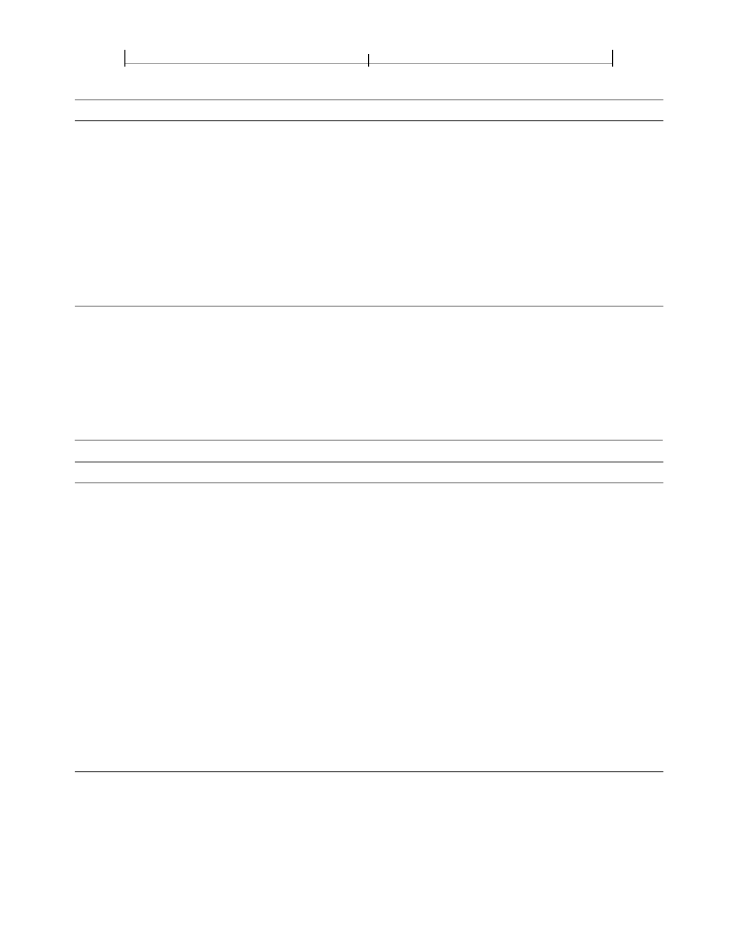
CHAPTER 8
736
Interactive Features
KEY
TYPE
VALUE
Signature
array
(Optional)
An array of names specifying additional signature-related usage rights for
the document. The only defined value is
Modify
, which permits a user to apply a digi-
tal signature to an existing signature form field or clear a signed signature form field.
(Optional; PDF 1.6)
An array of names specifying additional usage rights for named
embedded files in the document. Valid names are
Create
,
Delete
,
Modify
, and
Import
,
which permit the user to perform the named operation on named embedded files.
(Optional; PDF 1.6)
If
true
, permissions for the document should be restricted in all
consumer applications to those permissions granted by Adobe Reader, while allowing
permissions for rights enabled by other entries in this dictionary. Default value:
false
.
EF
array
P
boolean
FieldMDP
The
FieldMDP
transform method computes an object digest over a list of form
field objects and is used to detect changes to the values of those form fields. The
entries in its transform parameters dictionary are listed in Table 8.106.
TABLE 8.106 Entries in the FieldMDP transform parameters dictionary
KEY
TYPE
VALUE
Type
name
name
(Optional)
The type of PDF object that this dictionary describes; if present, must be
TransformParams
for a transform parameters dictionary.
(Required)
A name that, along with the
Fields
array, describes which form fields are
included in the object digest (and hence do not permit changes after the signature is
applied). Valid values are:
All
Include
Exclude
Action
All form fields.
Only those form fields that are specified in
Fields
.
Only those form fields that are not specified in
Fields
.
Fields
array
name
(Required if
Action
is
Include
or
Exclude
)
An array of text strings containing field
names.
(Optional)
The transform parameters dictionary version. The value for PDF 1.5 and
later is
1.2
. (Note that this value is a name object, not a number.) (See implementation
1.2
.
V