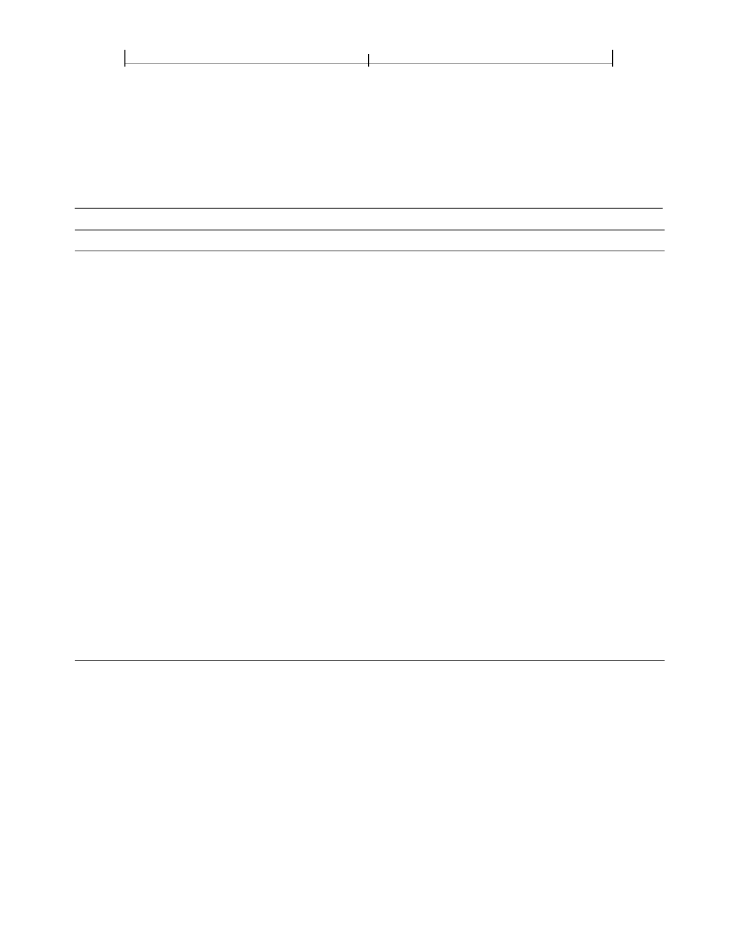
CHAPTER 10
934
Document Interchange
PrintField attributes enable screen readers to identify page content that represents
form fields (radio buttons, check boxes, push buttons, and text fields). These at-
tributes enable the controls in print form fields to be represented in the logical
structure tree and to be presented to assistive technology as if they were read-only
interactive fields.
TABLE 10.35 PrintField attributes
KEY
TYPE
VALUE
Role
name
(Optional;
not inheritable)
The type of form field represented by this graphic.
The following values are defined:
rb
cb
pb
tv
Radio button
Check box
Push button
Text-value field
The
tv
role is used for interactive fields whose values have been converted to text
in the non-interactive document. Examples include text edit fields, numeric
fields, password fields, digital signatures, and combo boxes. The text that is the
value of the field is the content of the
Form
element (see Table 10.27 on page
Default value: None specified.
checked
name
(Optional;
not inheritable)
The state of a radio button or check box field. The val-
ue may be
on
,
off
(default), or
neutral
.
Note:
Although the case (capitalization) used for this key is unusual, it is still cor-
rect.
Desc
text string
(Optional;
not inheritable)
The alternate name of the field, similar to the value
supplied in the
TU
entry of the field dictionary for interactive fields (see
Table Attributes
Table attributes are defined as attribute objects whose
O
(owner) entry has the
value
Table
or is one of the format-specific owner names listed in Table 10.28 on