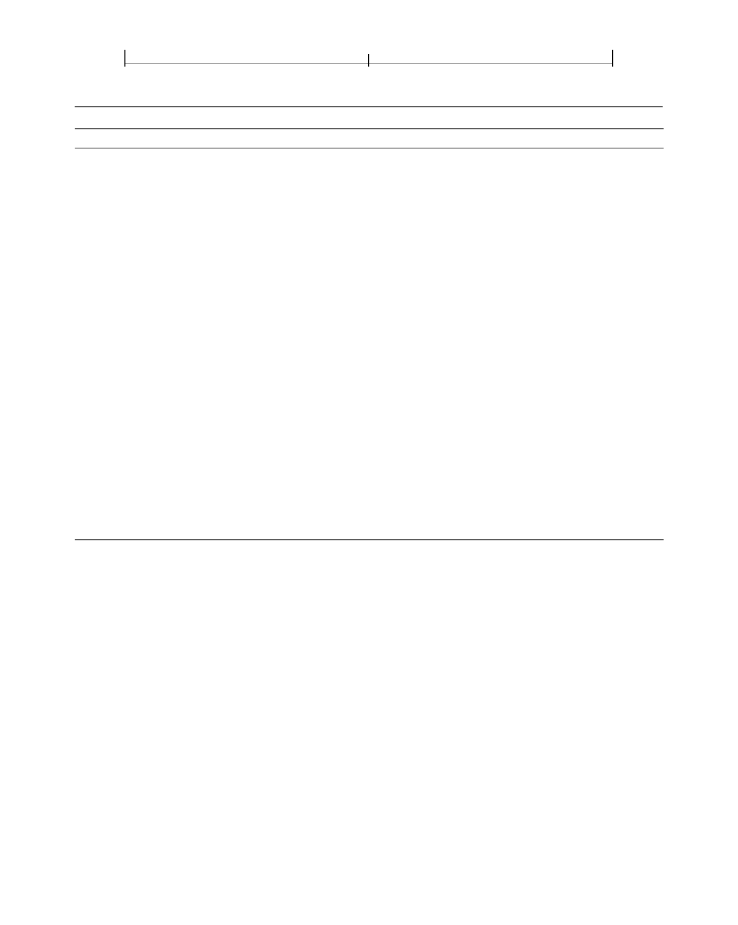
CHAPTER 10
978
Document Interchange
TABLE 10.53 Additional entries specific to a trap network appearance stream
KEY
TYPE
VALUE
PCM
name
(Required)
The name of the process color model that was assumed when
this trap network was created; equivalent to the PostScript page device
parameter
ProcessColorModel
(see Section 6.2.5 of the
PostScript Lan-
guage Reference,
Third Edition). Valid values are
DeviceGray
,
DeviceRGB
,
DeviceCMYK
,
DeviceCMY
,
DeviceRGBK
, and
DeviceN
.
(Optional)
An array of names identifying the colorants that were assumed
when this network was created; equivalent to the PostScript page device
parameter of the same name (see Section 6.2.5 of the
PostScript Language
Reference,
Third Edition). Colorants implied by the process color model
PCM
are available automatically and need not be explicitly declared. If this
entry is absent, the colorants implied by
PCM
are assumed.
(Optional)
An array of indirect references to
TrapRegion
objects defining
the page’s trapping zones and the associated trapping parameters, as de-
scribed in Adobe Technical Note #5620,
Portable Job Ticket Format.
These references are to objects comprising portions of a PJTF job ticket
that is embedded in the PDF file. When the trapping zones and parame-
ters are defined by an external job ticket (or by some other means, such
as with JDF), this entry is absent.
(Optional)
A human-readable text string that applications can use to de-
scribe this trap network to the user (for example, to allow switching be-
tween trap networks).
SeparationColorNames
array
TrapRegions
array
TrapStyles
text string
Note:
Preseparated PDF files (see Section 10.10.3, “Separation Dictionaries”) can-
not be trapped because traps are defined along the borders between different colors
and a preseparated file uses only one color. Preseparation must therefore occur after
trapping, not before. An application preseparating a trapped PDF file is responsible
for calculating new
Version
arrays for the separated trap networks.
10.10.6 Open Prepress Interface (OPI)
The workflow in a prepress environment often involves multiple applications in
areas such as graphic design, page layout, word processing, photo manipulation,
and document construction. As pieces of the final document are moved from one
application to another, it is useful to separate the data of high-resolution images,
which can be quite large—in some cases, many times the size of the rest of the
document combined—from that of the document itself. The
Open Prepress Inter-
face (OPI)
is a mechanism, originally developed by Aldus Corporation, for cre-