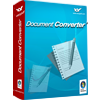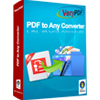Online PDF Editor
Online PDF Editor is a cloud-based HTML5 App, it can be used to Edit & Sign PDF files online. Fill PDF forms, add text, links, images and shapes. It allows you easily to annotate PDF, crop PDF pages, rotate PDF pages, clone and delete PDF pages and more.
Related software:
With VeryPDF Online PDF Editor you can:
- No need to sign up or install a desktop software.
- Crop PDF Pages, Rotate PDF Pages, Clone PDF pages, Delete PDF pages, Move PDF pages online with ease.
- The online PDF Cropper allows you easily crop the PDF to a selected area, adjust margin size.
- Online PDF Editor, Edit PDFs directly in your web browser.
- No registrations are needed. This online PDF editor allows you to add and edit texts, images and shapes in your PDF file without any limitations. No annoying ads.
- Functional across all devices.
This web-based online PDF editor is functional with all the popular internet browsers: Chrome, Firefox, IE and Safari. It also works well on all systems devices: Windows, Mac, and Linux.
- Allows you to directly edit a PDF document.
- Add text or images or draw boxes, circles and arrows on your PDF page.
- Highlight passages or add a watermark to the PDF.
- Add, erase or highlight text.
Add images and signatures.
- PDF Editor Tools include: adding text, erasing text, highlighting and adding images & signatures. It also allows you to rotate, crop or watermark PDFs.
- Save time and energy. A simple, cheaper alternative to Adobe Acrobat. No more time wasted using printers & scanners for your PDF documents and forms. Simply edit PDFs and go.
- Add notes & annotations to any PDF document:
Comments, corrections, signatures, highlighting, even photos and drawings.
And on Tablet PCs: Handwritten annotations.
- Save annotations in the original PDF file. Share them with coworkers, email them to clients, partners or back to authors. No special software is needed to view the marked up document!
- Add Annotations: Add annotations to your PDF in the form of text boxes.
- Highlight Text: Highlight sections of your PDF by selecting the text you want to highlight.
- Add Hyperlinks: Change the text in your PDF into internal or external links.
- Integrate VeryPDF Online PDF Editor with your web applications and ecommerce systems.
- We will add more functions to best meet your requirements based on Customized Service.
VeryPDF Online PDF Editor Screenshots:
 VeryPDF Cloud OCR API
Web to PDF Converter Cloud API
HTML to Image Converter Cloud API
Free Online PDF Toolbox
VeryPDF Cloud OCR API
Web to PDF Converter Cloud API
HTML to Image Converter Cloud API
Free Online PDF Toolbox  Free Online Advanced PDF Converter
Free Online PDF Compressor
Free Online PDF Splitter
Free Online DOCX to DOC Converter
Free Online Word to PDF Editor
Free Online ShareFile
Free Online RSS Feed to Email
Free Online Advanced PDF Converter
Free Online PDF Compressor
Free Online PDF Splitter
Free Online DOCX to DOC Converter
Free Online Word to PDF Editor
Free Online ShareFile
Free Online RSS Feed to Email
 Free Online Web Site to PDF Maker
Free Online URL to PDF Converter
Free Online PDF to Word Converter
Free Online PDF to Image Converter
Free Online URL to Image Converter
Free Online Image Converter
Free Online DOC to PDF Converter
Free Online OCR Converter
Free Online PDF Merger
Free Online PDF Stamper
Free Online PDF Page Resizer
Free Online Web Site to PDF Maker
Free Online URL to PDF Converter
Free Online PDF to Word Converter
Free Online PDF to Image Converter
Free Online URL to Image Converter
Free Online Image Converter
Free Online DOC to PDF Converter
Free Online OCR Converter
Free Online PDF Merger
Free Online PDF Stamper
Free Online PDF Page Resizer
 Free Online Photo Slideshow
Free Online File Converter
Free Online Photo Slideshow
Free Online File Converter  Online PDF to Excel Converter
Online PDF to Excel Converter


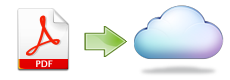
 Add to Bookmarks
Add to Bookmarks
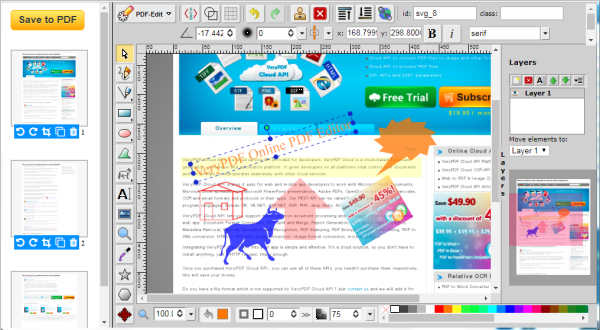

 Related Products
Related Products Online Tools
Online Tools Recommended Offline VeryPDF Software
Recommended Offline VeryPDF Software 

 You may like these products
You may like these products