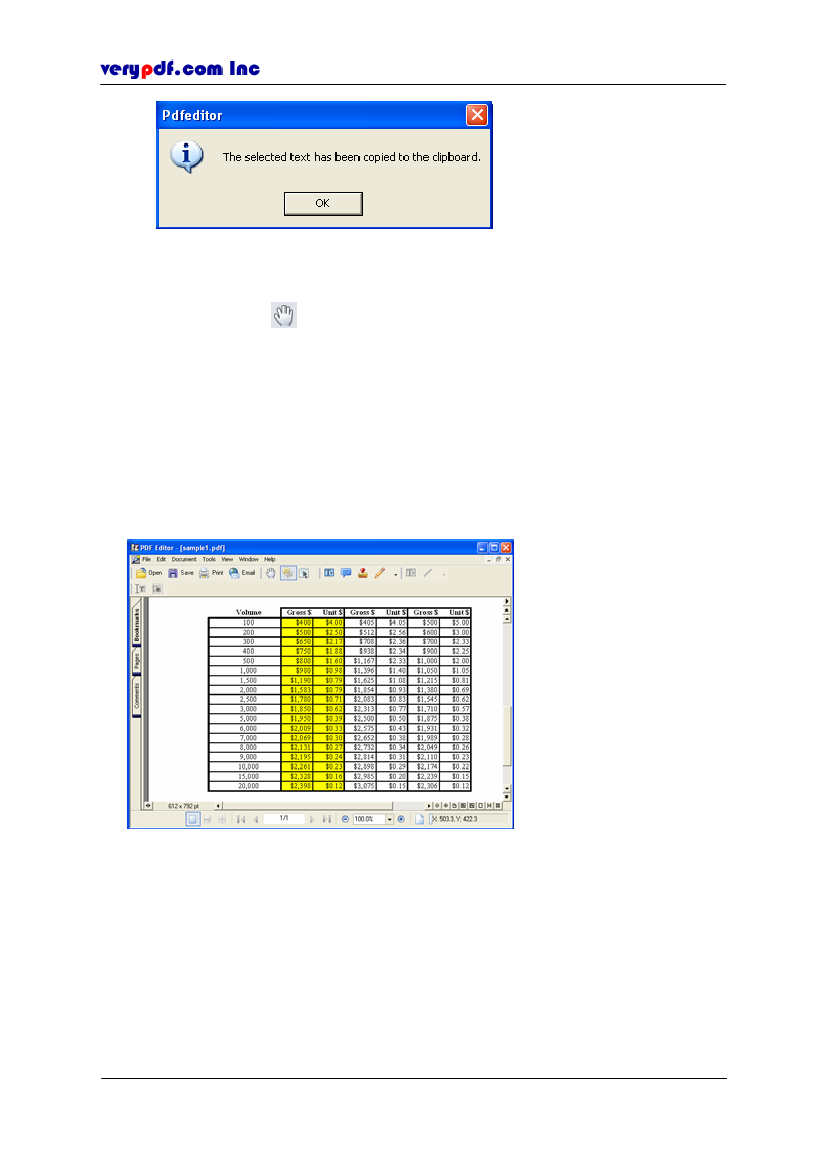
http://www.verypdf.com
Figure 5.2
Select text message box
Open another Windows application such as a notebook file, then paste into it.
Click
Hand
tool
to cancel the function.
Note:
This tool can only copy text format, and once the text is copied to another file,
you can edit it. If you want to copy a piece of text as a graphic or remain the file’s
original format, you can use
Snapshot Tool
to grab what you have seen.
5.2.1.1 Use Select Text tool to copy a PDF table to text file
Using Select Text tool, you can copy a piece of table and directly add it into a text
file or an excel file. For example, open a PDF file
Figure 5.3
Select text example (1)
Click
Select Text
tool to copy the table to clipboard.
Copyright © 2005 VeryPDF.com Inc
31