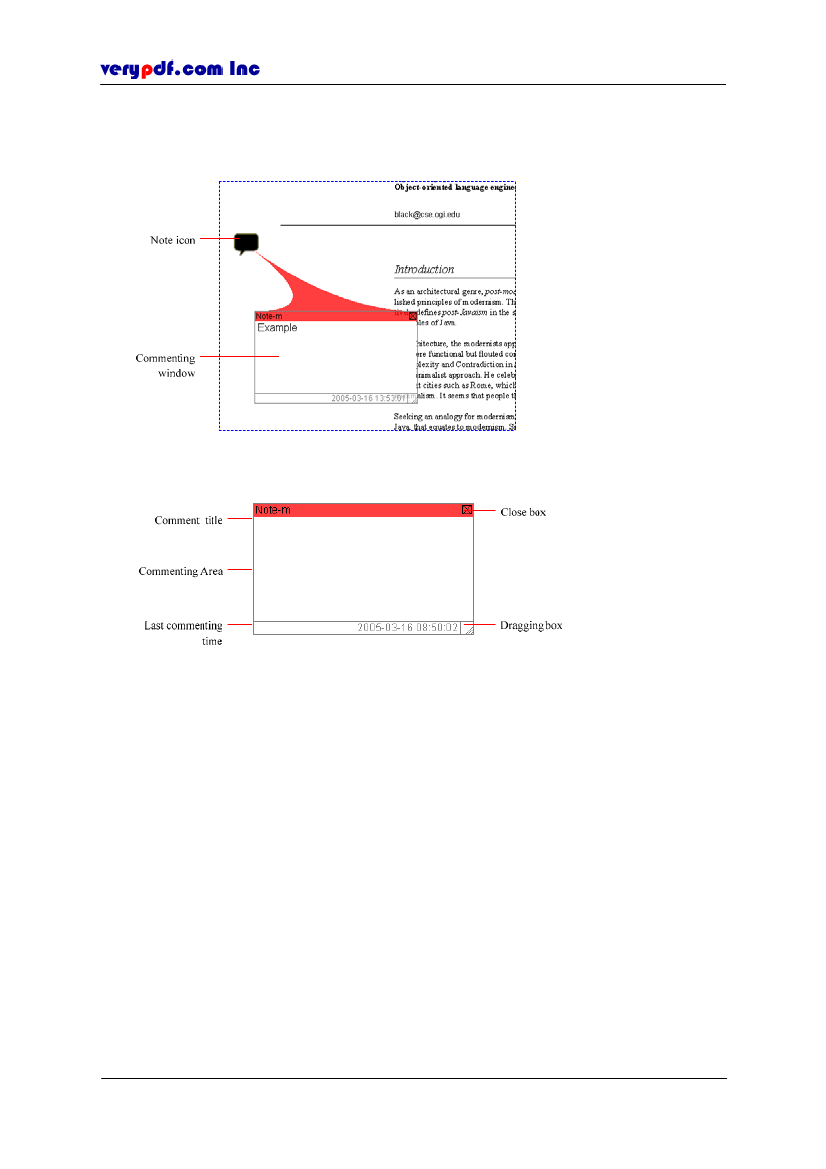
http://www.verypdf.com
popped.
For example, double-click the note icon, an commenting window appears which is
always pointing to the note it comments.
Figure 6.8
Note icon and its commenting window
Figure 6.9
Note commenting window
You can enter text into this pop-up window. If the text doesn’t fit this window, the
text scrolls. Or you can also resize the window dragging the lower right box.
To edit a note comment:
Click the commenting area, enter the text. After you have finished, click the
close box or click anywhere outside the commenting window.
The color is the same as the note, so if you change the property of note, the
commenting window will be changed with it.
If the commenting window is closed, next time you want to read it, just double-click
the note icon.
6.2.3 How to add stamp comments
You can add a predefined stamp to your PDF file. The stamp can be a BMP file, JPG
file, TIF file and so on. Every stamp can be added comment as a note.
Copyright © 2005 VeryPDF.com Inc
42