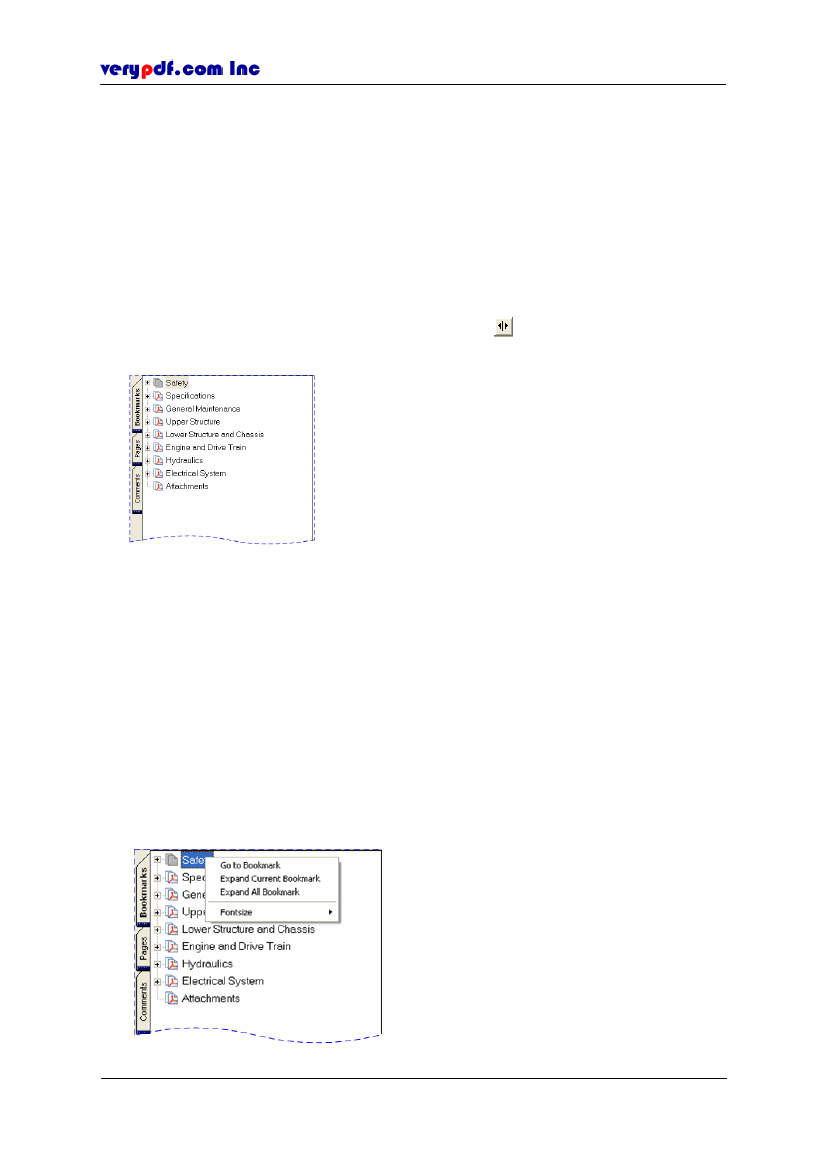
http://www.verypdf.com
8 Working with Bookmarks
PDF Editor provides bookmark navigation pane to help you quickly locate the
section you want to review.
To open bookmark
Click Bookmarks in the navigation pane.
If you can’t see the navigation pane, click button
pane.
in the lower left document
Figure 8.1
Bookmark navigation pane
8.1 Using bookmark to navigate the document
Depending on how the bookmarks have been set up in a document, bookmarks
may contain branches and sub-branches, as shown in
Figure 8.1.
Click the + to
expand a bookmark and view its sub-branches. Every branch or sub-branch may be
the title or subject of the section it represents. Click the branch to find the title you
are interested in, then the content may be displayed in the Document Pane.
8.2 Editing bookmark
Copyright © 2005 VeryPDF.com Inc
74