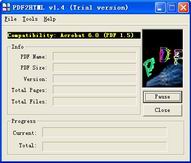
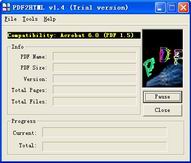 |
PDF Publishing - PDF to HTML
|
PDF Publishing instantly
converts PDF files into HTML documents that look just like the original -
complete with all formatting and images! Information is set free - free to be
edited and free to be integrated into your documents. PDF Publishing is a standalone program and does not require Microsoft
Office, Adobe Acrobat, or even Acrobat Reader. PDF Publishing is a batch PDF Converter that you can convert a lot of PDF files to
HTML documents once time! saving your time!
You need understand a few knowledge about HTML format if you wish integrate HTML
into your website, there are several types of markup elements used in HTML.
Structural markup describes the purpose of text
For example, <h2>Golf</h2> establishes "Golf" as a second-level heading.
Structural markup does not denote any specific rendering, but most web browsers
have default styles for element formatting. Content may be further styled using
Cascading Style Sheets (CSS).
Presentational markup describes the appearance of the text, regardless of its
purpose
For example <b>boldface</b> indicates that visual output devices should render
"boldface" in bold text, but gives little indication what devices that are
unable to do this (such as aural devices that read the text aloud) should do. In
the case of both <b>bold</b> and <i>italic</i>, there are other elements that
may have equivalent visual renderings but which are more semantic in nature,
such as <strong>strong text</strong> and <em>emphasised text</em> respectively.
It is easier to see how an aural user agent should interpret the latter two
elements. However, they are not equivalent to their presentational counterparts:
it would be undesirable for a screen-reader to emphasize the name of a book, for
instance, but on a screen such a name would be italicized. Most presentational
markup elements have become deprecated under the HTML 4.0 specification, in
favor of using CSS for styling.
Hypertext markup makes parts of a document into links to other documents
An anchor element creates a hyperlink in the document and its href attribute
sets the link's target URL. For example the HTML markup, <a href="http://en.wikipedia.org/">Wikipedia</a>,
will render the word "Wikipedia" as a hyperlink. To render an image as a
hyperlink, an 'img' element is inserted as content into the 'a' element. Like 'br',
'img' is an empty element with attributes but no content or closing tag. <a href="http://example.org"><img
src="image.gif" alt="descriptive text" width="50" height="50" border="0"></a>.
PDF Publishing Features:
PDF Publishing retains the layout of the original PDF document, creating a fully-formatted and editable HTML document. PDF Publishing separates text, columns and images, giving you amazing access to text and data. Best of all, PDF to HTML Converter works with all industry-standard PDF files that were originally created from popular PC applications - including Microsoft Word, Quark and others. Click here to learn more...
VeryPDF.com |
VeryDOC.com |
VeryPCL.com |
Links | Contact
Copyright © 2002- VeryPDF.com, Inc. All rights reserved.
Send comments about this site to the webmaster.