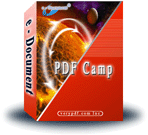
|
|
Convert DOC To PDF - PDFcamp (PDF Writer)
+ DocConverter COM
|
Word to PDF Converter can convert
to PDF format from Word 2000/2003 (.doc) and Word 2007/2010 (.docx). Working
being a virtual printer, MS Word to PDF Converter shareware can convert Word to
PDF files by clicking "Print" button. Drag and drop, Print button in right-click
menu, Add File button around the software program, multiple importing strategies
can alter Word to PDF file.
Word to PDF converters are in wonderful need right now as PDF can be a
regular of file exchange in quite a few organizations. As word converters are
employed within the workplace they ought to become really dependable. They must
function with considerable quantity of Word files and in no way allow you to
down. One a lot more important requirement should you convert Word document to
PDF is preserving the initial layout. The converted document need to search the
exact same as the source one.
How convert a Word DOC file to PDF
file with DocConverter COM?
Step 1:
Please download and install the PDFcamp (PDF Writer)
software,
/pdfcamp/pdfcamp_setup.exe
Step 2:
Please download and register the DocConverter COM software,
/dl2.php/doc2pdf_com_trial.zip
Please register the pdfout.dll file in your system, for
example,
~~~~~~~~~~~
regsvr32 pdfout.dll
~~~~~~~~~~~
Step 3:
Please run the html2pdf.exe software from the Command Line
Window to try, the html2pdf.exe software is included in the DocConverter COM
package,
For example:
html2pdf.exe "http://www.yahoo.com" "c:\yahoo.pdf"
html2pdf.exe "http://www.google.com/search?sourceid=navclient&ie=UTF-8&oe=UTF-8&q=pdf"
"c:\google.pdf"
html2pdf.exe "C:\example.doc" "C:\example.pdf"
html2pdf.exe "C:\example.xls" "C:\example.pdf"
Step 4:
Congratulations! You have converted HTML, DOC, RTF, TXT, PPT,
XLS files to PDF documents now.
Step 5:
Now, you can call the html2pdf.exe software from your Delphi,
C++, VB, BCB etc. applications.
After you installed and registered the PDFcamp Printer software, please print
your MS Word document to PDFcamp Printer, your Word document will be converted
to PDF file automatically. You can visit the screen shots to get more
information,
/pdfcamp/pic/index.html
If you wish convert lot of MS Office documents to PDF files at one time, you can
call BatchPDF.exe from your application or a script, then you can convert these
MS Office documents to PDF files on the fly, for example, you may by following
steps to try,
1. Please use following command line to get a bat file for all of your MS Office
documents,
~~~~~~~~~~~~~~
dir C:\*.doc /s/b > C:\file.bat
~~~~~~~~~~~~~~
2. Please manual edit or replace texts in C:\file.bat file, for example,
~~~~~~~~~~~~~~
"C:\Program Files\PDFcamp Pro v2.3\BatchPDF.exe" "C:\001.doc" "C:\001.pdf"
"C:\Program Files\PDFcamp Pro v2.3\BatchPDF.exe" "C:\002.doc" "C:\002.pdf"
"C:\Program Files\PDFcamp Pro v2.3\BatchPDF.exe" "C:\003.doc" "C:\003.pdf"
"C:\Program Files\PDFcamp Pro v2.3\BatchPDF.exe" "C:\004.doc" "C:\004.pdf"
~~~~~~~~~~~~~~
3. Please run C:\file.bat file to do the batch conversion.
The BatchPDF.exe software is included in the PDFcamp Pro package, you can find
it in the PDFcamp Pro installation directory. You also can drag and drop lot of
MS Word files to BatchPDF's window, your MS Word files will be converted to PDF
files automatically.
After you registered the PDFcamp software, you can run the Microsoft Word
software, select "Print" submenu from the "File" main menu, and the select
"PDFcamp Printer" Printer from the printer list, and click "OK" button, your
Word document will be convert to PDF file automatically, this can be done
easily.
Have you tried the BatchPDF.exe software? if not, download and try it today,
please try the following command line in the command line window,
~~~~~~~~~~~~~~
BatchPDF.exe C:\input.doc C:\output.pdf
~~~~~~~~~~~~~~
BatchPDF.exe software can't hide the printing prompt dialogs whish shown by MS
Office application, if you wish hide these dialogs, you can download the
DocConverter COM from our
website to try, the DocConverter COM can convert DOC/RTF/HTML/TXT/PPT/XLS files
to PDF files without any user intervention.
/pdfcamp/doc2pdf_com_trial.zip
/pdfcamp/doc2pdf_readme.html
/pdfcamp/word-to-pdf-converter.html
DocConverter COM contains a VB utility tool, you can convert any printable
document to PDF file with this tool, this tool is can also support dynamic html
pages and URL, this tool is a command line program, you can use it by following
command lines,
For example:
html2pdf.exe "http://www.yahoo.com" "c:\yahoo.pdf"
html2pdf.exe "http://www.google.com/search?sourceid=navclient&ie=UTF-8&oe=UTF-8&q=pdf"
"c:\google.pdf"
html2pdf.exe "C:\example.doc" "C:\example.pdf"
html2pdf.exe "C:\example.xls" "C:\example.pdf"
Home |
Products |
Downloads |
Support |
Links | Contact
Copyright © 2000- VeryPDF.com, Inc. All rights reserved.
Send comments about this site to the webmaster.