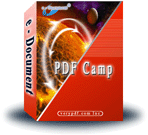
|
|
PDF Writer - PDFcamp (PDF Writer)
+ DocConverter COM
|
PDF Writer may be a potent, but
easy-to-use software gadget in a position to altering any document to a PDF
file. Conversion is virtually produced as effortless as printing the document,
with out the need to even have Adobe Acrobat put in! PDF Writer installs
equivalent to a printer driver, enabling you convert paperwork to PDF format
just by clicking PRINT from any application!
PDF Writer (consist of PDFcamp + DocConverter COM) will be the easiest strategy
to convert your web pages and DOC, RTF, TXT, PPT, XLS files into PDF paperwork,
PDF Writer rapidly and accurately transforms well-formed HTML, DOC, RTF, TXT,
PPT, XLS files into PDF files, the PDF Writer supports each server and client
sides, the end-user doesn't demand any pc computer software program (Adobe
Acrobat and Reader NOT needed).
What particularly is the distinction amongst PDF Writer and Acrobat
Distiller?
PDF Writer could possibly be a printer driver that converts files to PDF
swiftly. It really is most suitable for paperwork that include mostly text.
Outlined listed here are a couple of recommendations that may assist you to
choose when to make use of PDF Writer:
You might be changing straightforward business paperwork, including these
produced with Microsoft Phrase or Excel.
Your paperwork do not include Encapsulated PostScript (EPS) graphics.
Your system features a limited quantity of RAM. You want to produce PDF files
substantially far more speedily than you might be able to with Distiller.
Distiller results in a PDF file from a PostScript product from the document. A
PDF file produced by Distiller maintains all the formatting, graphics, and
photographic photos by indicates from the authentic document, and it supplies
far far a lot more precise deal with a good deal much more than the conversion
method than PDF Writer. Detailed outlined here are some ideas that could help
you pick when to create utilization of Distiller:
You may be changing paperwork produced with desktop publishing apps as an
instance Adobe PageMaker, Adobe Framemaker, Adobe Illustrator, QuarkXPress, or
Macromedia Freehand.
Your paperwork include EPS graphics.
You'll need to decide on distinct resampling and compression strategies for
bitmap pictures within the paperwork.
The paperwork have shade management details or use device-independent shade.
You will need to safeguard PostScript features, such as document structuring
convention (DSC) responses, within the PDF files.
You'll need to supply PDF files to a prepress store or possibly a companies
provider for high-end publishing.
You would prefer to convert PostScript files to PDF within a batch strategy.
You may be using the Build PDF File command in Phrase 97 and want to include
bookmarks and hyperlinks.
You are going to require to embed Asian fonts in PDF files.
The way through which it functions:
Open Microsoft Phrase, Excel ( or any other application ), open a document
subsequent which pick print command ( File->Print ), select PDF Writer Skilled
as printing driver and click on on Alright. The PDF Writer Expert window will
appear on show exhibit display screen, letting you to preserve, see or pick
settings from your freshly produced PDF file!
PDF Writer Features:
PDF Writer can create page headers, footers and page numbers.
Print using most standard printers and most common paper sizes.
Set a custom resolution.
Use Compression to compress output PDF file as possible as we can.
PDF Writer can convert HTML, DOC, RTF, TXT, PPT, XLS files to PDF files on the
fly
PDF Writer supports adjust paper orientation and size to accommodate HTML
documents
PDF Writer supports nested tables
PDF Writer supports all elements in HTML document, include asp, cgi, css, Java
Applets, flash, cookie etc.
Support dynamic page breaks with headers and footers
PDF Writer supports convert a URL or local file to PDF file
Able to convert .doc/.html/.rtf/.txt/.xls etc files to PDF files from a Command
Line Tool, this Tool without any user intervention
Support command line operation (for manual use or inclusion in scripts)
How convert a HTML, DOC, RTF,
TXT, PPT, XLS files to PDF
files with PDF Writer (DocConverter COM)?
Step 1:
Please download and install the PDFcamp (PDF Writer)
software,
/pdfcamp/pdfcamp_setup.exe
Step 2:
Please download and register the DocConverter COM software,
/dl2.php/doc2pdf_com_trial.zip
Please register the pdfout.dll file in your system, for
example,
~~~~~~~~~~~
regsvr32 pdfout.dll
~~~~~~~~~~~
Step 3:
Please run the html2pdf.exe software from the Command Line
Window to try, the html2pdf.exe software is included in the DocConverter COM
package,
For example:
html2pdf.exe "http://www.yahoo.com" "c:\yahoo.pdf"
html2pdf.exe "http://www.google.com/search?sourceid=navclient&ie=UTF-8&oe=UTF-8&q=pdf"
"c:\google.pdf"
html2pdf.exe "C:\example.doc" "C:\example.pdf"
html2pdf.exe "C:\example.xls" "C:\example.pdf"
Step 4:
Congratulations! You have converted HTML, DOC, RTF, TXT, PPT,
XLS files to PDF documents now.
Step 5:
Now, you can call the html2pdf.exe software from your Delphi,
C++, VB, BCB etc. applications.
Q: If the print job hangs, what should I do?
A: Please try following steps:
· Close all printing applications.
· Open the command prompt, and type: net stop spooler, this will stop the
print spooler service.
· Open the PDFcamp Printer Printer (Control Panel/Printer and fax), then delete
all tasks.
· In the command prompt, type: net start spooler, this will restart the
print spooler service.
· Open the printing application, and reprint again.
PDF Writer installs as a virtual Windows PDF printer driver. The only thing
you need to do to generate a professional looking PDF-document would be to print
it with all the Windows software of your option and pick PDF Writer as the
printer in the print-dialogue.
PDF Writer - Converting your HTML, DOC, RTF, TXT, PPT, XLS files to PDFs has
by no means been simpler! Merge numerous of the HTML, DOC, RTF, TXT, PPT, XLS
files right into a single PDF file. Convert a HTML file right into a PDF file,
or convert ANY file format to PDF file! Now choose from a lot more possibilities
when changing your HTML, DOC, RTF, TXT, PPT, XLS files to PDF! PDF Author has
the ability to include embedded fonts, protection choices, and much more to your
PDF output.
Click here to learn more...
Additionally, Microsoft does not currently recommend, and does not support,
Automation of Microsoft Office applications from any unattended, non-interactive
client application or component (including ASP, DCOM, and NT Services), because
Office may exhibit unstable behavior and/or deadlock when run in this
environment.
INFO: Considerations for Server-Side Automation of Office
http://support.microsoft.com/kb/257757/EN-US/
But MS Internet Explorer hasn't this restriction, so you can convert HTML to PDF
file properly from SYSTEM account. If you wish convert Word document to PDF file
from SYSTEM user account, please feel free contact to us, we will provide
detailed solution to you shortly.
Home |
Products |
Downloads |
Support |
Links | Contact
Copyright © 2000- VeryPDF.com, Inc. All rights reserved.
Send comments about this site to the webmaster.