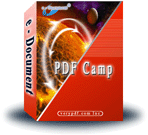
Convert Any Printable Windows Document to PDF File
|
|
PDF Print Driver - PDFcamp software Convert Any Printable Windows Document to PDF File |
PDF Print Driver, convert to PDF from any application by simply 'printing' to the PDFcamp printer - it couldn't be easier! you can create high-quality PDFs by
converting from Word, Excel, PowerPoint and virtually any other printable file
type.
Convert Any Document To PDF Quickly and Easily!
VeryPDF PDF Print Driver converts documents to PDF from any Windows XP, Vista,
Windows 7, Server 2003, or Server 2008 application (including x64 editions). PDF
Print Driver installs as a printer, so all you need to do is print from any
application to create the PDF file.
You can print a document to PDF Print Driver, you will get a Save As dialog,
just input output filename to save to a new PDF file. PDF Print Driver software
supports full PDF creation, including the ability to e-mail PDF files
automatically.
PDF Print Driver Key Features:
PDF Print Driver able to create PDF from any Windows application.
PDF Print Driver can be used from Microsoft Office application directly.
PDF Print Driver supports security settings through PDF encryption.
Able to compress images and embed fonts.
PDF Print Driver supports automatically attach and send PDF output via email.
Able append DOC, HTML, RTF, TXT etc files into a single
file.
PDF Print Driver supports secure documents with 40 and 128-bit PDF encryption.
Able to convert Excel XLS to PDF document.
Able to convert
PowerPoint PPT to PDF file.
Able to convert Web page, HTML, URL to PDF and
Text files to PDF.
PDF Print Driver is also a
PDF Convertor, it ca
make the PDF file from any printable Windows
application quickly.
html2pdf.exe is a COM component which based on PDF Print Driver,
html2pdf.exe does support margin and paper size options, it is a command line
application, you can run it in CMD window to convert web page to PDF file
directly,
html2pdf.exe "http://www.verypdf.com" "C:/verypdf.pdf"
"paperType=9,pageWidth=575,pageHeight=850,margin_left=10,margin_top=40,margin_right=10,margin_bottom=40"
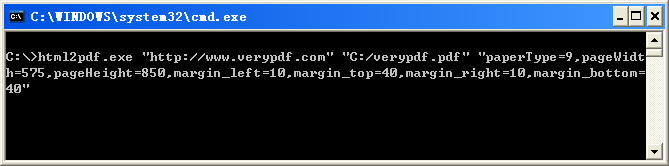
PDF Print Driver support lots of options, such as, paper orientation, Portrait and Landscape, paper size, graphics resolution, scale ratio, etc., please look at following sample screenshot,
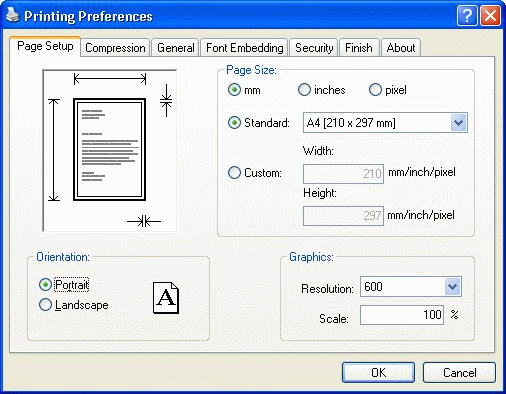
The trial version of
PDF Print Driver does add a demo message to output PDF file, such as "Please
register PDFcamp on /, thank you." demo watermark on each
page in PDF file. If you wish remove this demo watermark, please input your
registration key into
PDF Print Driver first, if you don't know how to register
PDF Print Driver, please refer to No.1 item in our FAQ page,
/pdfcamp/support/index.html
After you registered
PDF Print Driver software, please restart your MS Word application, print a Word
document to "PDFcamp Printer", you will get a new PDF file which not contain
this demo watermark.
Please notice, you must have write privilege to your registry, so you need login
your system under Administrator user account, because our
PDF Print Driver software need write your registration information into your
registry, if your current user account hasn't write permission to registry, the
registration operation will fail.
Click here to learn more...
Home |
Products |
Downloads |
Support |
Links | Contact
Copyright © 2000- VeryPDF.com, Inc. All rights reserved.
Send comments about this site to the webmaster.