Insert text, dynamic text, Bates numbering, watermarks, headers and footers with VeryPDF PDF Stamper software
Adding watermarks (Text, numbers, graphics, stamps) to PDFs
Stamp PDF, text and image stamps, watermarks to batches of PDFs
|
VeryPDF PDF Stamper - PDF Stamp software Insert text, dynamic text, Bates numbering, watermarks, headers and footers with VeryPDF PDF Stamper software Adding watermarks (Text, numbers, graphics, stamps) to PDFs Stamp PDF, text and image stamps, watermarks to batches of PDFs |
VeryPDF PDF Stamper is surely an
superior product that permits you to stamp material right into a PDF document.
Besides pictures, texts and graphics, VeryPDF PDF Stamper is able to include
hyperlinks and notes. These processes might be realized inside a determined
number of pages with exact control over the size and position, the stamped text
and/or images grow to be a long term part of every single PDF document. There's
no limit to the quantity of stamps you can apply to a single document and no
restrict for the amount of paperwork you can stamp, As special function you'll
be able to integrate VeryPDF PDF Stamper into yourself applications (Consist of
consumer facet and Server aspect apps).
VeryPDF PDF Stamper lets you stamp watermarks such as "Confidential" on pages
that consist of sensitive details or "Draft" on the preliminary PDF document to
become distributed for critique. You'll be able to stamp PDF document names,
revision figures, Date/Time stamps, pages figures, get in touch with data or any
text that you want additional towards the file. VeryPDF PDF Stamper computer
software can be a standalone system and doesn't require Adobe Acrobat, and even
Acrobat Reader. VeryPDF PDF Stamper can be a batch VeryPDF PDF Stamper software
program which you can stamp a whole lot of PDF files as soon as time! conserving
your time!?
VeryPDF PDF Stamper Highlight Features:
|
|
VeryPDF PDF Stamper is easy to use, |
|
|
Stamp PDF files with images |
|
|
Support JPG, TIFF, transparent GIF and PNG |
|
|
Stamp text on PDF |
|
|
Support customization of Stamp position, font size and color |
|
|
Support TrueType fonts |
|
|
Standalone, doesn't depend on Adobe Acrobat or Reader |
|
|
Support batch text stamps |
|
|
PDF Stamper is able to fill fillable PDF forms, the fillable PDF file is contain active forms. |
|
|
PDF Stamper is able to flatten fillable PDF file |
|
|
Provide demos in ASP, ColdFusion, VB, VB Script, Delphi, VB.Net, C#, ASP.Net. |
|
|
More demos in other languages on request |
Steps to use the PDF Stamper software,
1. Click "PDF File List" tab, add a PDF file first,
2. Enter "Text Stamp" and click "Add" button,
3. Set some options for "Text Stamp",
4. Switch to "PDF File List" tab, and click "Stamping" button to stamp it,
5. OK.
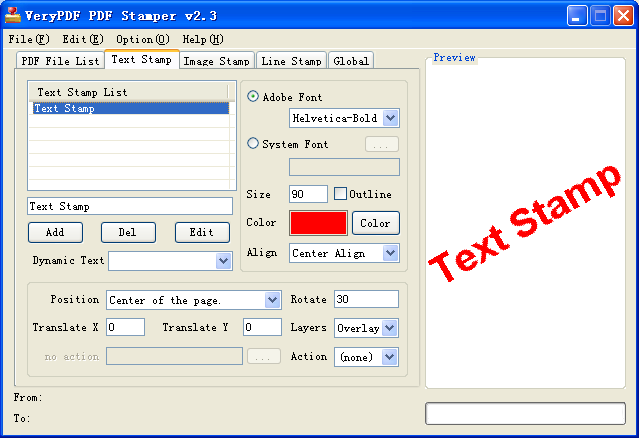
PDF Stamper Command Line does
support batch stamping, you may by following steps to try,
1. Please use following command line to get all of your PDF files first,
dir E:\pdfs\test\*.pdf /s/b > C:\file.bat
2. Please manual edit or replace text lines in C:\file.bat file, for example,
~~~~~~~~~
pdfstamp -PDF e:\pdfs\test\001.pdf -o e:\pdfs\test\_001.pdf -SR -s1 -e1 -AT
"This report is completed" -p2 -fs8
pdfstamp -PDF e:\pdfs\test\002.pdf -o e:\pdfs\test\_002.pdf -SR -s1 -e1 -AT
"This report is completed" -p2 -fs8
pdfstamp -PDF e:\pdfs\test\003.pdf -o e:\pdfs\test\_003.pdf -SR -s1 -e1 -AT
"This report is completed" -p2 -fs8
pdfstamp -PDF e:\pdfs\test\004.pdf -o e:\pdfs\test\_004.pdf -SR -s1 -e1 -AT
"This report is completed" -p2 -fs8
......
......
~~~~~~~~~
3. You can run the C:\file.bat file to do the batch stamping.
This professional VeryPDF PDF Stamper version is able to assists you protect PDF
files. You are able to include a coloration transparent visible watermark to
your PDF files. The watermark could be your copyright or even the URL of one's
site or your logo, Click here to learn more...
Home |
Products |
Downloads |
Support |
Links | Contact
Copyright © 2000- VeryPDF.com, Inc. All rights reserved.
Send comments about this site to the webmaster.