
TGA to PDF Conversion - Convert TGA to PDF file (TGA2pdf, TGAtopdf)
|
|
TGA to PDF Converter - TGA to PDF TGA to PDF Conversion - Convert TGA to PDF file (TGA2pdf, TGAtopdf) |
What is TGA?
TGA Format Description
TGA (Truevision Graphics Adapter), also referred to as TARGA (Truevision
Innovative Raster Graphics Adapter) file format, it is truly a raster graphics
file format. It is accustomed to shop and inter-change deep pixel images, clean
paint, and picture manipulation programs that require to keep picture
information as high as 32 bits per pixel.
Produced by Truevision Corporation. (now Pinnacle Methods), the TGA format is
nowadays possibly one of the most globally supported format as, unlike other
graphic file formats, it is relatively few of versions. It may possibly support
colour maps, alpha channels, gamma values, postage stamp pictures (also referred
to as 'thumbnails'), textual data, and developer-definable information in shade
depths up to 32 bits, TGA is support 8, 16, 24, and 32 bit color depths.
This well-defined format can also be easily to decompress. Its structure
consists of a Header (composed of image information and palette information), a
image Identification Region, one Map, and Bitmap Information. The following
optional fields may possibly follow to Bitmap Information:- Developer Directory
(that consists of tags pointing to data saved within the TGA file); Developer
Region; Extension Region (that includes details primarily based inside the
header from the bitmap file); Color-Correction Table; Postage Stamp Image; Scan
Line Table; together with a Footer (pointing towards the developer and extension
regions).
The TGA format (with file extension '.tga') is most extensively used through the
animation and gaming industry. The cause being their output is regarding the TV
screen and PC monitors, and not for the printing (TGA's colour depths aren't
suited for the press). TGA may also be popular for still-video editing, it is
simply because TGA's capacity to become saved within a digital frame buffer.
TGA files might be opened up making use of Adobe Illustrator, Apple QuickTime
Player, Corel New paint Store Expert, and Factory Image Ripper instruments on
Microsoft Residence windows and Apple Preview, Apple QuickTime Player, and Adobe
Illustrator on Mac OS.
TGA File Header
The TGA header is eighteen bytes in length and is identical in both versions of
the TGA file format. The structure of the TGA header is as follows:
typedef struct _TgaHeader
{
BYTE IDLength; /* 00h Size of Image ID field */
BYTE ColorMapType; /* 01h Color map type */
BYTE ImageType; /* 02h Image type code */
WORD CMapStart; /* 03h Color map origin */
WORD CMapLength; /* 05h Color map length */
BYTE CMapDepth; /* 07h Depth of color map entries */
WORD XOffset; /* 08h X origin of image */
WORD YOffset; /* 0Ah Y origin of image */
WORD Width; /* 0Ch Width of image */
WORD Height; /* 0Eh Height of image */
BYTE PixelDepth; /* 10h Image pixel size */
BYTE ImageDescriptor; /* 11h Image descriptor byte */
} TGAHEAD;
IDLength is the amount of considerable bytes within the image identification
subject starting at byte 12h (following the header) and may be in the array of 0
to 255. The IDLength set to 0 indicates that there's no image identification
subject inside the TGA file.
ColorMapType signifies no matter whether the TGA file consists of a palette. A
value of 1 indicates the presence of the palette, a value of 0 signifies that no
palette is incorporated. If this value is not 0 and 1, then it can be almost
certainly a value certain towards the system or developer that created the TGA
file. Truevision reserves the ColorMapType values 0 to 127 for its extremely
very own use and allots values 128 to 255 for use by developers.
ImageType is the image type which stored in the TGA file. You are going to find
currently seven TGA picture sorts. Colormapped images (pseudocolor) use a
palette. Truecolor pictures do not use a palette and retailer their pixel
information straight in the picture information, despite the reality that
truecolor TGA picture files could contain a palette that's used to retailer the
color details from a paint strategy. Truevision reserves the ImageType values 0
to 127 for its extremely very own use and allots values 128 to 255 for use by
developers.
All Targa formats are identified by a Data Type
field, which is a one byte binary integer located in byte three of the file.
The various file types specified by this field are as follows:
0 - No image data included.
1 - Uncompressed, color-mapped
images.
2 - Uncompressed, RGB images.
3 - Uncompressed, black and
white images.
9 - Runlength encoded
color-mapped images.
10 - Runlength encoded RGB images.
11 - Compressed, black and white
images.
32 - Compressed color-mapped data,
using Huffman, Delta, and runlength encoding.
33 - Compressed color-mapped data,
using Huffman, Delta, and runlength encoding. 4-pass quadtree-type process.
This document will describe only four formats: 1, 2, 9, and 10.
TGA to PDF Converter does support
all type of TGA formats, you can use TGA to PDF Converter to convert TGA format
to PDF file easily, please look at following screenshot, you can add a TGA image
to TGA to PDF Converter product, click "Make PDF" button, then you can convert
this TGA file to PDF file quickly.
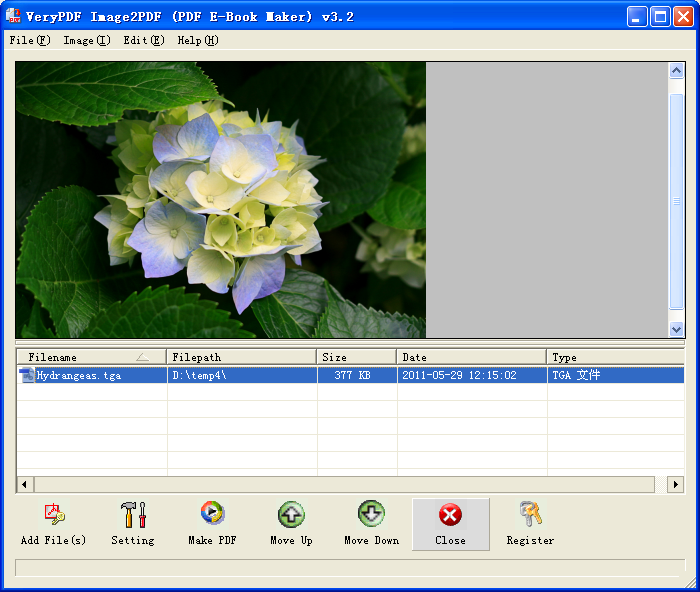
The converted PDF file can be
downloaded at here, you can check it by yourself. [Download]
TGA to PDF Converter can be run in Command Line window, you can run following
command line to convert your TGA file to PDF file,
img2pdf -o out.pdf input.tga
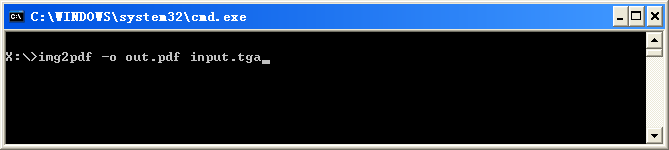
You can call TGA to PDF Converter
from your ASP code to convert TGA file to PDF file, for example,
<%
dim WSH,script
script = "C:\img2pdf.exe C:\test\test.tga C:\VeryPDF.pdf"
Set WSH=CreateObject("WScript.Shell")
WSH.Run(script)
set WSH =nothing
%>
You need give enough permission to call img2pdf.exe from your ASP code.
Click here to learn more...
Home |
Products |
Downloads |
Support |
Links | Contact
Copyright © 2000- VeryPDF.com, Inc. All rights reserved.
Send comments about this site to the webmaster.