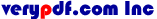 Home Image2PDF
Document Support
Home Image2PDF
Document Support
 |
Graphics to PDF Converter - Graphics to PDF
Graphics to PDF Conversion - Convert Graphics to PDF file
(Graphics2pdf, Graphicstopdf)
|
All Features of Graphics to PDF:
-
Graphics to PDF supports TIF, TIFF, JPG, JPEG, PNG, GIF, PCD, PSD, TGA,
BMP, DCX, PIC, EMF, WMF, etc. image formats;
-
Graphics to PDF can combine multiple directories and images into one PDF
file;
-
Graphics to PDF does NOT need Adobe Acrobat software;
-
Graphics to PDF supports Win98/ME/NT/2000/XP platforms;
-
Graphics to PDF supports Multi-page image file to PDF conversion;
-
Graphics to PDF supports sorting on file name when converting batches;
-
Image can be dragged directly
from Windows Explorer and converted quickly;
-
Graphics to PDF supports single file processing, single directory
processing, multi-level directory processing and many other processing
modes;
-
Graphics to PDF can set automatic despeckling (of B/W images; removes
noise) and skew-correction;
-
When batch converting, several
image files can be merged to create a single PDF file, or each image file
may be converted into individual PDF files;
-
Makes use of effective
compression processing to minimize space occupied by the created PDF files;
for example, an A4 size file with a B/W image the output size is about 40KB
to 50KB per page; color and gray-scale images are also compressed and
optimized;
-
Graphics to PDF supports drag and drop;
-
Graphics to PDF supports password protection for PDF files with 40 or 128
bit encryption;
-
Set file permissions to
restrict printing, copying, and future modifications to the document;
-
Graphics to PDF supports auto open PDF file after creation;
-
Graphics to PDF supports specify any resolution in the generated PDF file;
-
Optimized to increase speed;
-
Graphics to PDF supports set the document title, subject, author and
keywords;
-
Graphics to PDF supports scanner;
-
Graphics to PDF supports monitor multiple directories;
-
Graphics to PDF supports generate bookmarks;
-
Graphics to PDF supports merge to an existing PDF file (insert before the
first page or append to the last page);
Highlighted Features of Graphics to PDF Converter
- Save time. Graphics to PDF Converter supports to drag and drop different kinds of graphic files into its interface when you want to add files. In addition, this program allows you to make batch conversion with the ability to set different parameters for target file.
- Easy to use. When you open Graphics to PDF Converter, you will find that there is a friendly user interface which is easy to understand and master. You can easily see and use all buttons and options which are for realizing different functions.
- A stand-alone program. If you install Graphics to PDF Converter on your computer, you don't need to install other PDF reader or viewer any more because it can browse PDF document with its own PDF reader.
If you want to get more information about Graphics to PDF Converter, please click here..
Copyright
© 2000-2012 by VeryPDF.com, Inc.
Send comments about this site to the webmaster.

