Hello
We are problems with docPrint going to other tif file compressions. Every time I select any custom tif color compression settings in docPrint the result file always shows Packbits, which is problematic with another software tif viewer we are using.
Here is the tif compression settings I am saving it as:
Here is the file details on the output:
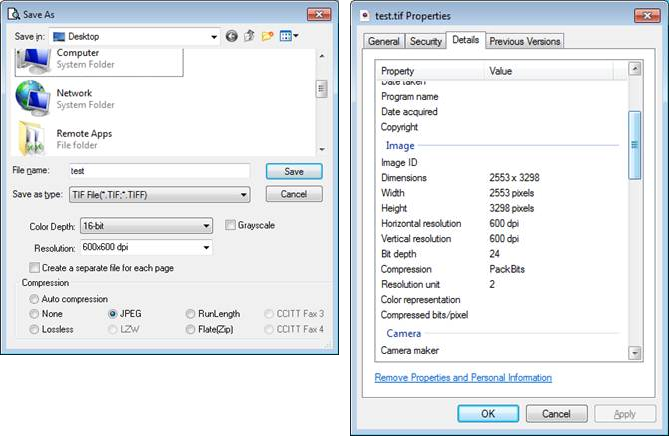
I am running Windows 7 Pro 64-bit if that relevant.
Thank you
==================================
After you get the TIFF file, you can use our tiffcp.exe to re-compress TIFF file by other compression methods easily,
C:\Program Files\docPrint Pro v5.0\psdriver\tiffcp.exe
For example,
"C:\Program Files\docPrint Pro v5.0\psdriver\tiffcp.exe" -c none C:\test.tif C:\out.tif
"C:\Program Files\docPrint Pro v5.0\psdriver\tiffcp.exe" -c g4 C:\test.tif C:\out.tif
"C:\Program Files\docPrint Pro v5.0\psdriver\tiffcp.exe" -c zip C:\test.tif C:\out.tif
VeryPDF