We have created a new version of PDFcamp Printer x64 version to day, please download it from following URL to try again, we hoping this new version will work better for you,
XXXXXXXXXXXXXXXXXXXXX
VeryPDF
===============================
I tested the driver from your link. Still, can not get A4 size output. Any suggestion ?
===============================
Maybe you haven’t uninstalled the old version completely, just for checking, you may download the latest version and install it to a new fresh computer to try again, can you get it work on your new fresh computer?
When you uninstall the old version of PDFcamp Printer x64 version, you need delete old printer driver completely, we have created a document to you, please reer to it at below,
https://www.verypdf.com/wordpress/201108/how-to-remove-windows-vista7-printer-driver-2041.html
VeryPDF
===============================
Thanks for reply. However, the link you provided is for windows vista & windows 7. We are having trouble with 64 bits windows2k3. Please provide instruction specific for it.
===============================
Please refer to following web page, this article is support Windows 2003 system,
http://technet.microsoft.com/en-us/library/cc783972%28WS.10%29.aspx
Remove printer drivers
Applies To: Windows Server 2003, Windows Server 2003 R2, Windows Server 2003 with SP1, Windows Server 2003 with SP2
To remove printer drivers
1. Open Printers and Faxes.
2. On the File menu, click Server Properties, and then click the Drivers tab.
3. In the Installed printer drivers list, click the driver you want to remove, click Remove, and then click Yes to confirm.
Note
- To open Printers and Faxes, click Start, and then click Printers and Faxes.
VeryPDF
===============================
I followed you instruction link to remove VeryPDF pdfcamp driver. I got error message say the driver is in use. However, no one is using this pdfcamp driver when I perform the removal. Please advise.
Here is what I did:
1. Reboot the machine,
2. Follow the instruction link and steps you gave me
3 I got this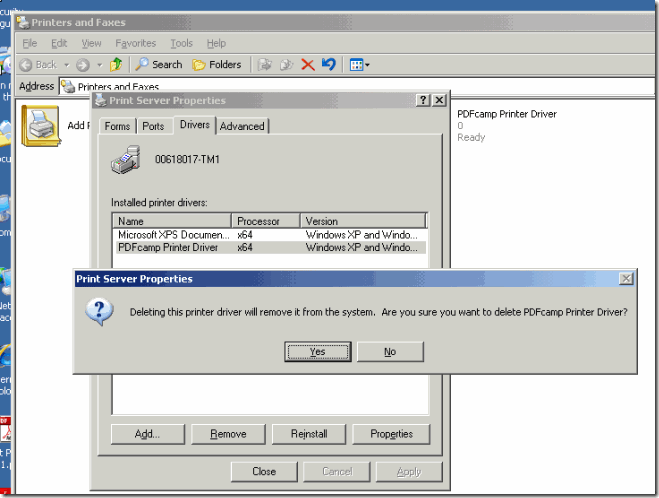
4. After click Yes, I got this: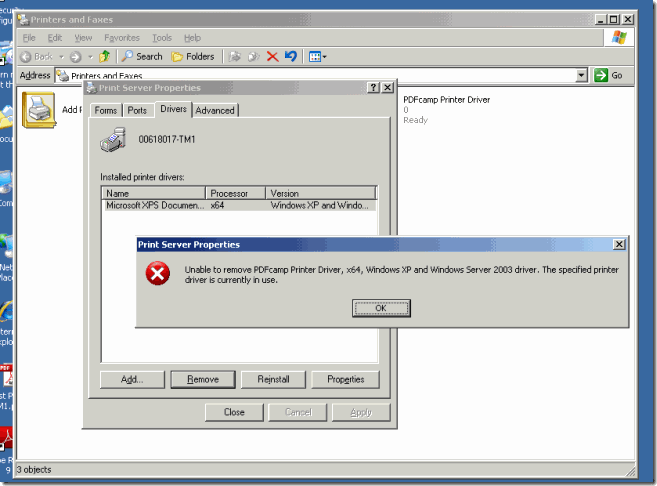
==========================================
You can stop and restart “Spool” service first, Windows system will release the taken printer driver, then you can uninstall the printer driver properly.
Please refer to following web page about “Start and stop the print spooler”,
http://technet.microsoft.com/en-us/library/cc781034%28WS.10%29.aspx
VeryPDF
One Reply to “How to remove PDFcamp Printer Driver from my system completely?”