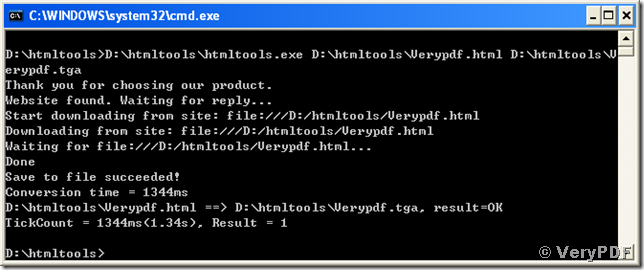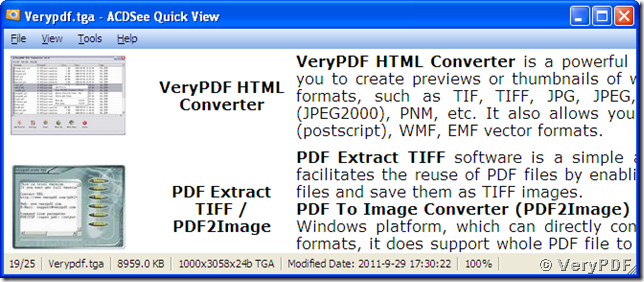TGA (Truevision Graphics Adapter) is a raster graphics image format designed by Truevision Inc, which is also equal to TARGA (Truevision Advanced Raster Graphics Adapter). This format was created for high display quality demanding devices such as Truevision graphic display cards. Because those graphic cards are usually used for professional image processing and video editing, the resolution of a TGA image matches those of NTSC and PAL. TGA format supports image storing in 8, 16, 24 and 32 bits colors. The compressing method of TGA works poorly for image with many color variations, such as photos, but performs well for simpler images and textures. TGA format is free of patent affairs and easy to use, so it is widely used in the digital image storing such as storing textures of computer game objects. The extension names for the format are “tga” and “tpic” and the frequently used one is “tga”.
Here are the guides for you to convert a document of html to tga image using the tool VeryPDF HTML Converter Command Line. Use these commands as below in your MS-DOS command prompt window and you will get your document converted from html to tga.
D:\htmltools\htmltools.exe D:\htmltools\Verypdf.html D:\htmltools\Verypdf.tga <Enter>.
Of the command lines, “D:\htmltools\htmltools.exe” is calling the conversion tool and “D:\htmltools\Verypdf.html” specifies the path and name of the source document. “D:\htmltools\Verypdf.tga” determines the output file path, name and format for the conversion from html to tga.
The whole process is shown in the following screen snapshot:
The last snapshot presents a part of the target image converted from html to tga.