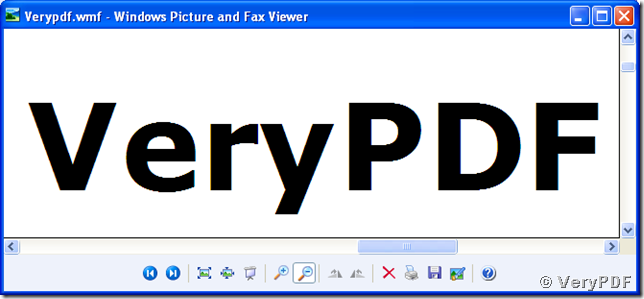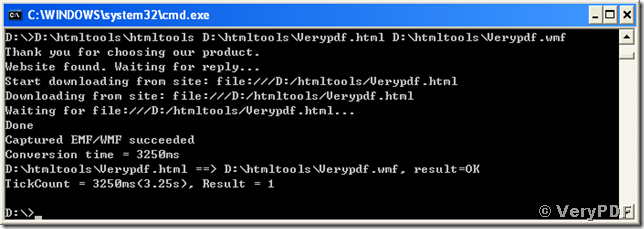WMF, Windows MetaFile, is an image format in Microsoft Windows operating systems, which is dependent on the Windows Graphics Device Interface. WMF format natively supports the series applications of Microsoft Office, such as Microsoft Word, Microsoft PowerPoint, etc. The digital images are stored in vector mode with color depth of 16-bit. EMF is an upgraded version of WMF, Enhanced MetaFile, having a 32-bit format and more commands than WMF. There are also some compressed versions of WMF, such as Compressed Windows Metafile (WMZ) and Compressed Windows Enhanced Metafile (EMZ).
This article presents a method of converting a document of html to wmf using VeryPDF HTML Converter Command Line running in MS-DOS command prompt mode. The basic commands are similar as the follows:
D:\htmltools\htmltools.exe D:\htmltools\Verypdf.html D:\htmltools\Verypdf.wmf <Enter>.
The command “D:\htmltools\htmltools.exe” calls the conversion tool, “D:\htmltools\Verypdf.html” indicates the path and name of the source document of html. The output file path, name and target format is given in “D:\htmltools\Verypdf.wmf” for the conversion from html to wmf.
The whole process is as provided in the following screen snapshot:
The converted image of wmf is stored in vector and supports theoretically indefinite scaling. The screen snapshot presents a mall part of the converted image from html to wmf that does not lose any image quality and clarity.