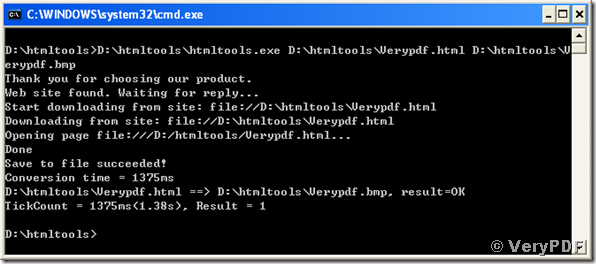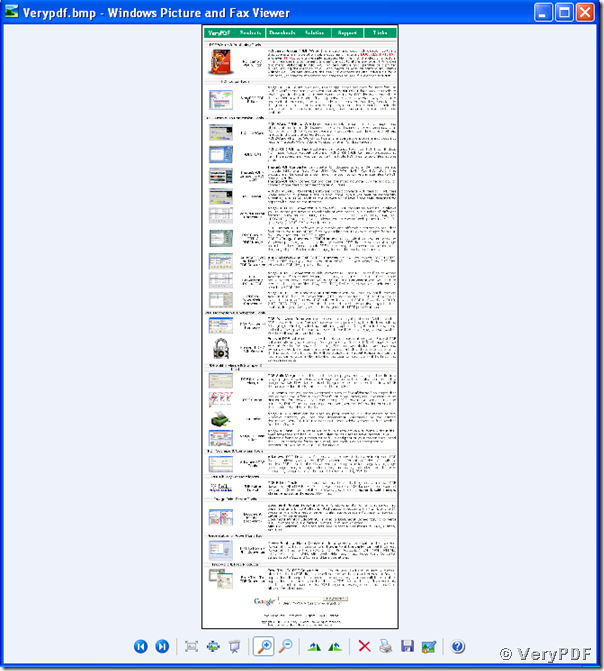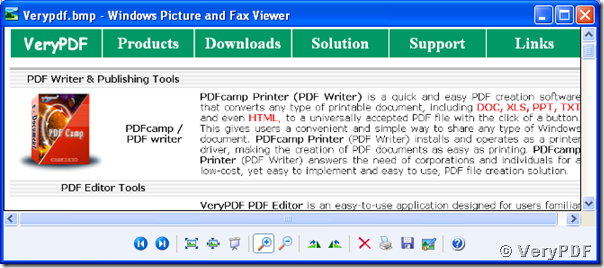HTML, standing for the phrase HyperText Markup Language, is the most widely used makeup language for creating web pages. As a makeup language, HTML use makeup tags to describe web pages and control their display behaviors. The HTML makeup tags or HTML tags for short, are controlling keywords enclosed in angle brackets, such as “<html>”. Most of these tags come in pairs like “<body>” and “</body>”. The first tag in a pair is called the start or opening tag and the second one is called end or closing tag, correspondingly. There are also some tags are not paired, for example, “<img>”. To a page in HTML, a web browser reads and interprets the tags but does not display them via using them to converting HTML documents and elements to visible page. Then the people can see or hear the texts, images, videos and audios provided by the HTML documents.
You can convert a html to bitmap and save it as an image but not in makeup language text. The tool VeryPDF HTML Converter Command Line will help you complete this job of converting html to bitmap perfectly.
After installing the conversion tool, you just need to input these commands to your MS-DOS command prompt as follows:
D:\htmltools>D:\htmltools\htmltools.exe D:\htmltools\Verypdf.html D:\htmltools\Verypdf.bmp <Enter>,
where “D:\htmltools\htmltools.exe” calls the conversion tool, “D:\htmltools\Verypdf.html” specifies the html document to convert and “D:\htmltools\Verypdf.bmp” tells the converter the path and name for storing the converted image. The extension name of bitmap image is “.bmp”, and the converter use this to decide which format to convert to ( html to bitmap for this case).
The snapshot of the command prompt is:
All information about the conversion of html to bitmap is displayed in the prompt window helping the user know the processing status.
The whole page that even can not be displayed in one screen is converted from html to bitmap, and the following two snapshots show the whole and part of the converted page, respectively.