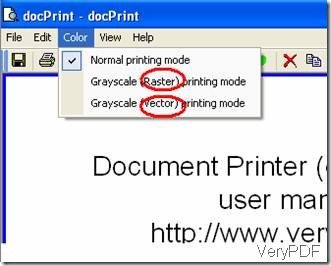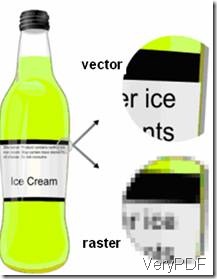What is the difference between raster and vector?
When you use docPrint to print files or documents, you may notice there are two options on the drop-down menu of “Color” on the toolbar as illustrated in the following screenshot:
This article aims to tell you the difference between raster and vector.
We can mainly divide digital images into two core types: raster/ bitmaps images, which are composed of connected dots, and vector images, which are composed of connected lines. Look at the following picture, you will see the effects of vector image and raster image are different.:
The original one is at the left. The upper-right image is magnification of 7x as a vector image, which looks the same as the original one without degrading; the lower-right image is magnification of 7x as a raster image, which losses clarity when the image is scaled.
Because vector image has smooth curves and small file sizes, people usually use it to do 3D and CAD programs, print Logos which are need to be shown at a variety of sizes and create special text effects. Because raster image only shows smooth gradients and subtle detail necessary in photographic images and allows color correction much easier, people usually use it to print continuous tonal images like photographs or use it on the web where no vector formats are currently supported with out plug-ins.