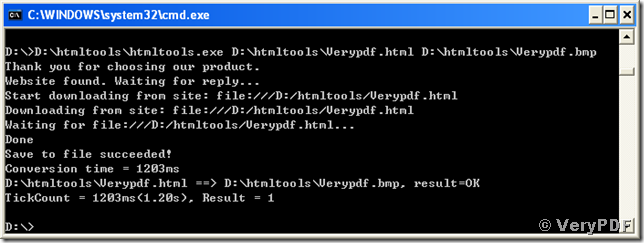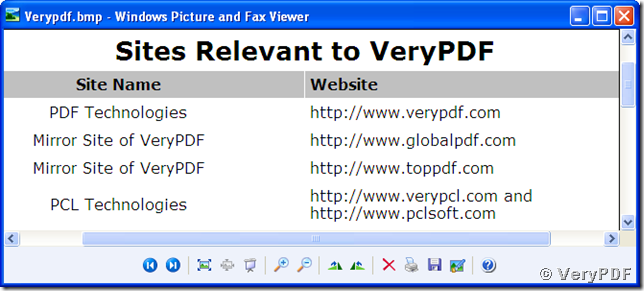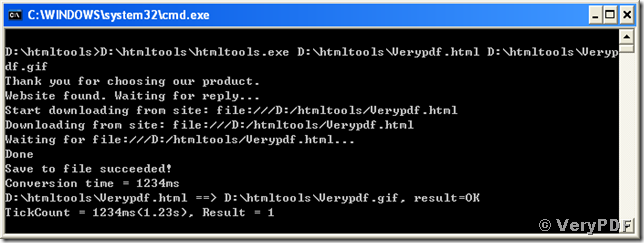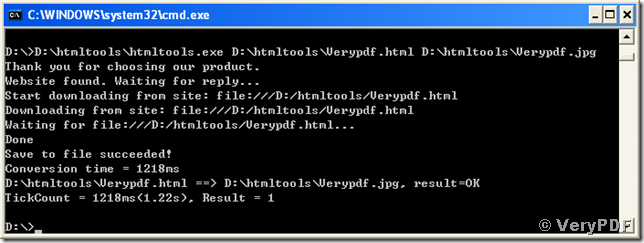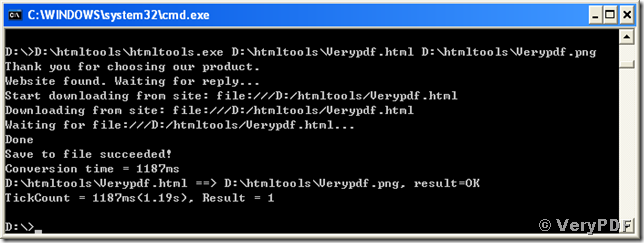HTML is short for HyperText Markup Language, the most widely used makeup language for making web pages. HTML uses makeup tags to describe document pages and to determine their display effects. Web browsers interpret those tags and convert HTML document elements to visible pages. Then people can see or hear the texts, images, videos and audios provided in the HTML documents without seeing those controlling tags or HTML description lines. This article will present some examples of converting a document of html to picture formats, such as bmp, gif, jpg and png.
The conversion will be performed by the VeryPDF HTML Converter Command Line in MS-DOS command line prompt window.
Here are the examples for converting html to picture formats of bmp, gif, jpg and png.
1, for converting a document of html to bmp picture:
The commands are
D:\htmltools\htmltools.exe D:\htmltools\Verypdf.html D:\htmltools\Verypdf.bmp <Enter>,
of which“D:\htmltools\htmltools.exe” calls the conversion tool and “D:\htmltools\Verypdf.html” indicates the source document to convert. “D:\htmltools\Verypdf.bmp” specifies the file path, name and target format for the converter.
The whole process of converting html to bmp is shown in the snapshot:
The display effect of the image converted from html to bmp is presented in the following screen snapshot:
2, for converting a document of html to gif picture:
The commands are
D:\htmltools\htmltools.exe D:\htmltools\Verypdf.html D:\htmltools\Verypdf.gif <Enter>.
The screen snapshot of the process is:
3, for converting a document of html to jpg picture:
The commands are similar to those as follows:
D:\htmltools\htmltools.exe D:\htmltools\Verypdf.html D:\htmltools\Verypdf.jpg <Enter>.
The whole process is presented in the coming screen snapshot:
4, for converting a document of html to png picture:
The basic commands are like the following ones,
D:\htmltools\htmltools.exe D:\htmltools\Verypdf.html D:\htmltools\Verypdf.png <Enter>,
and the conversion status is monitored as shown in the last snapshot.