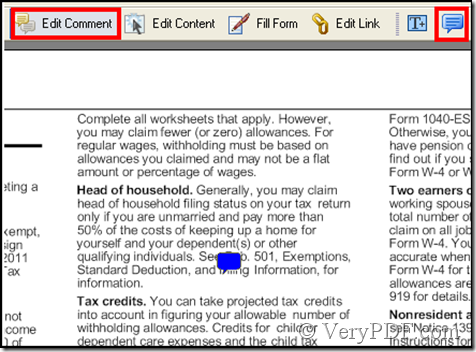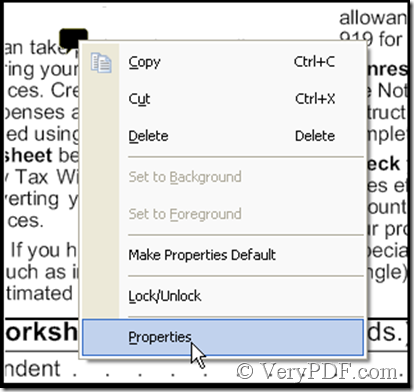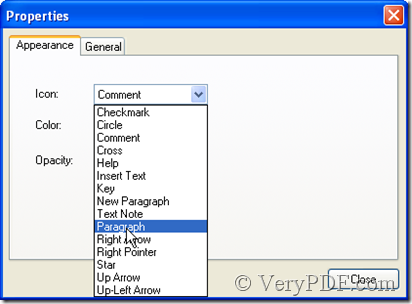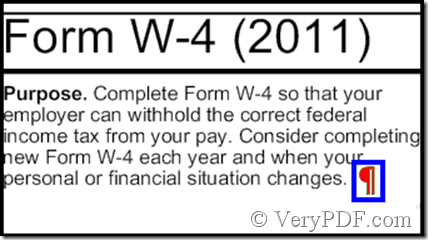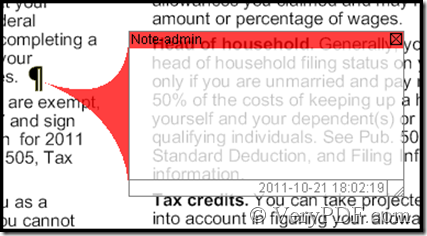Many users need a paragraph sign to mark their article, VeryPDF PDF Editor supplies the service for them. When the users put a PDF file into VeryPDF PDF Editor, they can enjoy the convenience.
Download the software at www.verypdf.com, then you add a PDF file to it, in its menu click Edit Comment, thus the related icons are enabled. About the detail please see the illustration below:
After click Edit Comment, the note icon is active, then click it, thus it’s added in the PDF file. The note sign will fall in the center of the PDF page that is in your view.
Right-click the note sign, by the choice make the note sign to be paragraph-shaped sign, see the illustration below:
by now a window pops out, choose Paragraph option
Thus the note sign has been changed into paragraph-shaped sign.
You can drag the sign to the desired place in the PDF file and also you can alter its color.
Moreover when you double-click the note sign, a textbox pops out where you can edit something as the explanation.