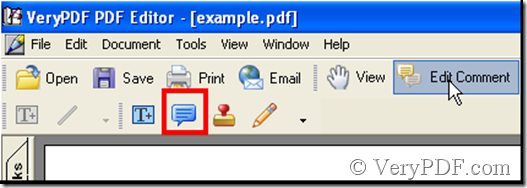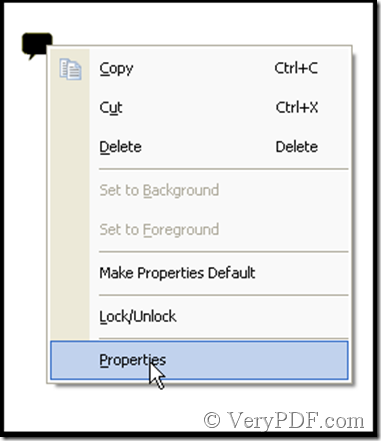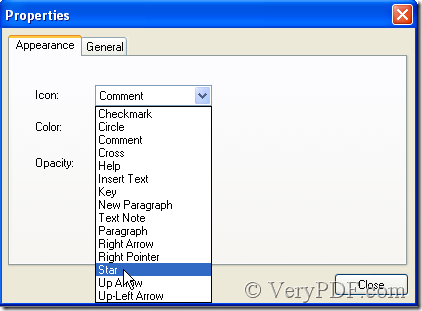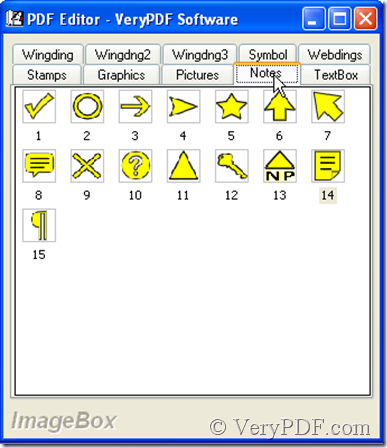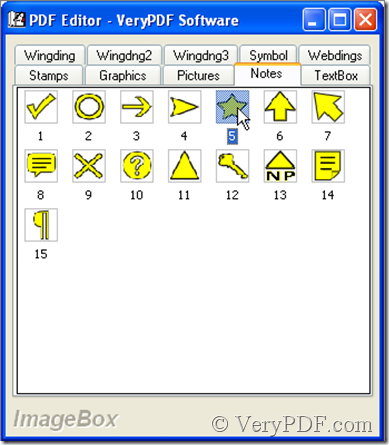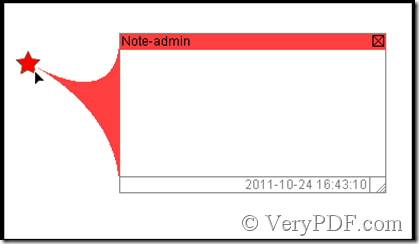Star note is usually used as a precious collection, sometimes when admire something or bestow a title we use star note. The more stars are given, the better that means. And because many people are familiar with it and get used to it, the use of star note is expanded. Star pattern we see in high frequency appears in national flag, in the world many countries use star pattern as their symbolism, now in pdf files with VeryPDF PDF Editor we can insert star pattern as well, and we call star note in VeryPDF PDF Editor pdf star note. The following is the detail operation.
There are two methods to add pdf star note with VeryPDF PDF Editor, now let’s see the first one.
Method 1:
Download VeryPDF PDF Editor at www.verypdf.com, then open and add a pdf file to it, next see the illustration below:
After click Edit Comment icon click Add note icon marked by the red rectangle.
Thus the note will be added to the pdf file, but pdf star note is the real needed, so right-click the note.
Choose Properties, then a window pops out.
In the window choose Star, thus the note has been changed into pdf star note.
This is the pdf star note.
Next let’s see the other method.
Method 2:
Download VeryPDF PDF Editor at www.verypdf.com, then open and add a pdf file to it, next see the illustration below:
Click Document in the menu and choose PDF Annotation.
Then a window pops out, at the top choose Notes option.
There are fifteen pictures, and pdf star note is No.5. Double-click it, thus it’s added to the pdf file.
If you go on Double-clicking the pdf star note, a textbox will pop out where you can edit and add notes about the pdf star note.