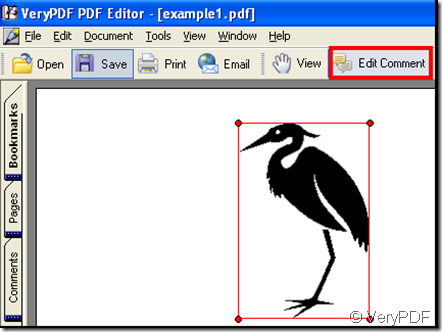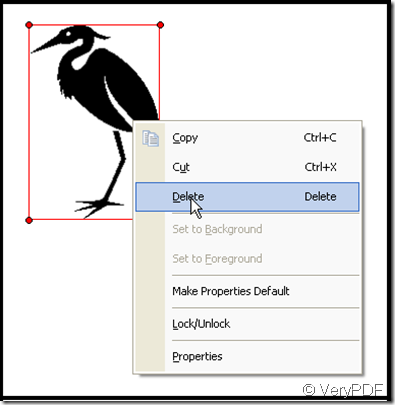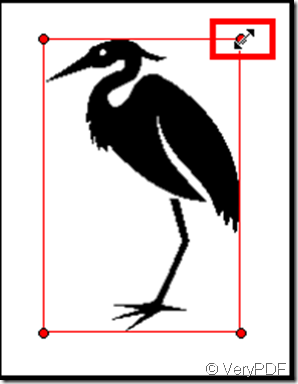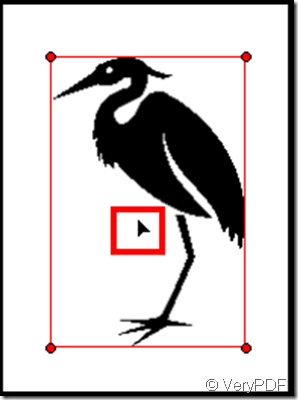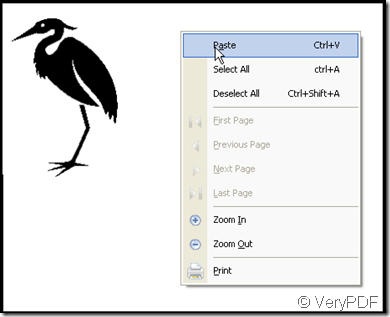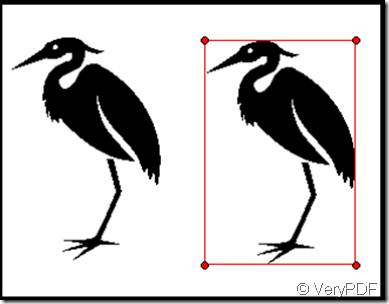Annotations belong to comment, so deleting them must be under the state of comment, next is an annotation saved in a PDF file.
Having added the PDF file to VeryPDF PDF Editor click Comment icon in the toolbar, then click the annotation, thus the annotation is enclosed.
Illustration 1
Delete: Enter “Delete” key, the annotation is deleted, or right-click and choose Delete.
Illustration 2
Move: In Illustration 1 there are four points when the annotation is enclosed. Drag any point of the annotation, the size of the annotation will be changed, while drag the space of the four lines including the four lines, the location of the annotation will be changed. Notice the difference of the cursor.
Copy: In Illustration 2, choose Copy, then make the four lines that enclose the annotation disappear through click in other blank place, and then right-click choose Paste. See the illustration below: