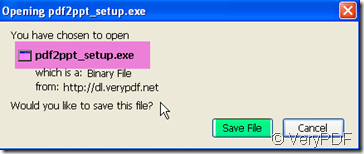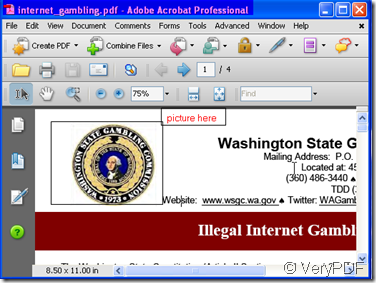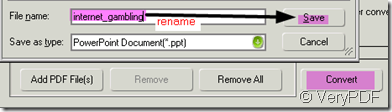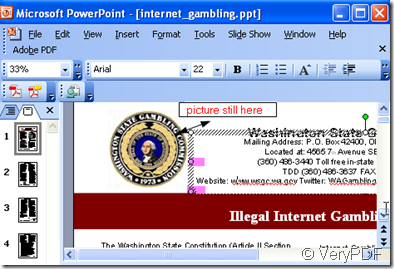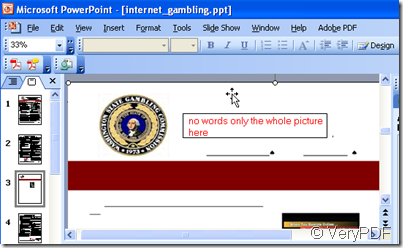If you convert PDF file to PPT by PDF to PowerPoint Converter, it can preserve the images in the converted PDF file.
PDF to PowerPoint Converter(pdf2ppt) is a format converter which can accurately preserve text, pictures, and layout of the original PDF;Convert PDF files to editable PowerPoint presentations, with all the original text, images, graphics, layout and formatting exactly preserved in the converted PPT documents;
Operation sequence as follows.
- Downloading it here:https://www.verypdf.com/pdf2ppt/index.html You can buy it at different price according to the quantity. Once enter homepage successfully, please save “pdf2ppt.exe” then let it run in your computer. Once you enter the key words, you can use it.
- Take “internet_gambling.pdf” for example.
- Add this file to PDF to PowerPoint Converter.
2.Choose output options, page range on the menu bar, if source file has password. please input it.
3.Then you can convert it and name the new PPT file, do not forget to save it.
4.Then you will get a PPT file with the picture in it.
Note:The picture is preserved in the PPT file, but current picture can not be edited in it. If you want to edit it as a single unit, you’d better copy it to professional picture editor, then copy it back again. However, the picture could be used as background. Also it could be extracted as a whole. Please see it like this. This special function will be helpful for those who are designers and needs collecting images every day or who want to reuse the background to add new content.