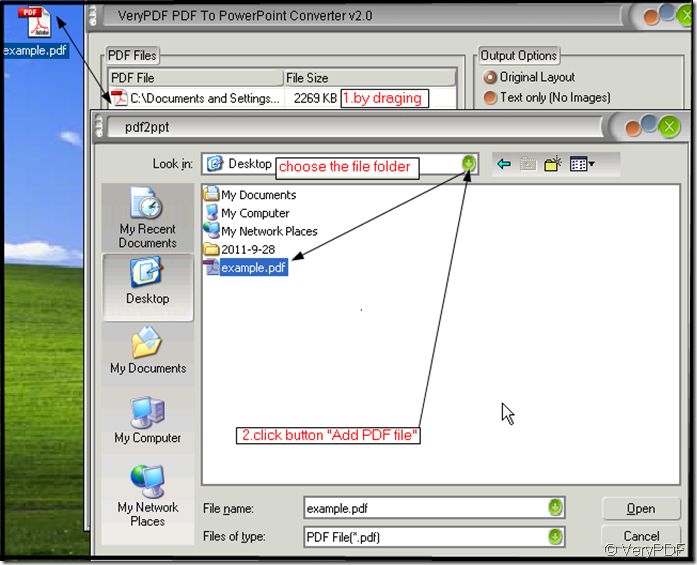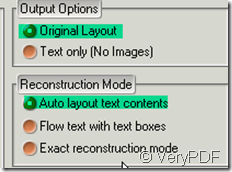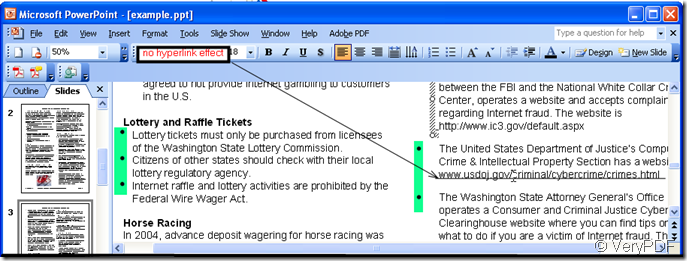With only a few mouse clicks, you can create PowerPoint presentations out of your PDF files. Retain all of the layouts and formatting, text, graphics and hyperlinks. After the conversion you will be able to edit the slides and it supports PowerPoint 2003/2007/2010 and nearly all the languages. The software is VeryPDF PDF to PowerPoint Converter
One thing to point out that after convertion then hyperlinks could be saved but the hyperlink effect disappears, so you have to remake hyperlink effect by hand. As to the layouts, text ,formatting and graphics, it will keep as the same as in the PDF file.
How to use VeryPDF PDF to PowerPoint Converter? Please see the following steps:
- First please be familiar with VeryPDF PDF to PowerPoint Converter and download it here. https://www.verypdf.com/pdf2ppt/index.html#dl After clicking this link, please choose the using quantity then download it at corresponding row. Then please save the “pdf2ppt.exe”file and let it run in your PC.
- Take “example.pdf” for example. The hyperlinks, formatting,text are here and no graphics in this PDF file. If after converting, all the thing could be kept well, graphics will be kept as the same.
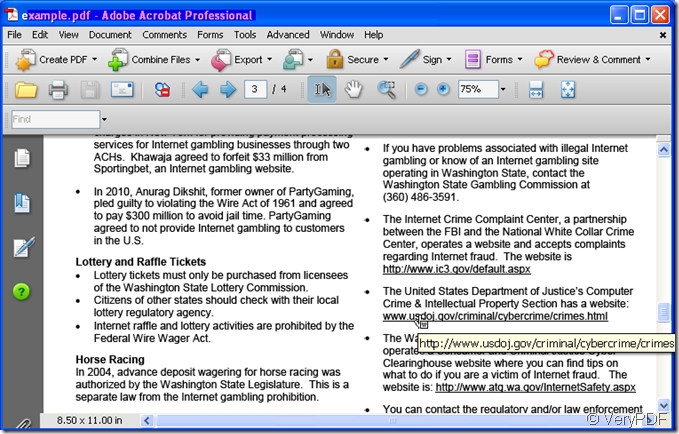
- Add the “example.pdf” to PDF to PowerPoint Converter. As I have marked in the picture, two ways to add files to it.
- Please choose the menu options on the menu list. As you want to keep its original thing, please do not change the menu status. The software was designed more intelligentialized. It keeps the converted PPT file original thing automatically. If your source file has no password, the last menu option could be ignored.
- Please click the “convert” button.

- The last step is naming the new PPT and save it.
- Then the PPT file will show up automatically.
The layouts and formatting, text, graphics and hyperlinks are still there but the hyperlinks effect disappear. You can add the hyperlinks in the PPT file again. It is very easy.