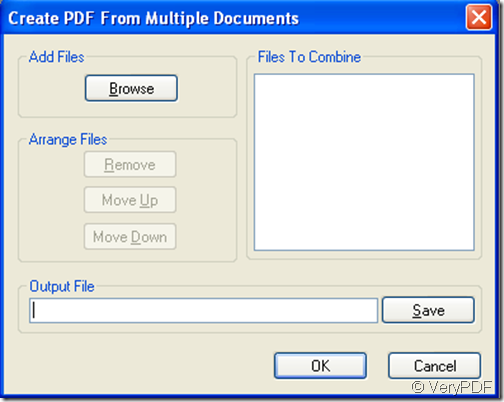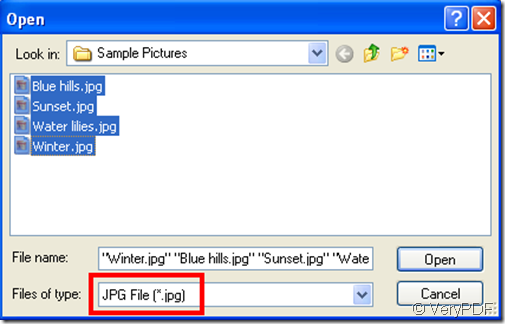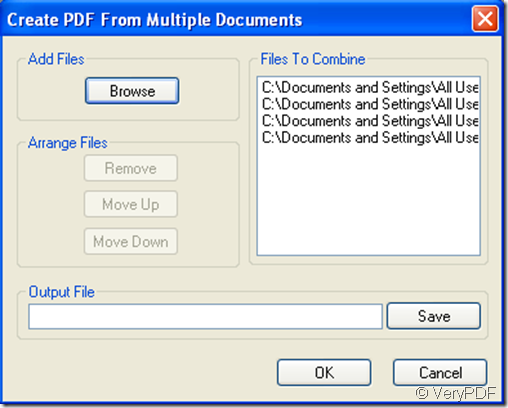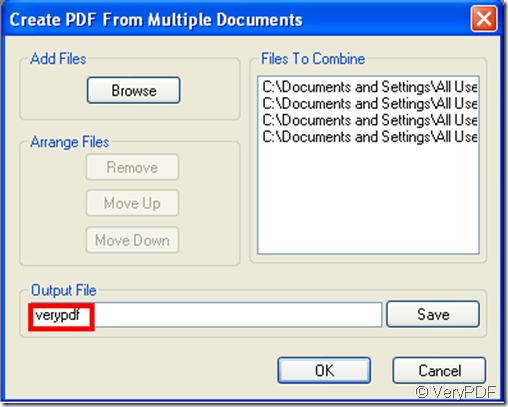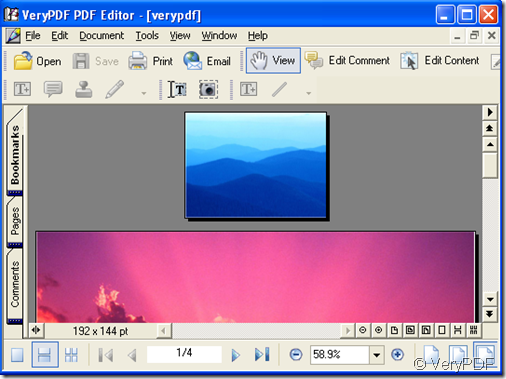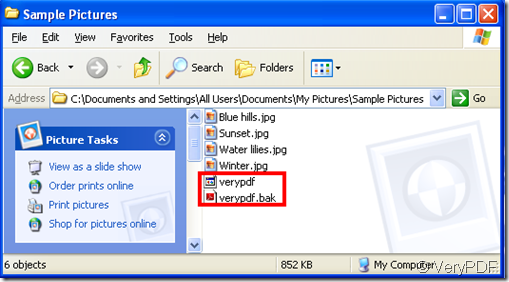“Verypdf pdf editor” can convert some format files to pdf format, here I teach you how to convert many jpg files to a pdf file, with this function you can read those content in one file instead of in many files.
Open “verypdf pdf editor”, in its menu click “file” icon, then choose “create pdf”> “from multiple files ”, after that a window pops out, look at the illustration below:
Illustration 1
Then put jpg files into the box through the “Browse” option in Illustration 1. Below is the operation:
Illustration 2
when you click the “Browse” option in the illustration 1, the dialog window pops out, notice to choose the files of type otherwise the jpg files can’t be displayed, because in jpg format files’ folder other format files exist at the same time.
Put these jpg files together into the Illustration 1 by clicking “Open” button. Then you get Illustration 3
Illustration 3
In “Output File” of Illustration 3 enter a name as your file, and click “OK”, then in “verypdf pdf editor” you can see the content immediately. Look at Illustration 4.
Illustration 4 (1)
Illustration 4 (2)
You can also see the pdf file in the folder where you find jpg format files. Look at Illustration 5 below.
Illustration 5
open either file marked by the red rectangle you can see the result