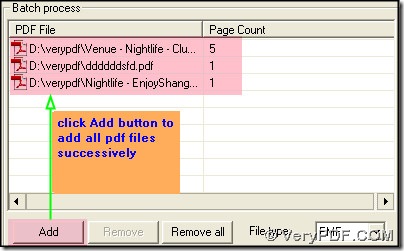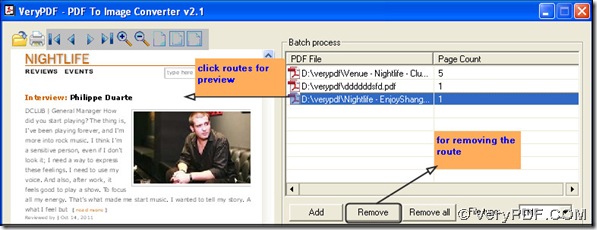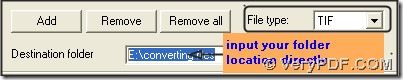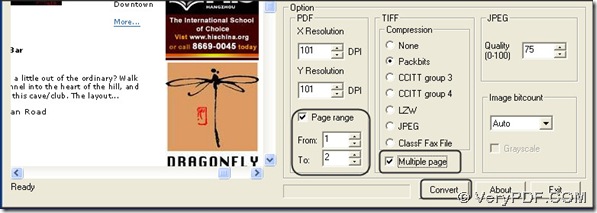Our answer that we give you is yes. Yes, PDF To Image Converter v2.1 can convert amount of pdf files one time with no doubt. To know PDF To Image Converter v2.1, you can visit here: https://www.verypdf.com/pdf2tif/index.htm#dl.
TIFF(.tif) is the leading commercial and professional image standard that is the most universal and most widely supported format across all platforms such as Mac, Windows and Unix. Its data is up to 48 bits is supported. TIFF supports most color spaces, RGB, CMYK, YCbCr, etc. TIFF is a flexible format with many options. The data contains tags to declare what type of data follows. Several compression formats are used with TIF. TIF with G3 compression is the universal standard for fax and multi-page line art documents. Any compression method makes files slower to save or open.
Here is the method based on your question:
1. Add your pdf files successively in PDF To Image Converter v2.1.
2. Preview your PDF files one by one via clicking their routes separately and use buttons on the left panel to check on them.
3. Choose target file type and folder.
4. You can notice there are 3 numbers in “Page Count” column, if you want to convert the first pdf file partly, just click “Page range” and input 2 into “To” to guarantee the second and third pdf file to be converted and get the first page and second page to be converted in the 1st pdf file. If you want all pdf files to be converted in PDF To Image Converter v2.1, just hide “Page range”.
5. To get multiple images in one tif file for each pdf file, click “Multiple page” option. And convert pdf to tif in PDF To Image Converter v2.1.
In your folder, you will see each pdf file is converted into each tif file in different name, other than all pdf files is converted into one tiff file.
Thank you for sharing it.