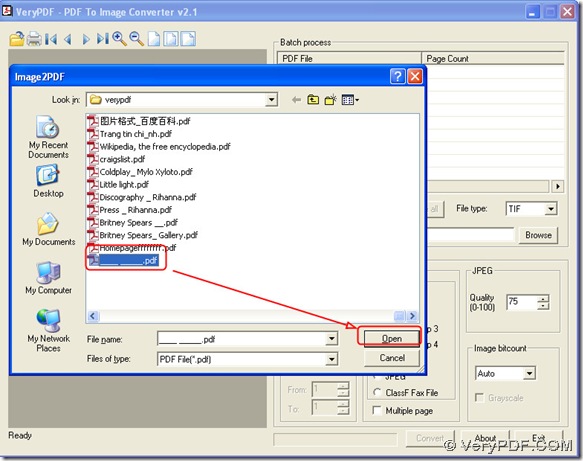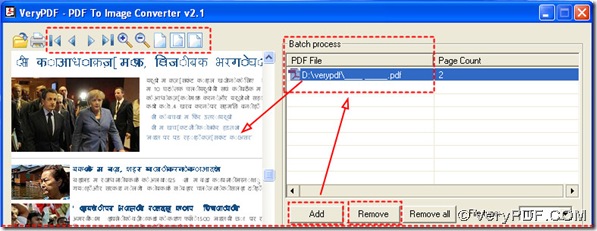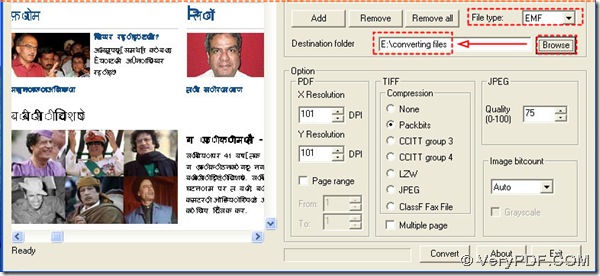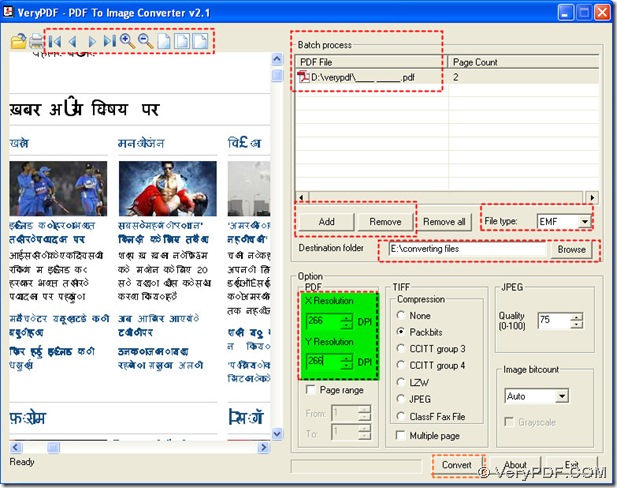PDF To Image Converter v2.1 may help you make a large Hindi emf in dimension through the process from Hindi pdf to emf.
EMF (. emf) :
- EMF is a windows vector graphics format recognized by many image-editing applications;
- EMF is basically a 32-bit version of the original Windows Metafile Format (.wmf), which only supports 16-bit data.;
- EMF saves image data in an RGB format and does not support CMYK data;
- EMF can also used as a graphics language for printer drivers;
What is vector graphics?
- Vector graphics are made up of paths, rather than individual pixels, these paths can be used to represent lines and shapes within the image;
- Most vector image formats can also include colors, gradients, and image effects;
- Vector images can be enlarged without losing quality, which makes them a good choice for logos and other types of drawings;
How to convert Hindi pdf to emf with bigger dimension through PDF To Image Converter v2.1? You will get the answer soon.
Step1. Open your pdf file on the interface of PDF To Image Converter v2.1, click “Add” button ,choose your pdf in the pop window and click “open” button, you can refer to the picture below:
Step2. After your pdf route is added into the batch process area, click this route to get your pdf previewed in PDF To Image Converter v2.1, at the same time, “Remove” button is active by your clicking, you may use it to delete this route if you think you think, to add another pdf route ,just repeat the actions above.
Step3. In PDF To Image Converter v2.1, use your left button of mouse to click the edit-box of “File type”, a dragging menu will be down, then click EMF, it is your objective format. Also you need to give a space for your Hindi emf in your pc, so click “Browse” button and a pop window will be out like clicking “Add” button before, choose a folder as your objective folder and press down “ok” button, then its route will apear in the edit-box of “Destination folder”.
Step4. To enlarge you Hindi emf in dimension in PDF To Image Converter v2.1, you need to know DPI generally, DPI is short for dots per inch for raster image. Also DPI is used for representing the resolution of images, which means that higher resolution could show more image detail in raster images, in another word, the greater your DPI is, the bigger your raster image is on size and dimension, along with the improvement of clearness. Here for emf is a vector format, its clearness and size is not affected by the changing of DPI, so DPI is the point to enlarge your Hindi emf dimension.
So click the edit-boxes of DPI, and type a larger value than 101 into them to get larger dimesion of Hindi emf, here we input 266 to show you.
Step5. Process this converting: click “Convert” button, then shut down your PDF To Image Converter v2.1.
838 * 1188 is the original dimension of 101. And the dimension of 266 is 2211 * 3128 that is in the picture above.
You can visit this link https://www.verypdf.com/pdf2tif/index.htm#dl to know more about PDF To Image Converter v2.1 if you need.