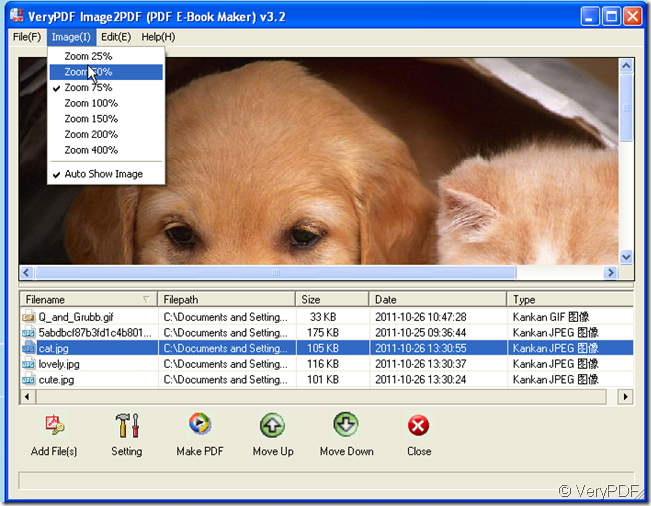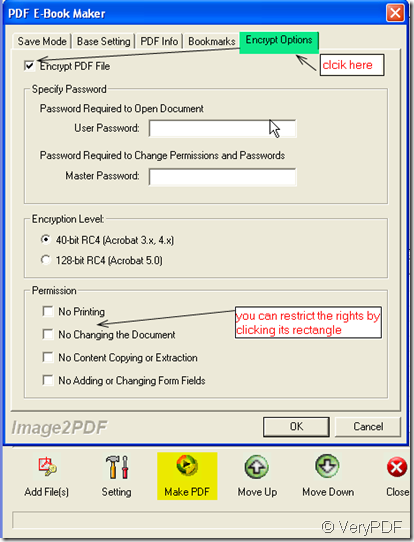As the society developing, we all like the simple and convenient way of life. We always wonder that how could I read my books which have hundreds of pages easily? How could I keep all my old photos in a folder then it could be saved for ever? How could I encrypt my secret papers or my diary? If you are puzzled by those kinds of questions, please red this article. I will introduce a useful software to you.
It is Image2PDF which can convert nearly all kinds of pictures to PDF file. It is a Windows application which can directly convert dozens of image formats, such as TIF, TIFF, JPG, JPEG, GIF, PNG, BMP, PSD, WMF, EMF, PCX, PIC and so on, into PDF format.It has many special features which many other converters can not reach. I will show you some of them.
- It supports sorting on file name when converting batches, you can drag images as many as you wish. Meanwhile all the files details will be shown in the blanks, you do not worry to mistake the converted images. If you find you add one by mistake,you can remove it at once. Just clicking the file, it will be shown in the interface screen. Click “Image” you can adjust picture size, like I did in the picture. The picture format, size, name and so on will be shown clearly.
2. It can make password protection for PDF files with 40 or 128 bit encryption and set file permissions to restrict printing, copying, and future modifications to the document. Please click “ Setting”, it will bounce a dialog box, like this picture shows then choose “Encrypt Options”.If your source file has password, please input it at “User Password”. If you want to encode your PDF file, please set a password at “ Master Password”. As to the degree of safety, you can decide it at “ Encryption Level”. You also can choose the restriction for your PDF files. Such as, if you choose“No Printing” then the newly produced file can not be printed. The same as it, if you choose “No Changing the document” “ No content copying or Extraction” “ No Adding or changing form fields” ,it will has corresponding effects.
It also has many special features such as,mage2PDF can automatically clear and skew-correct B/W images by employing special techniques to insure high quality output after conversion: Image2PDF can operate independently of Adobe Acrobat and has faster processing speed and so on so forth. If you want to know more, you’d better experience it yourself. Here is the downloading link for you.https://www.verypdf.com/tif2pdf/tif2pdf.htm#dl