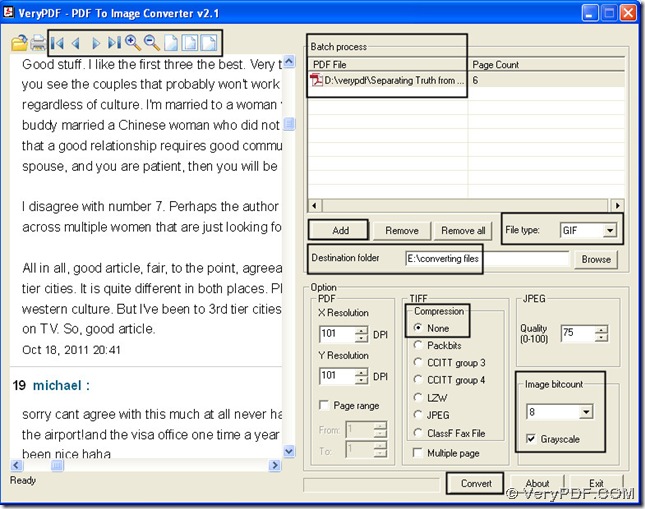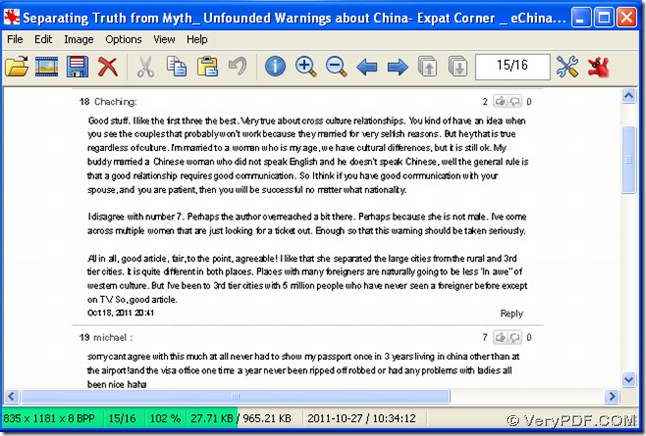GIF is a bitmap image format that was introduced by CompuServe in 1987 ,which stands for the Graphics Interchange Format and has come into widespread usage on the World Wide Web cause of its wide support and portability. GIF images are compressed using the Lempel-Ziv-Welch (LZW) lossless data compression technique to reduce the file size without degrading the visual quality. GIF image format supports up to 8 bits per pixel, so it allow a single image to refer to a palette of 256 distinct colors in the 24-bit RGB color space. It also supports animations and allows a separate palette of 256 colors for each frame. The color limitation makes the GIF format unsuitable for reproducing color photographs and other images with continuous color, but it is well-suited for simpler images such as graphics or logos with solid areas of color.
PDF To Image Converter v2.1 could give you a grayscale gif through your set-up, where you can convert pdf to gif. You could get PDF To Image Converter v2.1 here: https://www.verypdf.com/pdf2tif/pdf2image.exe, click this link to download this converter and launch it in your pc:
- Add your pdf into batch process form: click “Add” button>get a pop window>choose your pdf>click “ok” button, you will get your pdf route in the form of batch form.
- Preview your pdf in PDF To Image Converter v2.1: click pdf route>your pdf appear in the preview field, you could check on it through using the icons.
- Set up file type that you want to convert pdf to: click the edit-box of “File type”>GIF.
- Select a folder where your gif will be: click the edit-box of “Destination folder”>input your folder location directly.
- Prepare for your grayscale gif: click the edit-box of “Image bitcount”>8>click the check-box of “Grayscale”, why must we choose 8 in image bit-count? here is the answer:
A grayscale image is an image where the value of each pixel is a single sample, it carries only intensity information. Grayscale images are distinct from one-bit bi-tonal black-and-white images, which in the context of computer imaging are images with only black and white . Grayscale images have many shades of gray in between. Grayscale images are also called monochromatic, it denote the presence of only one color. Grayscale images is intended for visual display. It is commonly stored with 8 bits per sampled pixel, which allows 256 different intensities to be recorded, typically on a non-linear scale. The precision provided by this format is barely sufficient to avoid visible banding artifacts, but very convenient for programming due to the fact that a single pixel then occupies a single byte.
- Choose compression format: click the check-box of “None”, the reason is that GIF is a lossless format with LZW.
- Process your converting based on pdf to gif: click “Convert” button, wait for several seconds, your gif will be in your destination folder, then close your PDF To Image Converter v2.1.