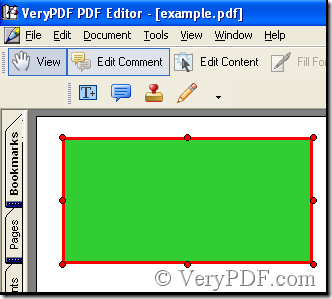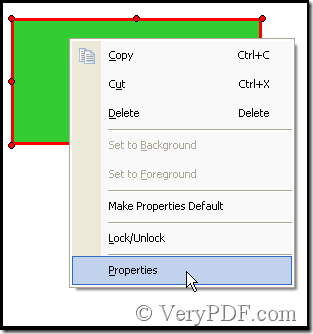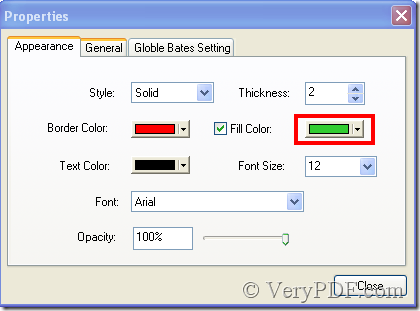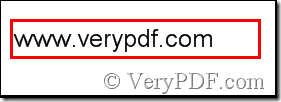Text box is the place where you can put some words, compared with other adding tools, the benefit of text box lies in editing directly. In VeryPDF PDF Editor we call pdf text box instead, for the following narration refer to pdf files. When our task is more in designing than composing a treatise, we need consider the format, yet in common pdf files you can’t beautifully achieve the purpose even though change pdf files’ format (because the size of the word has changed too when the pdf files’ format is changed). Next the article introduces how to operate.
Download VeryPDF PDF Editor at www.verypdf.com and add a pdf file to it. Then activate the function of pdf text box, see the illustration below:
Click Edit Comment> Add textbox. Thus you can found a pdf tex box in the pdf file.
The background of pdf text box can be altered, now the article changes it into white color.
Right-click, choose Properties.
Then a dialog box pops out, look at the marked place where you can set the color of pdf text box.
Double-click in the space of the pdf text box and enter your desired words.
The size of the pdf text box can be adjusted.