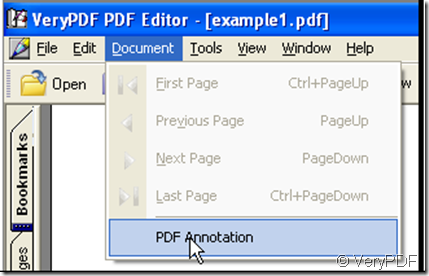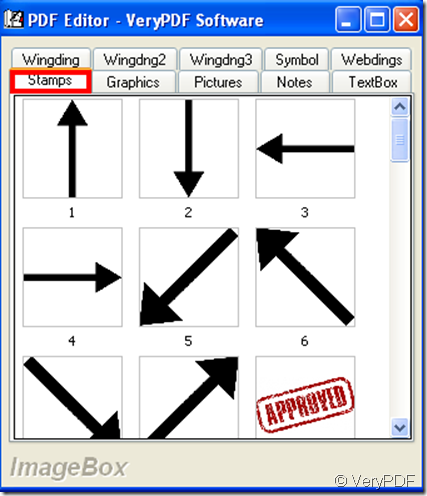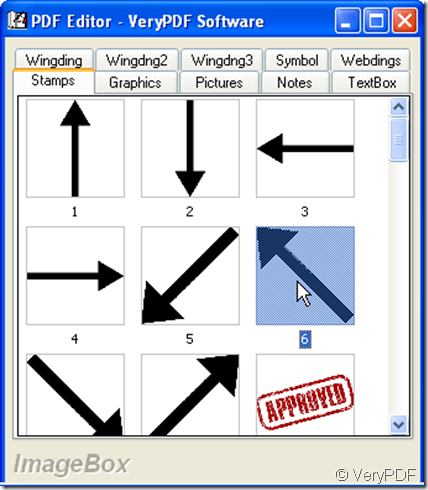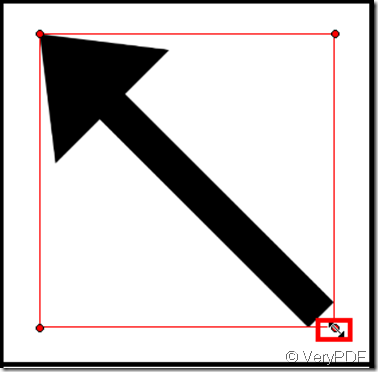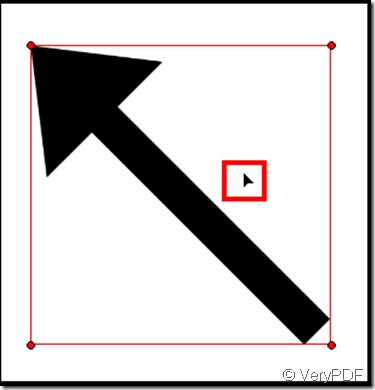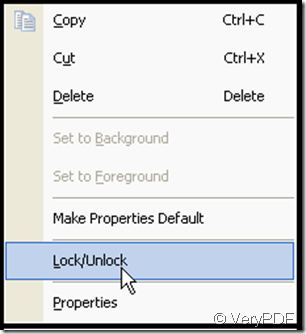Open VeryPDF PDF Editor and add a PDF file to it, find the Document in its menu, click it and choose PDF Annotation, then a window pops out.
In the Image Box there are 53 images you can select one in accordance with your like, the operation is to double-click the image then it appears in the PDF file.
You can adjust the location of the image and alter its size, the premise is after Edit Comment been active.
Click the image, then a rectangle surrounds it, on the rectangle there are four points, use one of them to alter the size of the image, in the space of the rectangle left-click unheld you can adjust the location of the image.
alter the size
alter the location
Moreover you can fasten or loosen the rectangle, thus the image is fastened or not, the operation follows below:
right-click and choose the option
Repeat the option, the image will be lock or unlock.