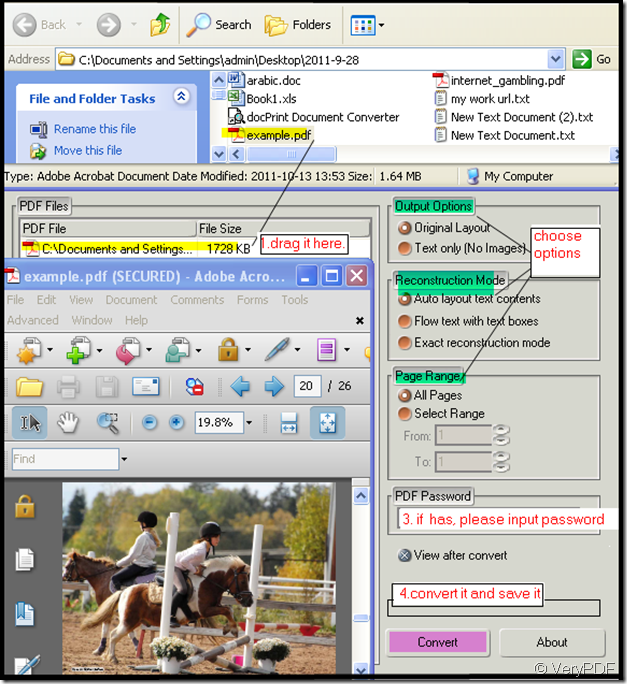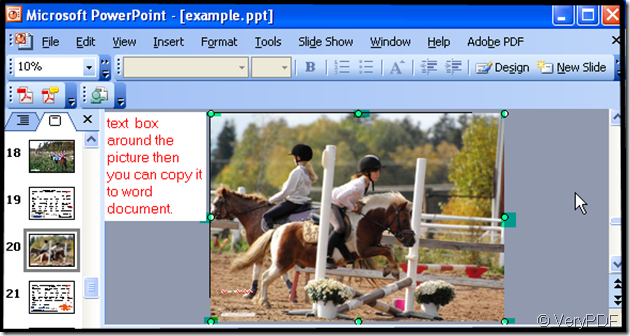As far as I know, you have two ways to make it reachable. There are two kinds of software which can help you to finish this task. One is PDF to PowerPoint Converter and other is PDF to Word Converter. PDF to Word Converter which can convert the pdf file to word document directly but I do not have experience of using it. If you like it, you can have a look here.https://www.verypdf.com/pdf2word/index.html I have used PDF to PowerPoint Converter , it can also convert the pdf file to editable PowerPoint then you can add the content to your word document again. Now I will introduce the way of using it to you.
- Download PDF to PowerPoint Converter here.https://www.verypdf.com/pdf2ppt/index.html#dl
- Enter the interface. Then add your pff file to it. Please choose the menu options and convert it.
- Then in the PowerPoint file, you can copy the content to your word document.
I will show you the way by a example, you can follow the steps as I showed in the picture.
Then there will be a PowerPoint bouncing to the screen, you can copy the content to your word document now.
Meanwhile, I want to introduce some other functions of PDF to PowerPoint Converter to you, it will be helpful for your future use. It is a standalone software, Adobe Acrobat and Reader NOT required! It can convert the the pdf files in batches and support many other languages. It can work in many platforms, such as Win98/ME/NT/2000/XP/2003/Vista/2008/7 platforms; I can not put all the Features of PDF to PowerPoint Converter here, if you need you can read the usage and introduction carefully.