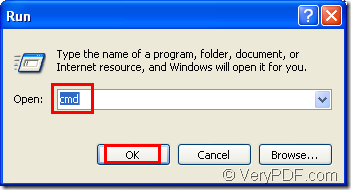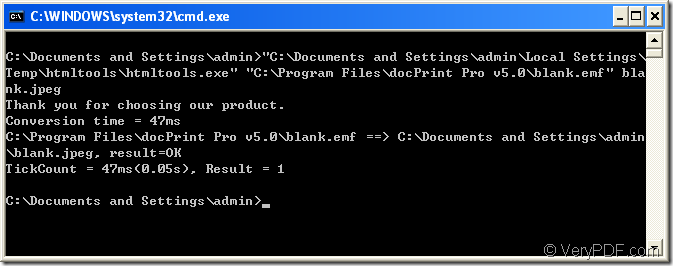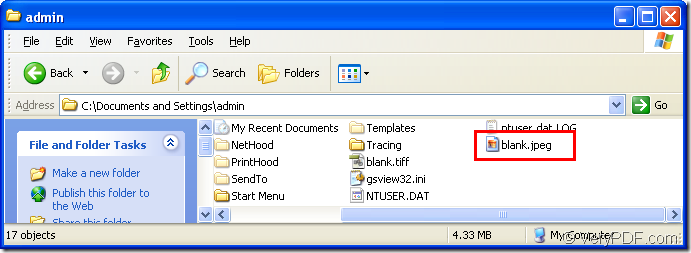When you take photos by your mobile phone or digital cameras,you may find that the format of photos are with the extension name of .jpg.You may also find another type of image format—jpeg.Someone will ask,what is jpeg and what are the differences between jpg and jpeg?In fact,they are the same.You can change jpg to jpeg or jpeg to jpg without any changes of the file itself.JPEG stands for Joint Photographic Experts Group.JPEG uses a lossy compression method, meaning that the decompressed image isn't quite the same as the original. (There are lossless image compression algorithms, but JPEG achieves much greater compression than is possible with lossless methods.) By using this compression,people will perceive small changes in color less accurately than small changes in brightness. So JPEG compression saves you lots of disk space.
You can convert emf to jpeg in a command line by using the software HTML Converter Command Line which can be downloaded at https://www.verypdf.com/htmltools/htmltools.zip. You can use HTML Converter Command Line to create previews or thumbnails of web pages in a number of different formats, such as TIF, TIFF, JPG, JPEG, GIF, PNG, BMP, PCX, TGA, JP2 (JPEG2000), PNM, etc.You also can convert web pages to PDF, PS (postscript), WMF, EMF vector formats.
This article will teach you how to convert emf to jpeg format.You can learn it step by step.
Step1.Run cmd.exe by clicking “start” – “run” and input “cmd” in “open” edit box.Then you can click “OK” button.Please look at figure1.
figure1.
Step2.Then you can see the cmd.exe dialog box pops up.Please input the commands in it and press “enter” button on your keyboard when finishing.Please look at figure2.
figure2.
All the commands are "C:\Documents and Settings\admin\Local Settings\Temp\htmltools\htmltools.exe" "C:\Program Files\docPrint Pro v5.0\blank.emf" blank.jpeg
"C:\Documents and Settings\admin\Local Settings\Temp\htmltools\htmltools.exe" is the path of htmltools.exe which should be called necessarily.
"C:\Program Files\docPrint Pro v5.0\blank.emf" is the path of source file.
blank.jpeg is the name of target file including file and extension name.
NOTE:Don’t forget space between each command.
You can find the new created jpeg file in the folder C:\Documents and Settings\admin.Please look at figure3.
figure3.