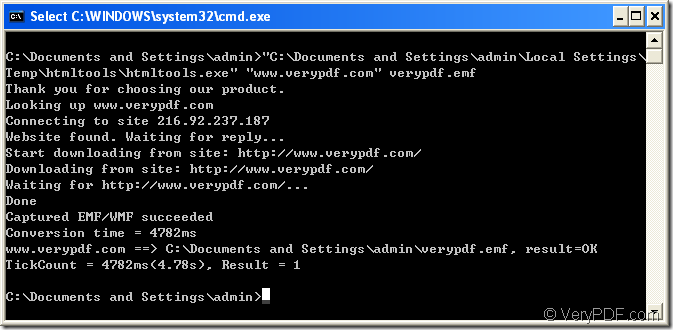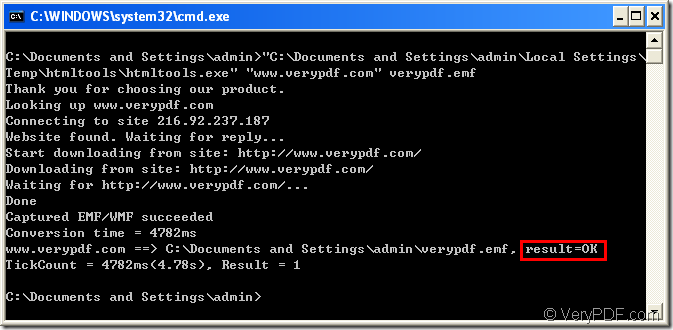If you want to convert html to emf format,you can use HTML Converter Command Line.It is a convenient and powerful software which can create previews or nice-looking and high-quality thumbnails of web pages in a number of different formats, such as TIF, TIFF, JPG, JPEG, GIF, PNG, BMP, PCX, TGA, JP2 (JPEG2000), PNM, etc., and decrease images and convert thumbnails to JPEG, GIF, PNG, etc. web compatible formats. It also allows you to convert web pages to PDF, PS (postscript), WMF, EMF vector formats and to convert various types of images from watched folders into PDF files as a Windows NT service process, or batch convert if you deal with large amount of files.
You can download HTML Converter Command Line at https://www.verypdf.com/htmltools/htmltools.zip .If you want to know more about the software,you can read VeryPDF HTML Converter Command Line User Manual at https://www.verypdf.com/htmltools/htmltools-manual.htm.
The steps to convert html to emf
1.Click Start menu and click "run" to open the box shown below.Please look at figure1 and figure2.
figure1.
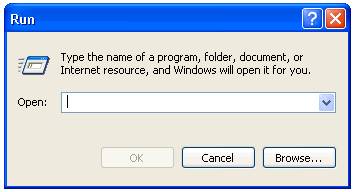
figure2.
2. Input "cmd" to open a command prompt window. Then you can input commands there.Please look at figure3.
figure3.
The commands are "C:\Documents and Settings\admin\Local Settings\Temp\htmltools\htmltools.exe" "www.verypdf.com" verypdf.emf
"C:\Documents and Settings\admin\Local Settings\Temp\htmltools\htmltools.exe" is the path of calling program which stands for htmltools.exe here.
“www.verypdf.com” is the URL of the website.
verypdf.emf is the file name of target file.
After converting html to emf,you should pay attention to the command line.If there is “result=OK”shown in figure4,the conversion is successful.Then you can find the emf file in C:\Documents and Settings\admin.Please look at figure5.
figure4.
figure5.